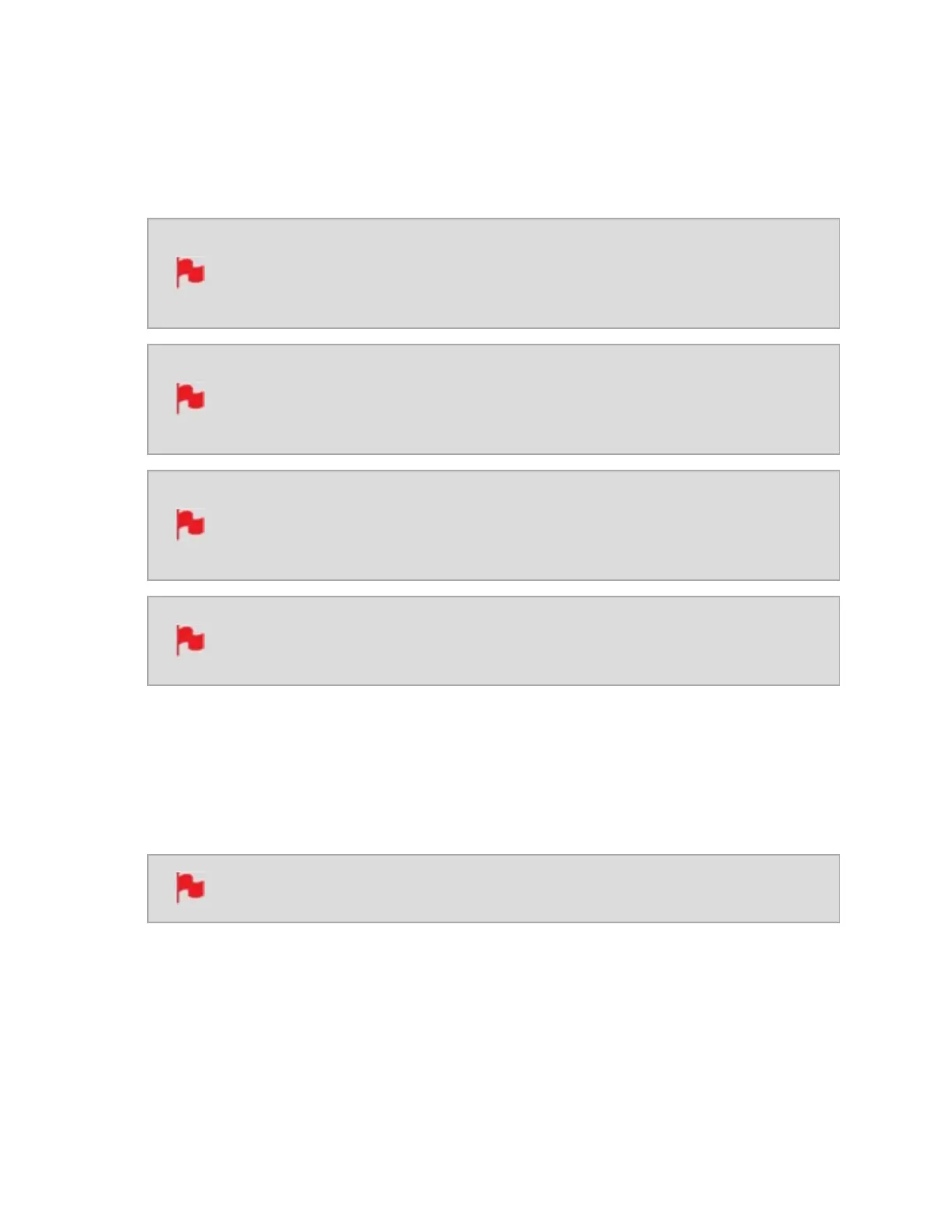3. If it is not automatically detected after 1 second, wave your hand from side to side in
front of the lens, or wave the camera from side to side for a few seconds. The NINJA
V+ will detect the pulldown cadence in the movement, and you will see a green tick
along with the video displayed on the screen.
3:2 pulldown detection is difficult, it is not impossible to detect on com-
pletely still video. This is why you should wave your hand in front of the
lens.
If you lose the input detection – for example you unplug the HDMI cable or
go to Playback mode, you will need to wave your hand or the camera again,
when the signal is restored to the NINJA V+.
Some cameras use a variant of pulldown removal, for example Panasonic
Advanced pulldown. The NINJA V+ does NOT support this format, and it will
not be detected.
Standard Panasonic pulldown is supported, ensure in the Panasonic camera
settings that pulldown is not set to Advanced.
1080p25, 1080p29.97 or 1080p30
For these modes, access the Record Menu tab and simply press the Record Format
options repeatedly until your 1080p desired format is displayed. There is no need to wave
your hand or the camera, as 2:2 pulldown removal does not require moving video.
Pulldown is only applicable to interlaced HD signals, not 4K