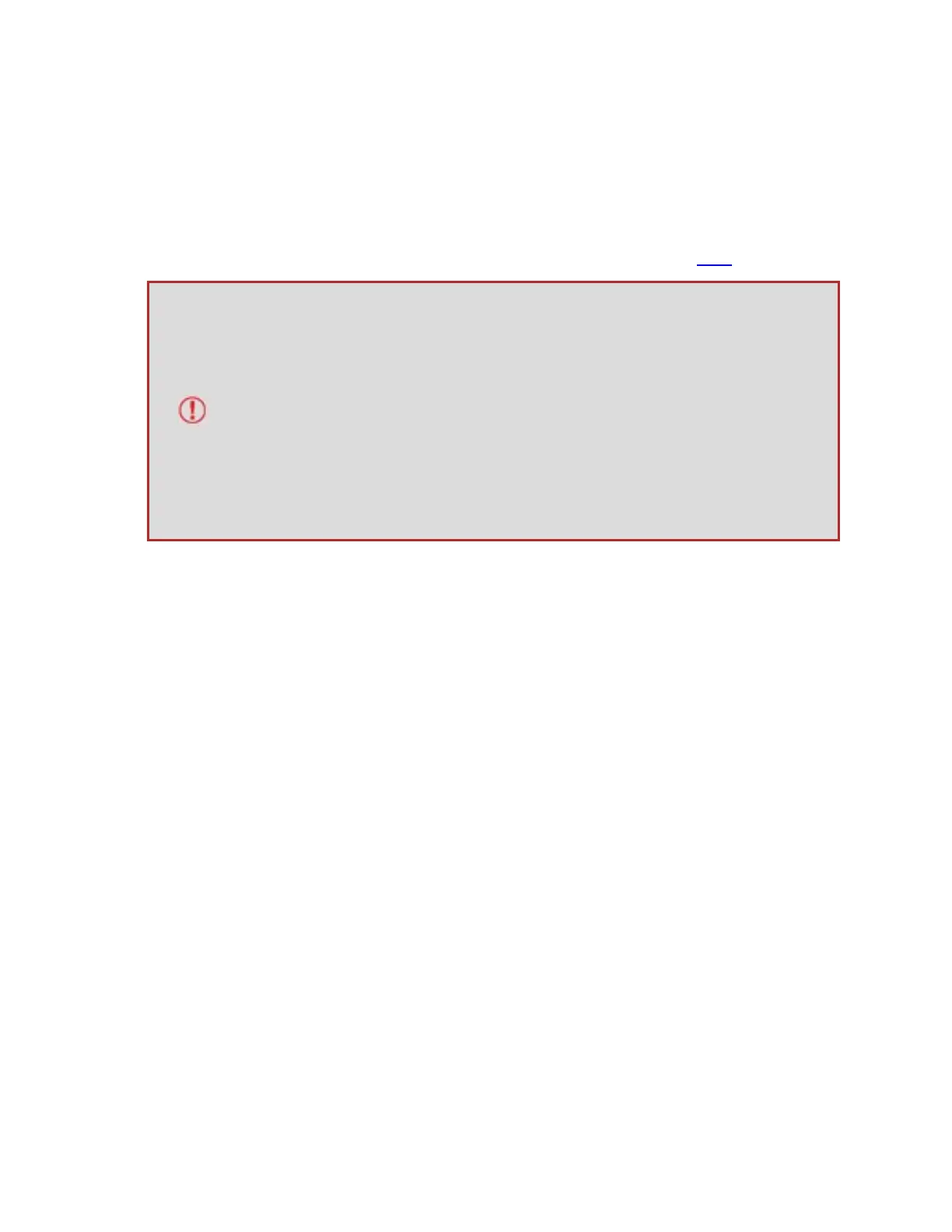a. Delete the ATOMNJP.FW file from your drive.
b. Power itself down.
12. Power your NINJA V+ on and check that the AtomOS version is the version expected
(menu>info tab).
For further information and troubleshooting on updating AtomOS, click here.
IMPORTANT: Problems when installing AtomOS
Very rarely, the firmware update process can go wrong. This might be
because of an incomplete or corrupted download. In the unlikely event of
your NINJA V+ becoming unresponsive, there is a built-in recovery mech-
anism. All you have to do is press and hold the on/off button for 10
seconds. If you do this your NINJA V+ will revert to its factory condition,
and you will be able to retry the firmware update later (taking due pre-
cautions to identify and remove possible reasons for the failure of the pre-
vious attempt)