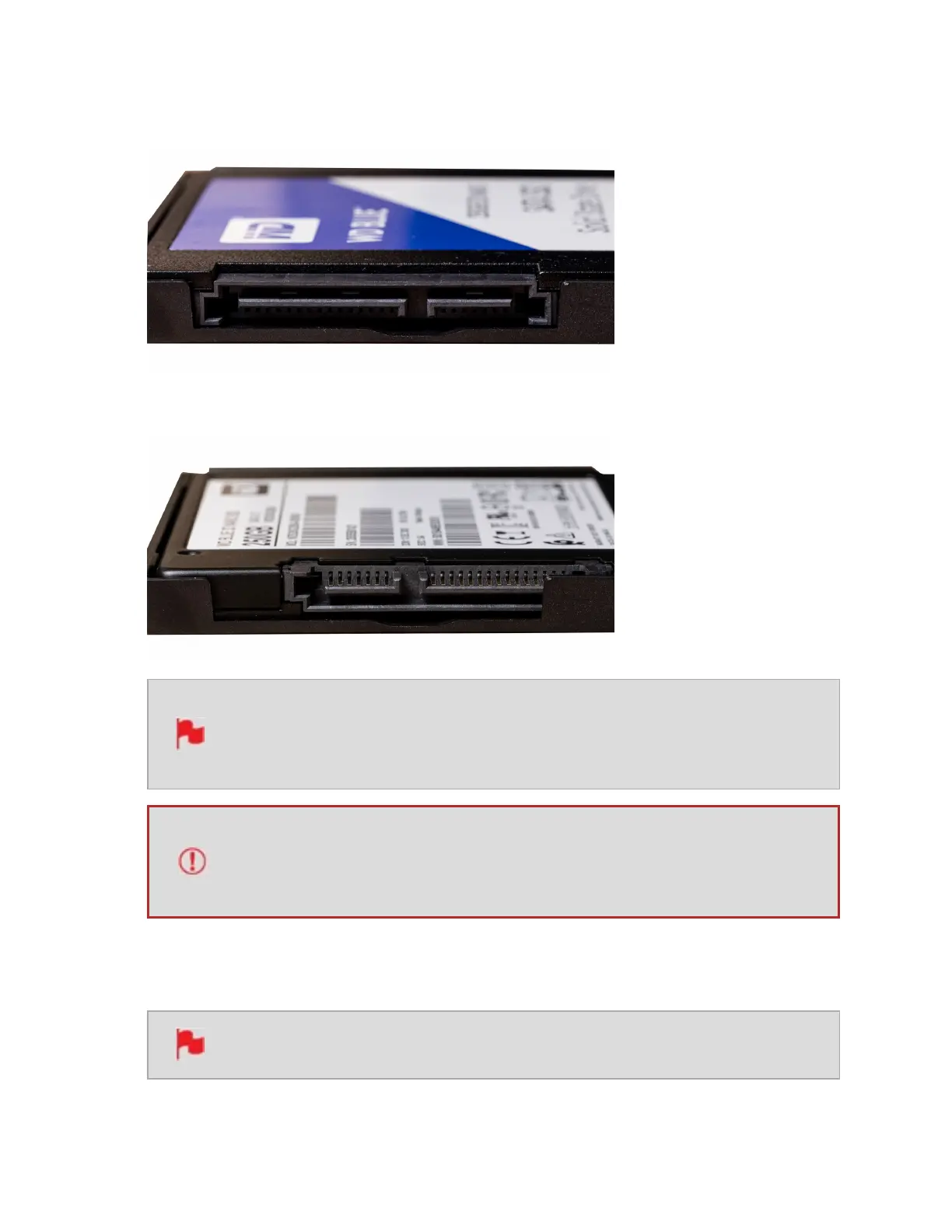Correct alignment
Incorrect alignment
It is important to properly align the drive correctly with this gap in the
Master Caddy III, so that the drive can connect to the SATA connectors on
NINJA V+ when inserted.
SSDs are very sensitive to damage from static electricity. Please observe all
the usual precautions when handling them and NEVER touch the exposed
SATA connector as static electricity may be harmful to your disk.
With the drive inside the Master Caddy III, use the four supplied screws to secure the
drive in place. These screws should be tightened so the screw heads are flush with the cas-
ing of the caddy. The caddy is light and the disk just needs to be held securely.
Take care not to over-tighten the screws.