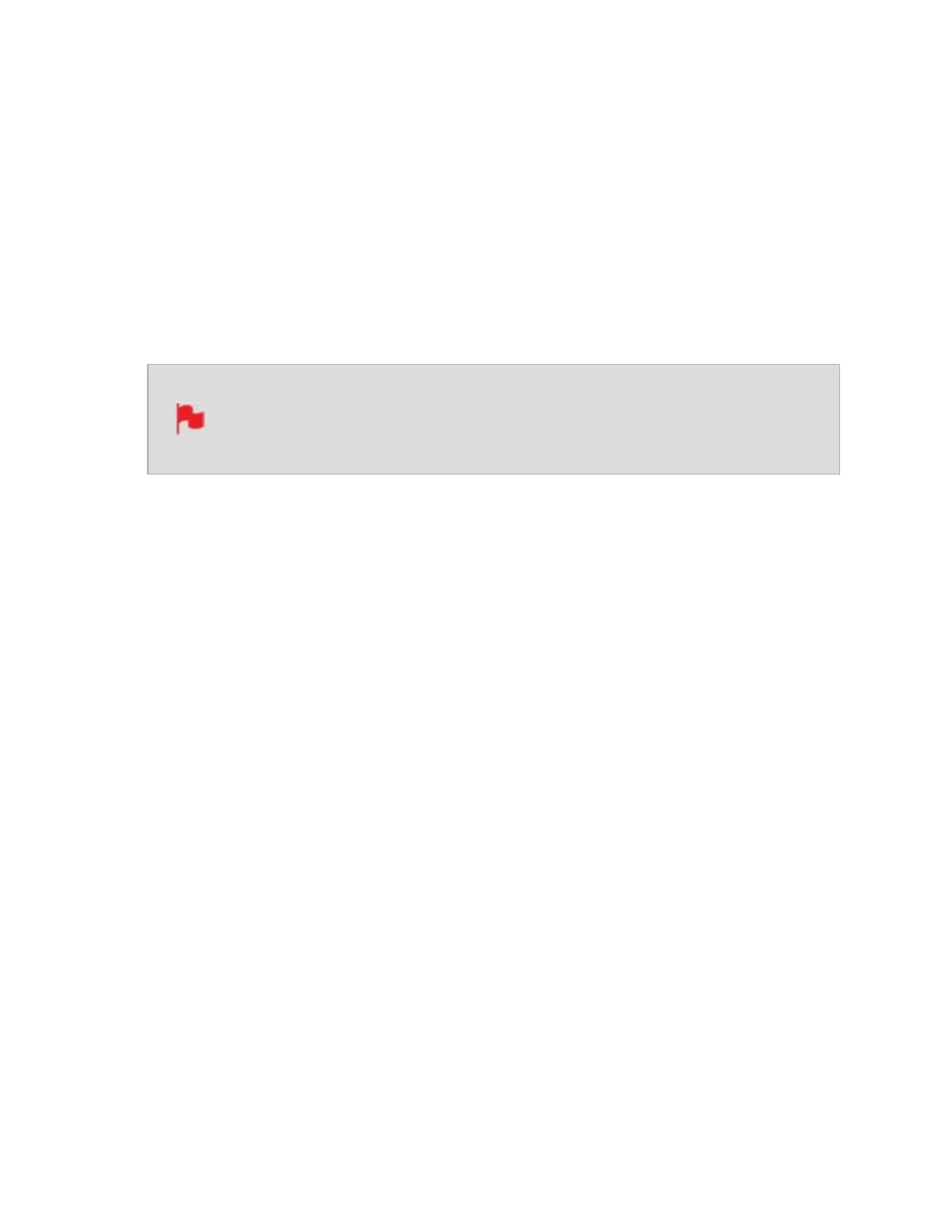When inserting the Master Caddy III into the media slot on your NINJA V+, ensure that
the SATA connectors on the disk line up with the SATA connectors on your device. Gently
push the Master Caddy III into place, but never force the disk just in case something isn’t
set up or aligned properly.
If you experience difficulty when inserting the Master Caddy III to your device, the drive
may not be sitting correctly in the Master Caddy or the screw heads may not be flush with
the casing of the caddy. A quick visual check will confirm this. Remove the drive and re-
insert it in the Master Caddy III.
For information on attaching media to a Master Caddy Docking Station see "Connecting
media" on page 362
Master Caddy II is still supported on NINJA V+ when an ATOMOS CONNECT
is not attached to your NINJA V+. For information on using Master Caddy II,
refer to "Mounting disks in the Master Caddy II " on page 48