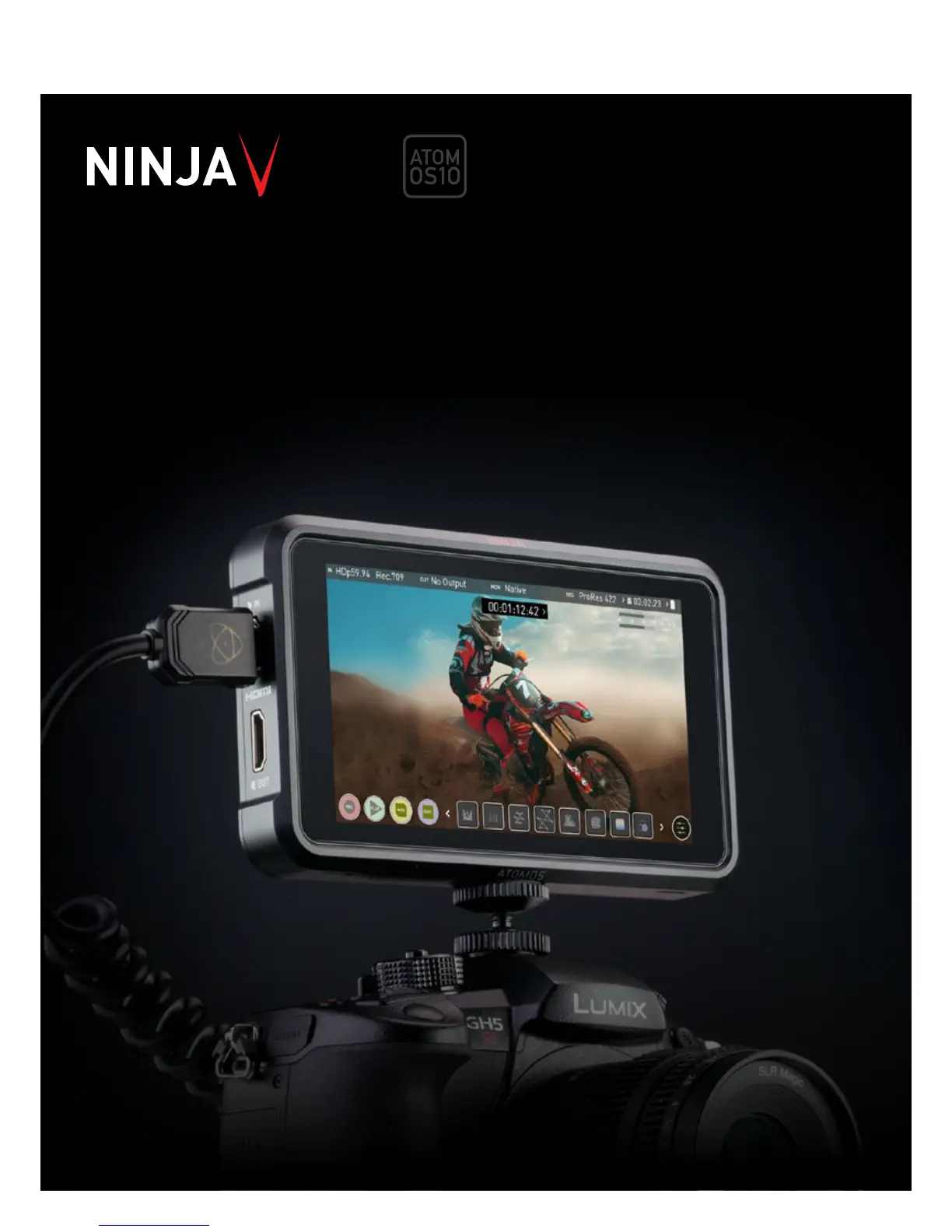11
7. Using the Ninja V
With the introduction of AtomOS10 operating system for
Ninja V, there have been some signicant changes in
the way we do things compared to our previous models
– especially in the overall look and feel, the placement of
buttons, and the way that AtomOS10 works.
With AtomOS10 you get the ultimate touch interface for
monitoring and recording. This new version of our operating
system has a clear, elegant design. It’s easy to understand
yet gives you total access to all functions. No complicated
sequences of buttons. No endless menus crowded with
text. It’s optimized for our latest AtomIC hardware platform.
And it’s extremely responsive with fast boot up times.