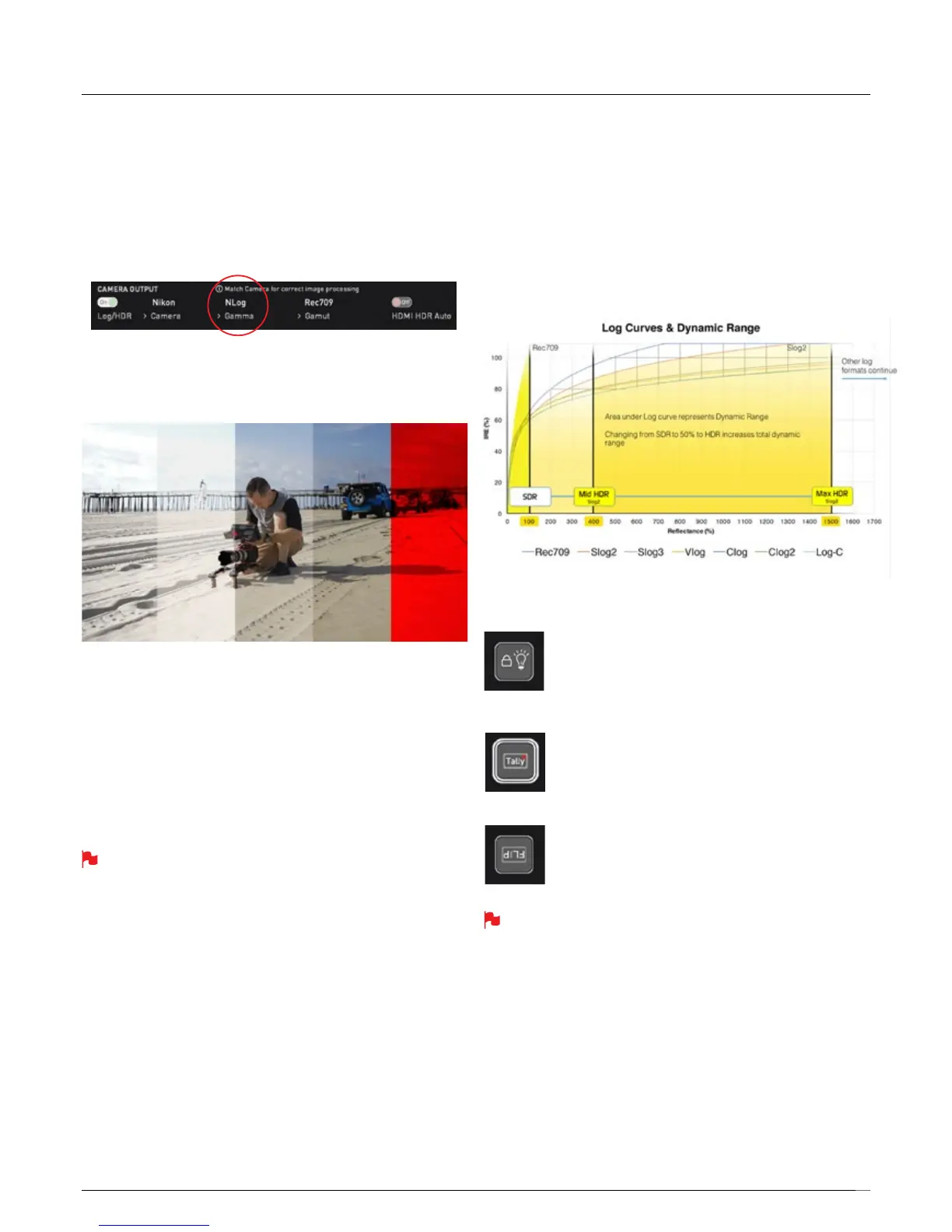32
Understanding HDR and Log
TherststepinHDRistorecognizeyouhaveaHDRscene.Lookfora
good range of contrast across the brightest and darkest parts of your
image and also across the color and tonal range as each color also
contains its own brightness or luminance information.
Secondly ensure you are sending a Log signal into the Ninja V so that you
are recording the HDR Log information (See page 19 for more info).
Now you are ready to capture Log and simultaneously use AtomOS10
imageprocessingtopreviewthenalHDRresultintheeld,ratherthan
dealing with the washed out look of Log for critical exposure decisions.
The main impact of HDR is apparent in the specular highlights and bright
areas. The areas that would have previously been ‘blown out’ will now
contain visible detail and information to enhance your content. HDR
provides more headroom allowing you to show more detail.
Experimentation with increased exposures is encouraged.
AtomOS10 HDR uses an in depth understanding of each Log curve and
combines it with the control of the panel processing and backlight in order
to apply an increased brightness to the highlight areas of the scene.
Alongside the physical light in the scene, the faster/brighter your
lens the greater the level of brightness you’ll have to play with.
Choosing a Cine style lens or those with a declicked manual
aperture can provide increased exibility over photo lenses that
use an electronic control aperture.
The AtomOS10 monitoring mode allows the processing engine of the
Ninja V to display the High Dynamic Range capabilities of a Log gamma
input. HDR monitoring in AtomOS10 is the result of the research and
development by Atomos that allows control of all aspects of the monitor
through image processing to deliver the unclipped beauty of specular
highlights through natural, vibrant colors with a result that allows you to
simply shoot what you see. When the scene in front of you and the picture
displayed on the Ninja look similar, your exposure should be correct but
use in conjunction with the waveform monitor to verify.
One of the key elements to understand is that if your camera can shoot in Log
then is can already capture the more dynamic range than you can display in
SDR. Log preserves the highlight information by applying a Logarithmic curve
tocompresstheadditionalstopsofdynamicrangetotintotheRec.709
standard. The image appears washed out and desaturated as each pixel
contains more brightness information than SDR can display, if it were to do
this it would be brighter than 100% Rec709 and so be clipped. This is
illustrated below:
In addition to the SDR/HDR adjustments you have the following options:
Display off function allows for the screen to be turned off with
out affecting the operation of the unit. This is combined with
the screen lock function and will become active by tapping the
power on/off button on the side of the unit.
The Tally light on the rear of the unit will still display red for
record and the idle (green) status will be displayed on the
front screen LED.
The Flip screen option allows you to invert the screen to
meet your needs of operation.
Whilst the screen is inverted take note to respect the air ow and not
to obstruct the cooling vents of the unit.
8. Monitoring & Recording
Native Rec.709 HLG PQ Custom LUT