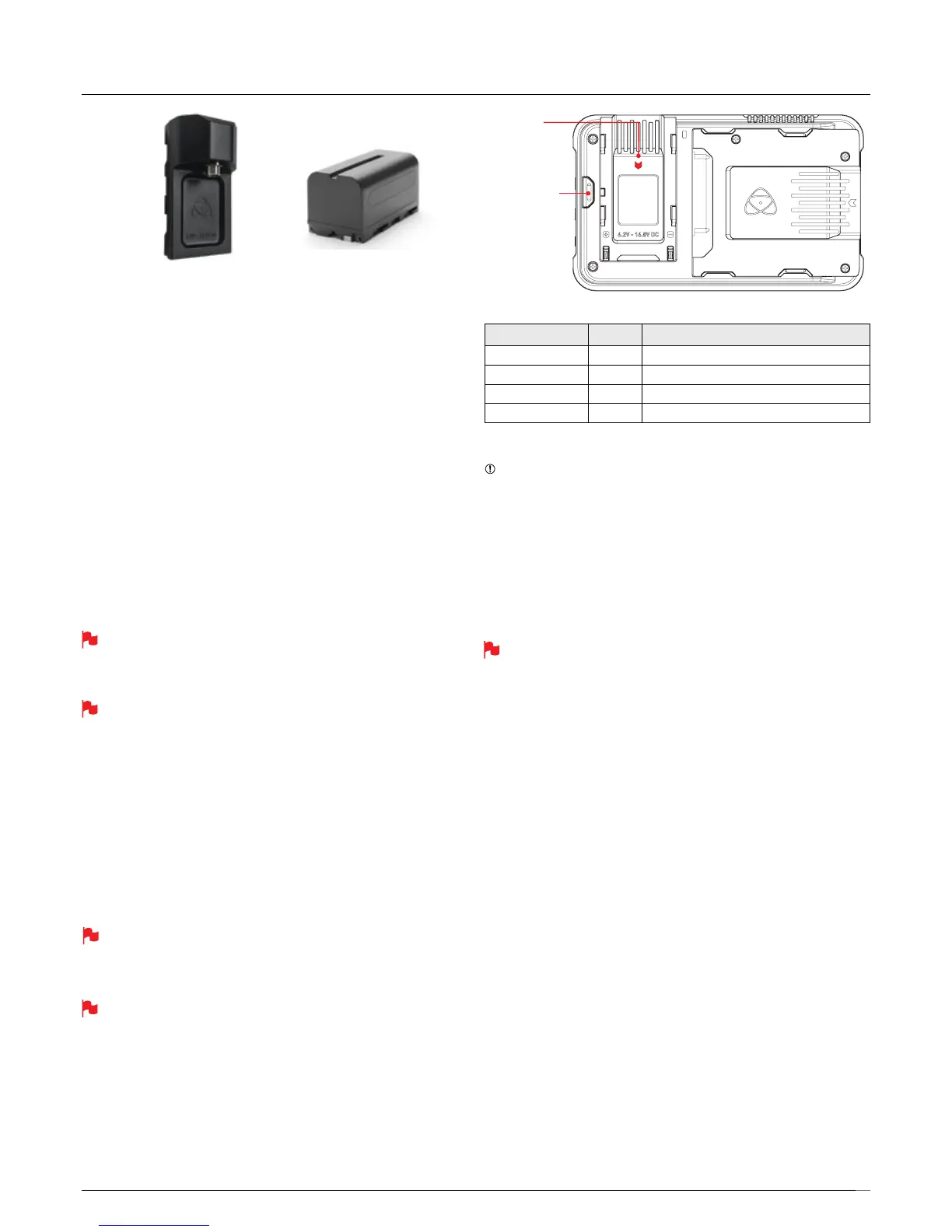7
Choosing your power source
The Ninja V can be powered by the included AC-powered Battery
Eliminator, or by using a compatible DC battery. If you are the owner of
other Atomos devices, the batteries you have for these devices
(NP-F series) will be compatible with your new Ninja V.
Battery Eliminator
Included in the Ninja V box is a Battery Eliminator. This connects directly to
the battery slot of your Ninja V and enables AC power connection. Please
note the Battery Eliminator is suitable for use with Atomos devices only and
is compatible with the Atomos coiled DC to D-Tap cable.
Batteries
We recommend the use of optional Atomos NP-F type batteries and the
Atomos Power Kit with the Ninja V. The Ninja V can also use standard NP-F
compatible batteries. Charge new batteries before using them, using a
compatible battery charger. To attach the battery, gently slide it down into
the slot until it locks into position. To remove a battery, push the latch to
release it.
Before any type of disposal the battery should be discharged
completely. Tape the contacts with electrical tape and package so as
to prevent contacts accidentally coming together at any time.
Incineration must be performed by an approved and permitted waste
treatment facility that handles lithium ion batteries. If you are not sure
if your waste facility can handle lithium ion batteries, contact them and
verify if they are permitted or not.
Atomos NP-F Battery Charger (optional)
The Atomos NP-F Battery Charger has been designed to rapidly charge
the batteries yet be lightweight so that is easy to travel with.
In the unlikely event of a charge error the rst and fast red LEDs ashing
quickly.
Fast charging of the battery is possible up to 80% capacity and the
remaining 20% will then charge at a slower rate to maintain good
battery life.
Batteries do not charge in a linear way. At rst they charge very
quickly, and then the rate slows down to a trickle. While charging,
one or more red lights will blink. When 90% charge is reached, all the
lights will ash. It is perfectly OK to use the batteries at this point and
we recommend stopping at this stage for the longest battery life. If
you leave the batteries on charge after all four lights are ashing, the
charger goes into trickle charging mode for the nal 10%. Eventually,
when trickle charging is complete, and the batteries are at 100%
charge, all the lights will go out.
Choosing the right battery for your application
Size Cells Battery Life*
5200mAh 4 Up to 2.0hrs
7800mAh 6 Up to 3.0hrs
Battery Eliminator - Continuous AC
D-Tap - Source dependent
* Battery life tested during Monitor/Record 4Kp60 operation.
We recommend using Atomos NP-F series batteries.
DC to D-Tap Coiled Cable
An optional Atomos accessory is a DC to D-Tap Coiled Cable. This is
designed to allow you to power your device from an external battery
system. To use this simply connect the D-Tap connector to your power
source. Ensure that the output of the power source does not exceed
16.8V DC.
Ninja V batteries and modular accessories are held in place tightly
because they are on the outside of the device, this is to ensure
there is no possibility whatsoever that they work loose, so you may
have to be quite rm with the battery latches. We suggest that you
familiarize yourself with the force required to remove the batteries
and accessories so that you can do this quickly in the eld.
4. Powering the Ninja V
Battery slot
Gently slide
down into battery
slot and lock into
position
Push the release
button to unlock
the battery and
slide battery
upwards to
remove.