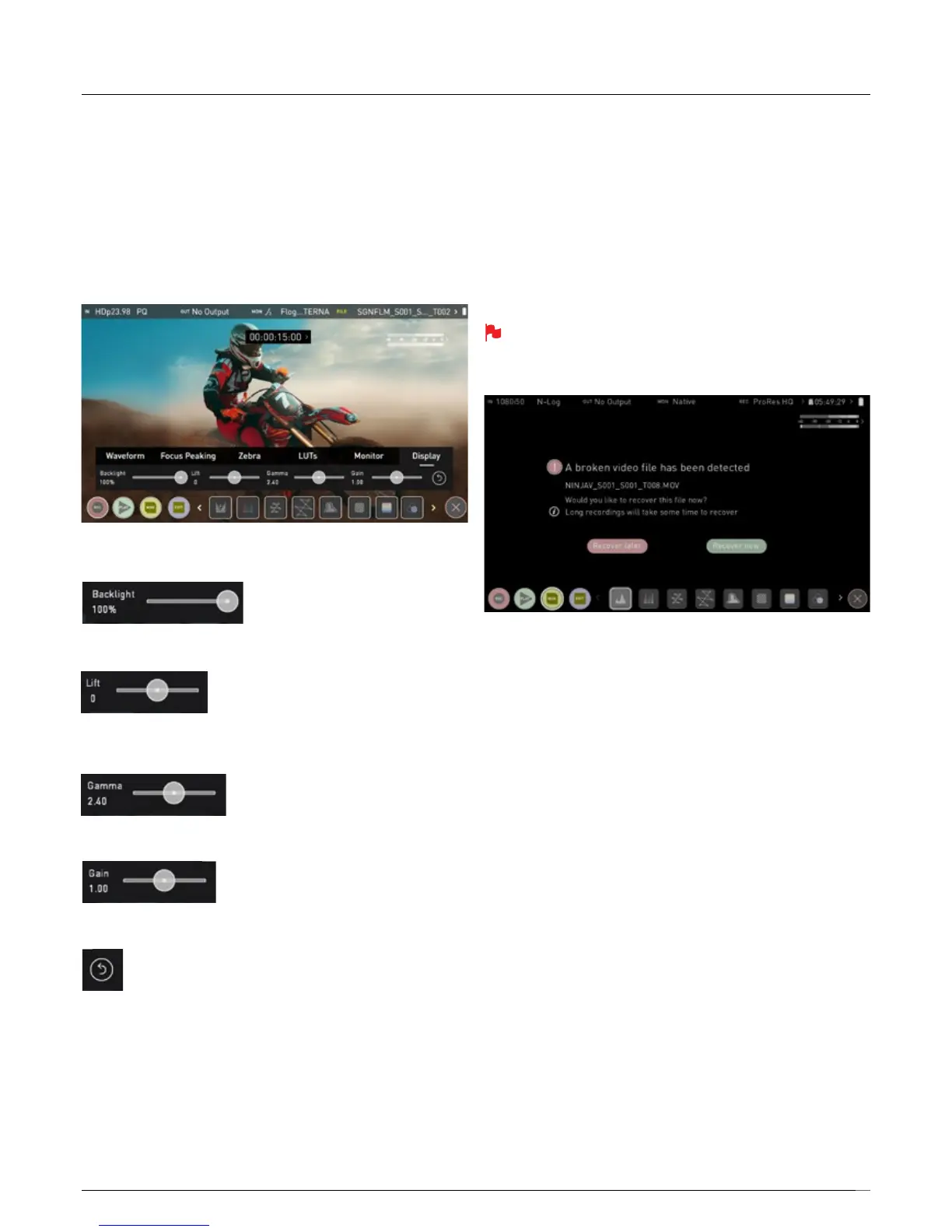33
File Recovery
The Ninja V continuously writes to disk while in recording mode. If the
power fails or the drive is removed accidentally all but the last few
seconds of the clip can be recovered
In the event of an interrupted recording, when you restart the Ninja V, or
enter playback mode, you will be presented with a menu that gives you
the option to recover immediately, or recover it later.
If you select recover later, every time you put the disk in, or start up the
NinjaV,thesamemenuwillappeartopromptyoutorecoverthelethat
did not close properly.
If the drive is broken, or has become corrupted, then we will not be
able to recover the le and we recommend that you try third-party
hard disk recovery software
8. Monitoring & Recording
Display
With this mode selected you have the option to change the screen brightness by
adjusting the slider when in Native mode. As you slide to the right the brightness
will increase and when at 100% the image will be using the full 1000nits of
the display. As with any electronic screen device increasing the brightness
will increase the power draw and battery life will be effected accordingly.
Adjustments can also be made to the Lift, Gamma and Gain of the display.
You can tap the icon on the left of the menu to scroll through the options
and adjustments are again made by moving the slider left and right.
Backlight:
Adjust the strength of the backlight. Disabled during HDR monitoring
Lift:
Increasing lift will brighten the image and lessen the shadows
Gamma:
Gamma control allows you to create darker and richer shadows. This may be useful
when monitoring in bright daylight conditions.
Gain:
Gain will boost the image brightness and affect the highlights
Reset:
Quickly return all values to default