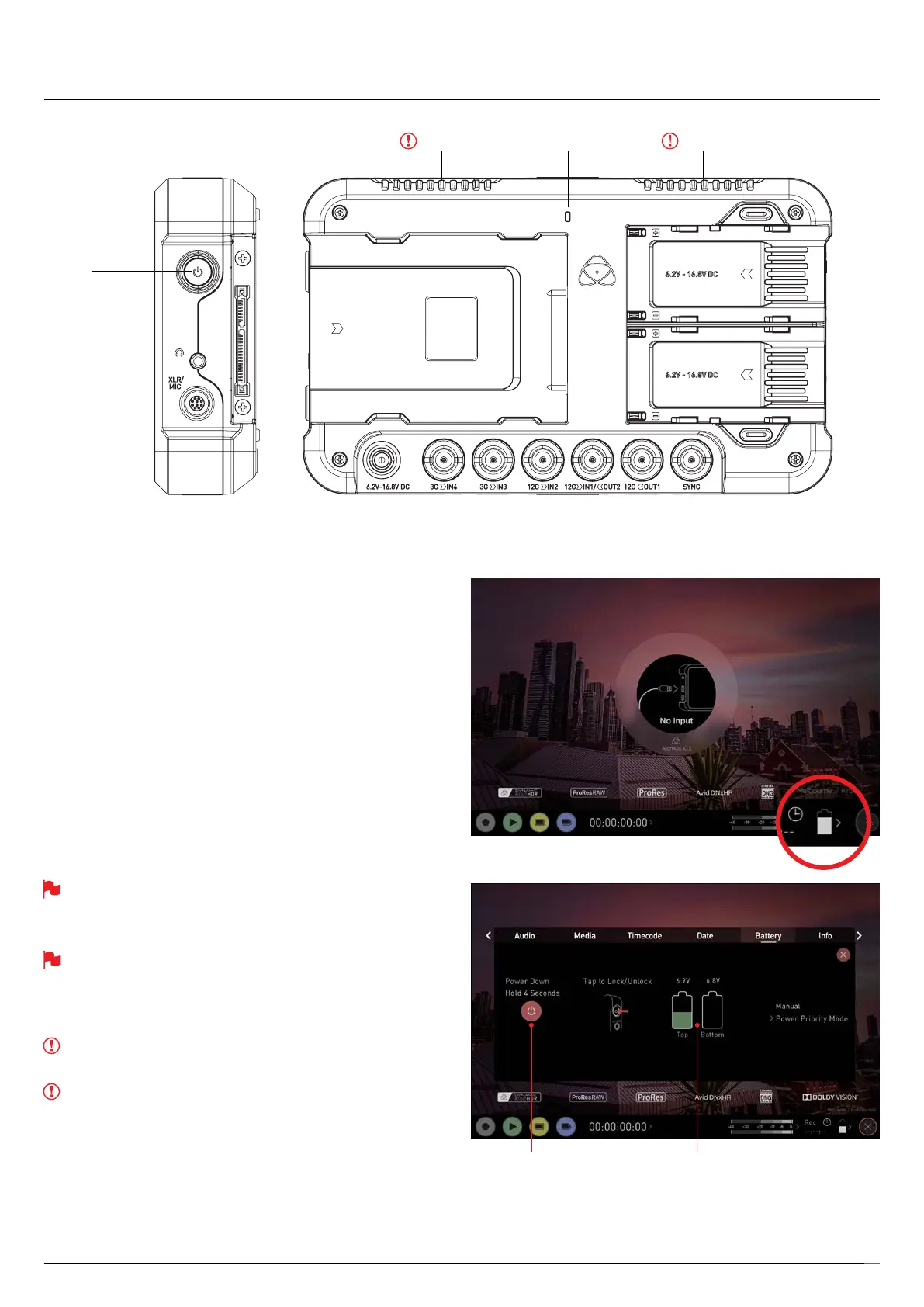Atomos Shogun 7 – User Manual Edition 1: November 2019 8
Battery - Menu Screen
Turning ON power to the Shogun 7
The start button is located on the top right hand side of the unit (as you
look at the screen). With a charged battery attached momentarily press
the recessed circular button on the top right side of the Shogun 7 as you
look at the screen to power up the unit. After a couple of seconds you will
see the Shogun 7 Home Screen.
Turning OFF power to the Shogun 7
To turn the unit off, touch the battery icon on the top right of the main
screen (monitor mode) or bottom right (homescreen mode), and then press
the red Power icon for 4 seconds. The icon will go red when touched to
indicate activation of the button. The unit will then power off. You can also do
a forced power down by pressing the on/off button for four seconds.
Four seconds can seem like a long time! We’ve made it this
way to make absolutely certain that the Shogun 7 can’t be turned
off accidentally.
Do not press and hold the power button in on the Shogun 7 while the
unit is off. This will place the device in to a Firmware recovery mode. If
you accidentally do this, simply turn the device off again or remove
the power source.
Take note to respect the air ow and do not to obstruct the cooling
vents of the unit.
If a mounting solution obstructs the vents, consider mounting the unit
upside down and using the Flip Screen feature to re-orient the display.
On
+ forced
power down
Tally Light
VentilationVentilation
Power down Remaining power
Access Battery menu
4. Powering the Shogun 7
A A
B B
C C
D D
E E
F F
G G
H H
J J
K K
L L
M M
16
16
15
15
14
14
13
13
12
12
11
11
10
10
9
9
8
8
7
7
6
6
5
5
4
4
3
3
2
2
1
1
20190507_Shogun7_6View
重量:
A1
葉数 1 / 1
尺度: 1:1
図面番号:
名称:
改訂
図面測定不可
材料:
日 付
署 名
名 前
バリ取り、鋭角の除去
仕上げ:
指示なき場合:
寸法はミリメータとする
表面粗さ:
公差 :
寸法 :
角度 :
品 管
製 産
承 認
検 図
製 図
A A
B B
C C
D D
E E
F F
G G
H H
J J
K K
L L
M M
16
16
15
15
14
14
13
13
12
12
11
11
10
10
9
9
8
8
7
7
6
6
5
5
4
4
3
3
2
2
1
1
20190507_Shogun7_6View
重量:
A1
葉数 1 / 1
尺度: 1:1
図面番号:
名称:
改訂
図面測定不可
材料:
日 付
署 名
名 前
バリ取り、鋭角の除去
仕上げ:
指示なき場合:
寸法はミリメータとする
表面粗さ:
公差 :
寸法 :
角度 :
品 管
製 産
承 認
検 図
製 図