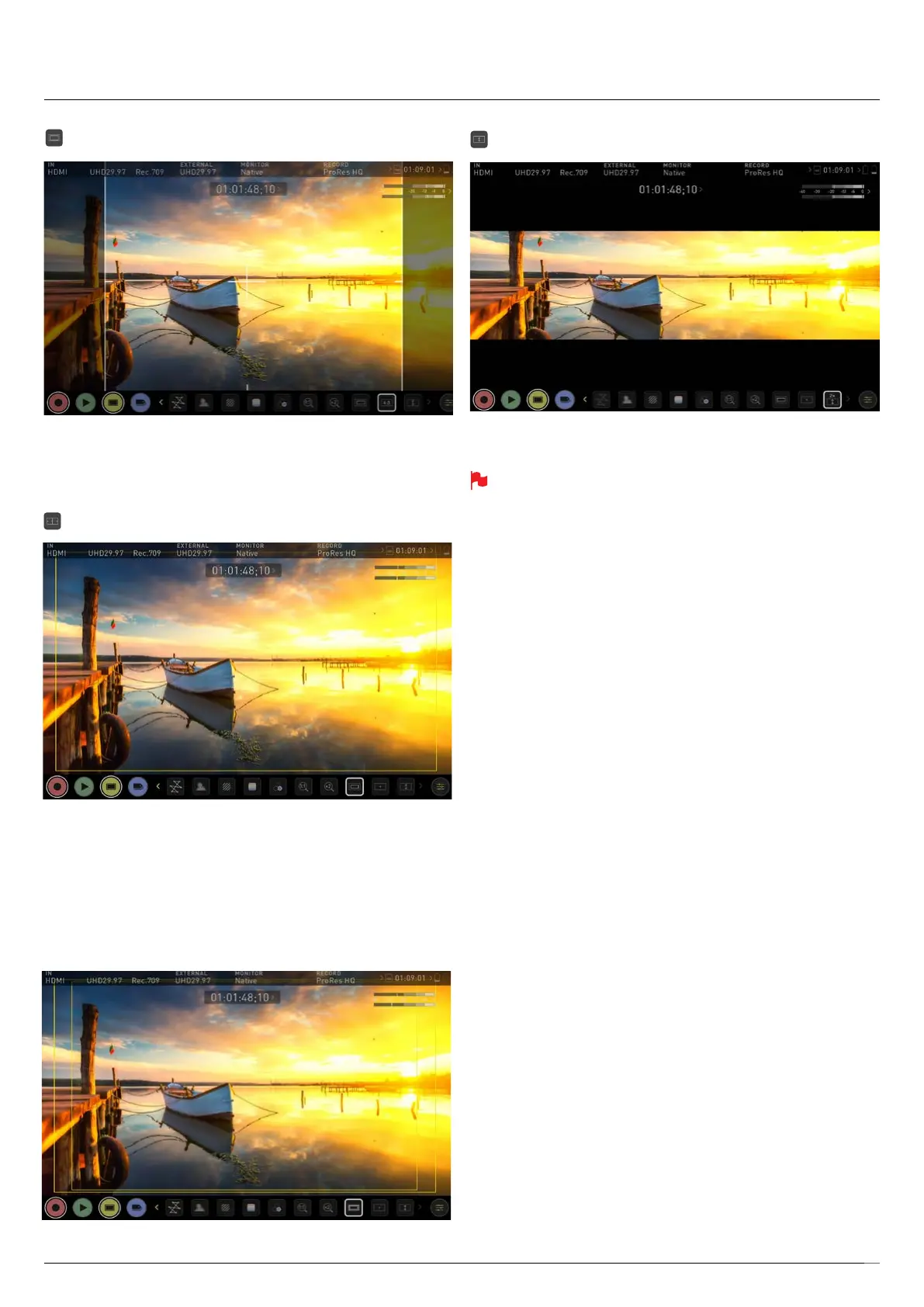Atomos Shogun 7 – User Manual Edition 1: November 2019 31
Cinema Guides
AtomOS 10 has advanced frame guides and safe areas. You can cycle
through your required cine or TV frame guides by repeatedly pressing the
guides icon. Cycle through options 16:9 / 2.41 / 2.35 / 1.9 / 1.85 / 4:3.
Safe Areas
Action safe area and title safe areas can then be turned on and are
proportional to the frame guides based on SMPTE standards.
To enable the guides press the Cinema guides icon to cycle through your
chosen aspect ratio. The aspect ratio markers are very useful with the 2 x
Anamorphic De-Squeeze to preview and crops that could be made in post.
To turn on the safe area markers tap the Safe area icon once for the
Action area and again for the title safe area.
Anamorphic De-Squeeze
Cycle through 2x 4:3 / 2x / 1.5x / 1.33x.
The Safe Area/Grid Lines will still be visible when tapping the center
of the screen to hide the overlays.
8. Monitoring & Recording
