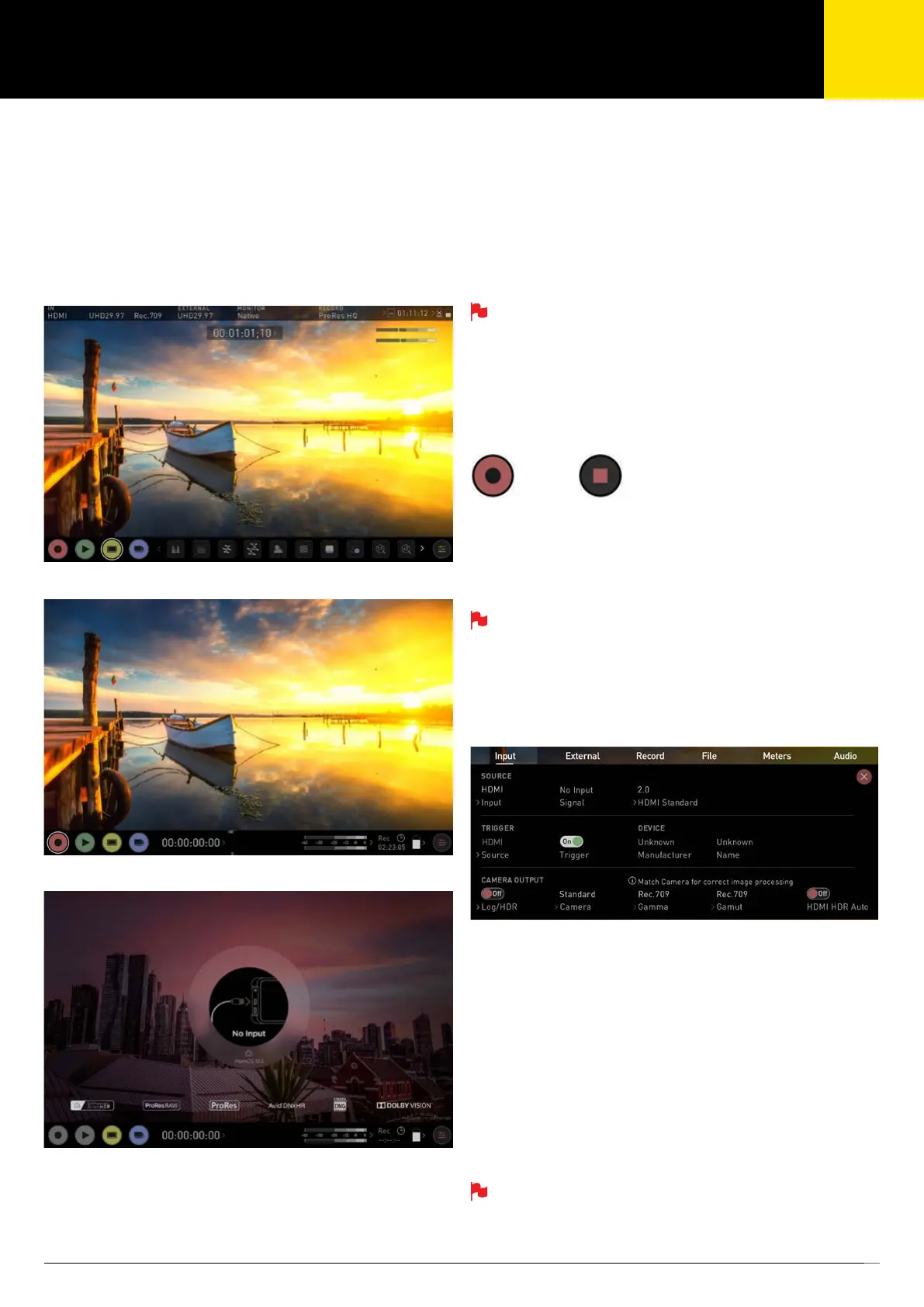Atomos Shogun 7 – User Manual Edition 1: November 2019 26
Setting up for recording
As soon as you connect a supported signal to the Shogun 7 input and
have inserted a formatted drive the following will happen;
• The REC icon will be illuminated (red)
• The input source & format will be shown in the top left corner
of the information bar
• Audio input meters will be responding to source.
Ready to Record (monitor mode/home)
Ready to Record (monitor mode/features)
No Input / No Disk / No Disk Formatted
Shogun 7 Start and Stop record control can be triggered by the
following methods:
1. Home Page Touch Screen
2. HDMI Rolling Timecode trigger
3. HDMI Camera trigger
4. SDI Camera Trigger
5. Via LANC serial port
Some cameras perform optimally when triggering from the camera
and not the recorder.
Start recording
1. Home page Touch Screen
By pressing REC (Record) and STOP to end recording
2. HDMI Rolling Timecode Trigger Record
If the camera is Record Run mode, recording can be stopped or started
by a moving Timecode via HDMI. When enabled the camera and the
Shogun 7 will start and stop recording simultaneously.
Rolling Timecode trigger is for use in older cameras with TC only and has
no trigger. If your camera is set to FREE RUN this trigger will start
recording immediately. Please be that aware not all cameras have Start/
Stop ags for triggering record, especially older cameras. In such cases
rolling trigger in REC RUN will need to be used to trigger recording
automatically at the same time as when the camera starts recording.
3. HDMI Camera Trigger Record
The HDMI Camera trigger is available for supported cameras, There is a
agwithinthedigitalsignalthatletstheShogun7knowthestart/stop
record has been pressed on the camera; in turn this will trigger the Shogun
7 to start/stop recording at the same time as the camera.
4. SDI Camera Trigger record
TheSDICameratriggerismanufacturer-specic,youwillneedtoselect
the appropriate manufacturer for your camera from the input menu. There
isaagwithinthedigitalsignalthatletstheShogun7knowthestart/stop
record has been pressed on the camera; in turn this will trigger the
Shogun 7 to start/ stop recording at the same time as the camera.
To enable this set TRIGGER to the camera manufacturer in the INPUT
Menu. Ensure your source input is set to 'SDI' to enable options.
Start Stop
8. Monitoring & Recording
SmartControl
SmartControl is a versatile set of functions used to control the starting
and stopping of recording by automatic or external means. This section
outlines the different methods to start and stop recording.
