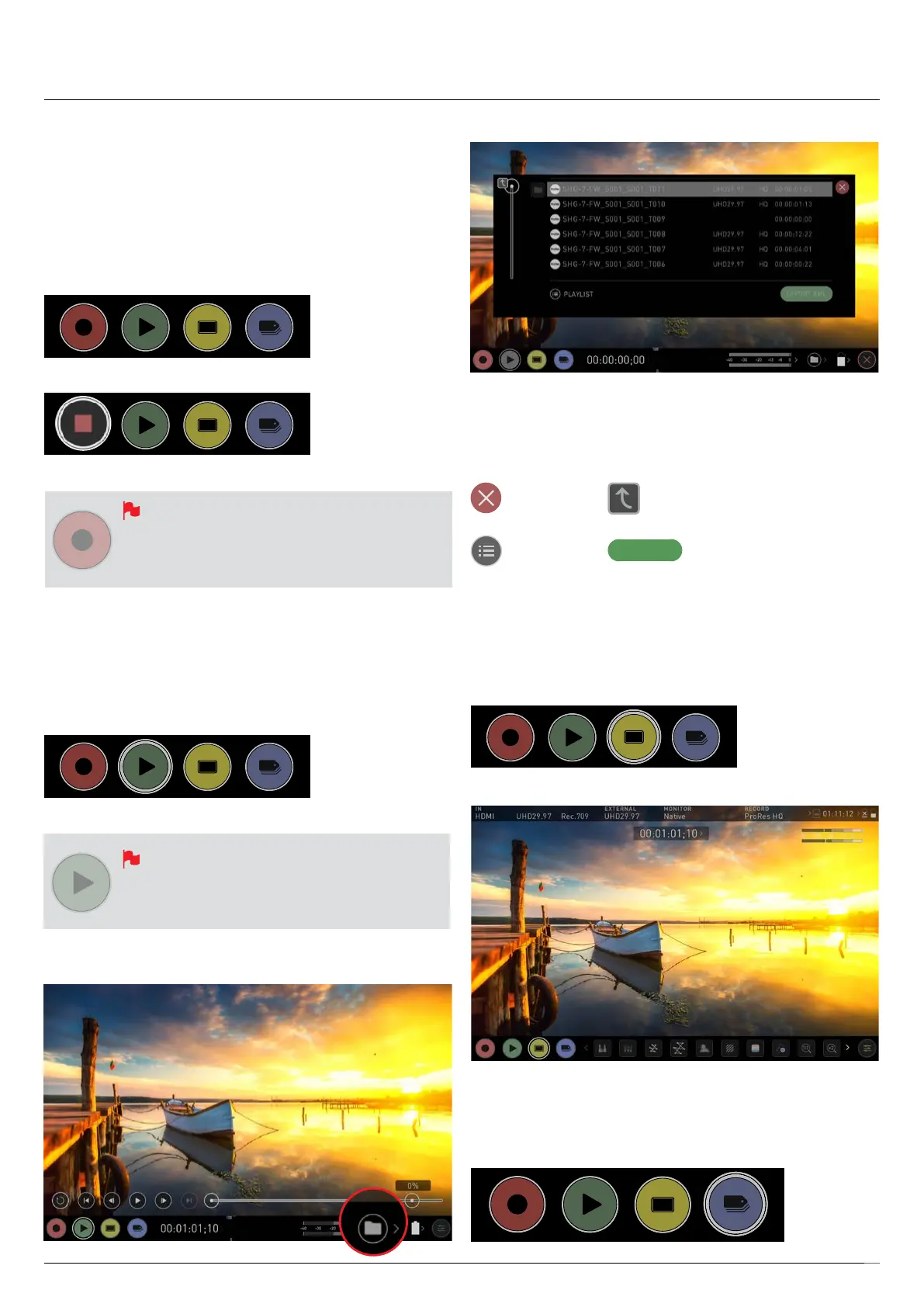Atomos Shogun 7 – User Manual Edition 1: November 2019 18
The Play button will be dimmed and disabled if there
is no content, no disk, a poor connection or the disk is
not correctly formatted. See page 14 - Format Media
REC (Record)
This is the icon you touch to begin a recording. Touch it again to stop
a recording. While recording the Rec icon changes to a Stop icon and
a red frame is present around the screen.
Standby
Recording
No input / No media
PLAY
Touch this icon to play previously recorded clips. When you press
the green Play button the Shogun 7 will switch to playback mode and
automatically play the last recorded clip.
Playback mode
No disk / disc not secure
Playback Home screen
Touching the folder icon will reveal the available playlist. See next image.
Shogun 7 uses a unit name, scene, shot and take convention to name the
clips.Selecttheclipyouwanttoplaybytouchingthelenameandthis
will start to playback. To exit the playlist simply touch close, or any other
button. Touching close will take you to the previous window.
Close playlist folder level up
MONITOR
Pressing MON reveals Monitor Assist icons as shown on previous page.
These features are explained in detail on page 25. Toggle mode by tapping.
Monitor mode
Monitor Home screen
EDIT
You can use the edit tools during recording and playback. Pressing EDIT
takes you into a number of options which will are explained on page 37.
7. Using the Shogun 7
The Rec icon is dimmed and disabled if there is no
valid video input OR, the disk is not formatted, or
the disk is full. The button is dimmed because you
cannot record.
Home screen and menu functions
EXPORT XML
Export.xmlle.MoreinfolaterPlaylist options
