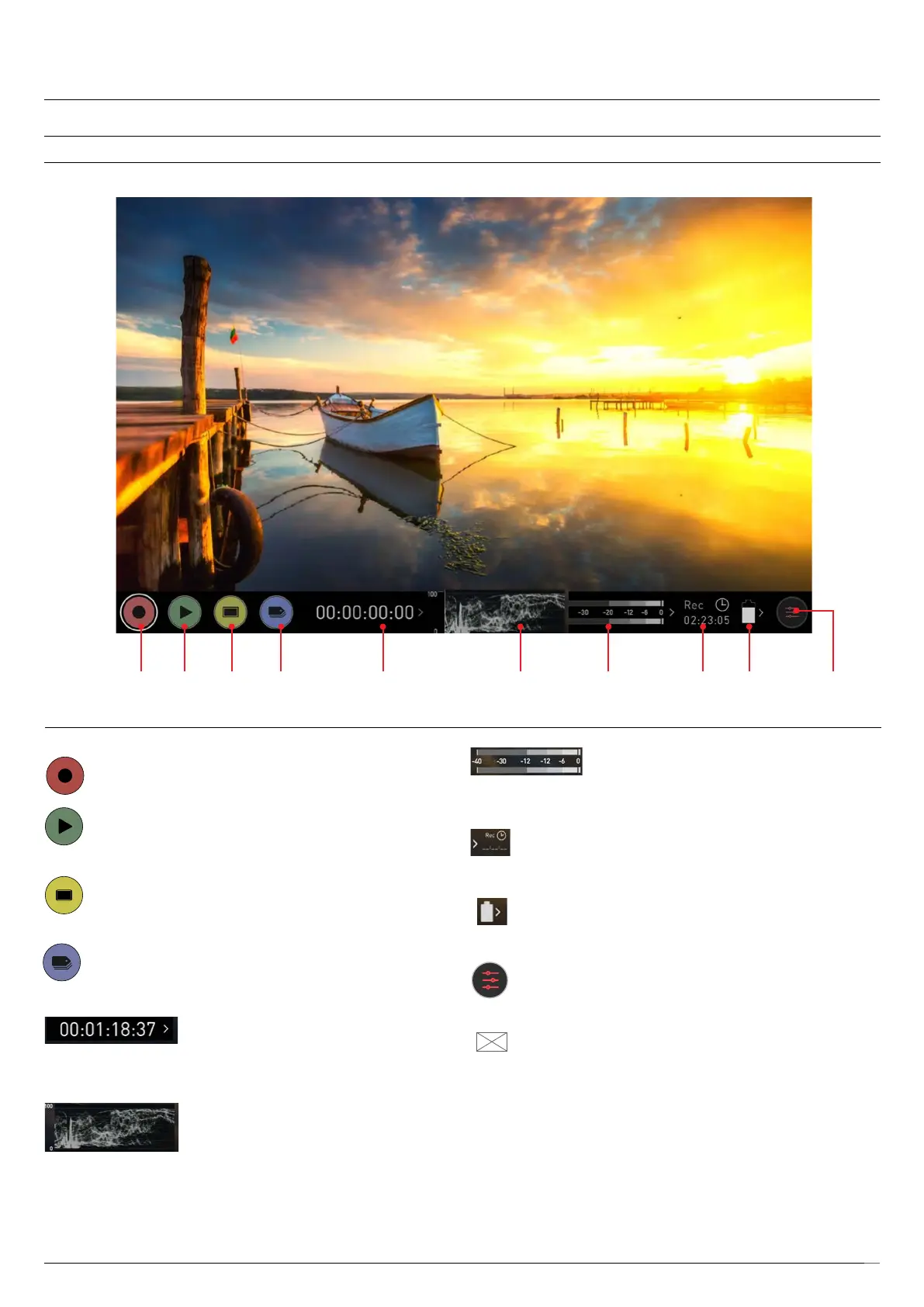Atomos Shogun 7 – User Manual Edition 1: November 2019 16
REC PLAY MON EDIT TIMECODE LUMA WAVEFORM TIME REM.AUDIO BATTERY
SETTINGS
REC (Record):
Press to begin recording. Jump to Record Home Screen.
PLAY:
Jump to the most recently recorded clip on the Playback Home
Screen.
MON (Monitor):
Press once to show Monitoring Features and Information Bar.
Press again to return to monitor home.
EDIT:
Press to show Editing Features and Information Bar.
Press again to return.
TIMECODE:
Shows the selected time code such as embedded, time of day or rec run.
LUMA WAVEFORM:
Luma Waveform is now a constant on your homescreen. Allows for greater
control over monitoring without compromising the subject.
AUDIO:
Audio Meters. Touching the Audio meter will open the Audio Menu.
TIME REMAINING:
Time Remaining on Disk (at current record settings). Changing
Recording Format will change Time Remaining.
BATTERY:
Touch to access Power Menu. Battery Indicator shows power level
andashesredwhenpowerisrunninglow.
SETTINGS (red):
Touch to access all Recording settings, including input, output,
le,media,gamma,gamut,andmore.
REMOVE OVERLAYS:
It is possible to remove all overlays by touching the center of the
screen. Touch again to return.
Monitor Mode / Home
7. Using the Shogun 7
