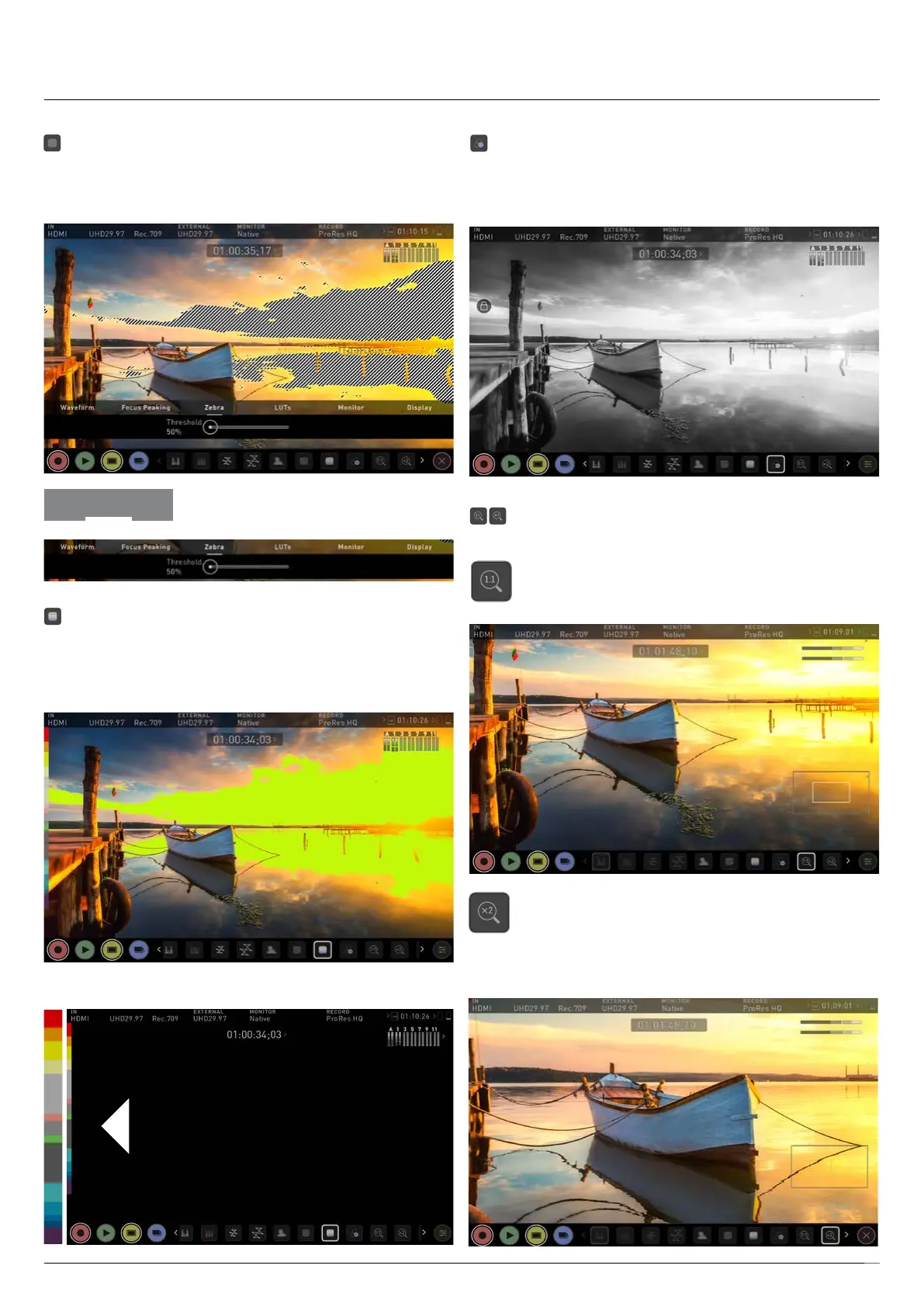Atomos Shogun 7 – User Manual Edition 1: November 2019 30
Zebra Threshold
Zebrapatternshowthepartsoftheimagethatareexposed+-5%ofthe
target level set. The Zebra threshold value can be adjusted by moving
the slider left or right.
Access the Zebra Menu to change the Zebra
threshold.50%to100%rangeavailable.
False Color
False Color assigns different colors to areas of different brightness in the
image. This gives a visualization of what is going on with exposure across
the image. There is a scale on the left hand side, overexposed elements
will display as red, and underexposed elements will display as blue
False Color Scale
Blue Only Exposure
Blue only displays a greyscale image based on the blue channel of the
input signal. This is useful to observe the noise content of a video image
as sensor noise is most visible in this channel.
Zoom
Zoom mode enables you to punch in and check critical focus
Toggle 1:1 to display 1:1 pixel mapping, the indicator box shows
the location of the screen you are viewing.
• 4K 1:1 shows 1/4 of the 4K UHD image.
Toggle 2:1 to magnify the screen, the indicator box shows the
location of the screen you are viewing, you can move the zoomed
location by dragging across the screen or selecting a portion of
the indicator box.
• 4K 2:1 shows 1/16 of the 4K UHD image.
8. Monitoring & Recording
Zebra
To help you determine the
exposure range with more
accuracy, please use the
scale on the left hand side
of the display.
