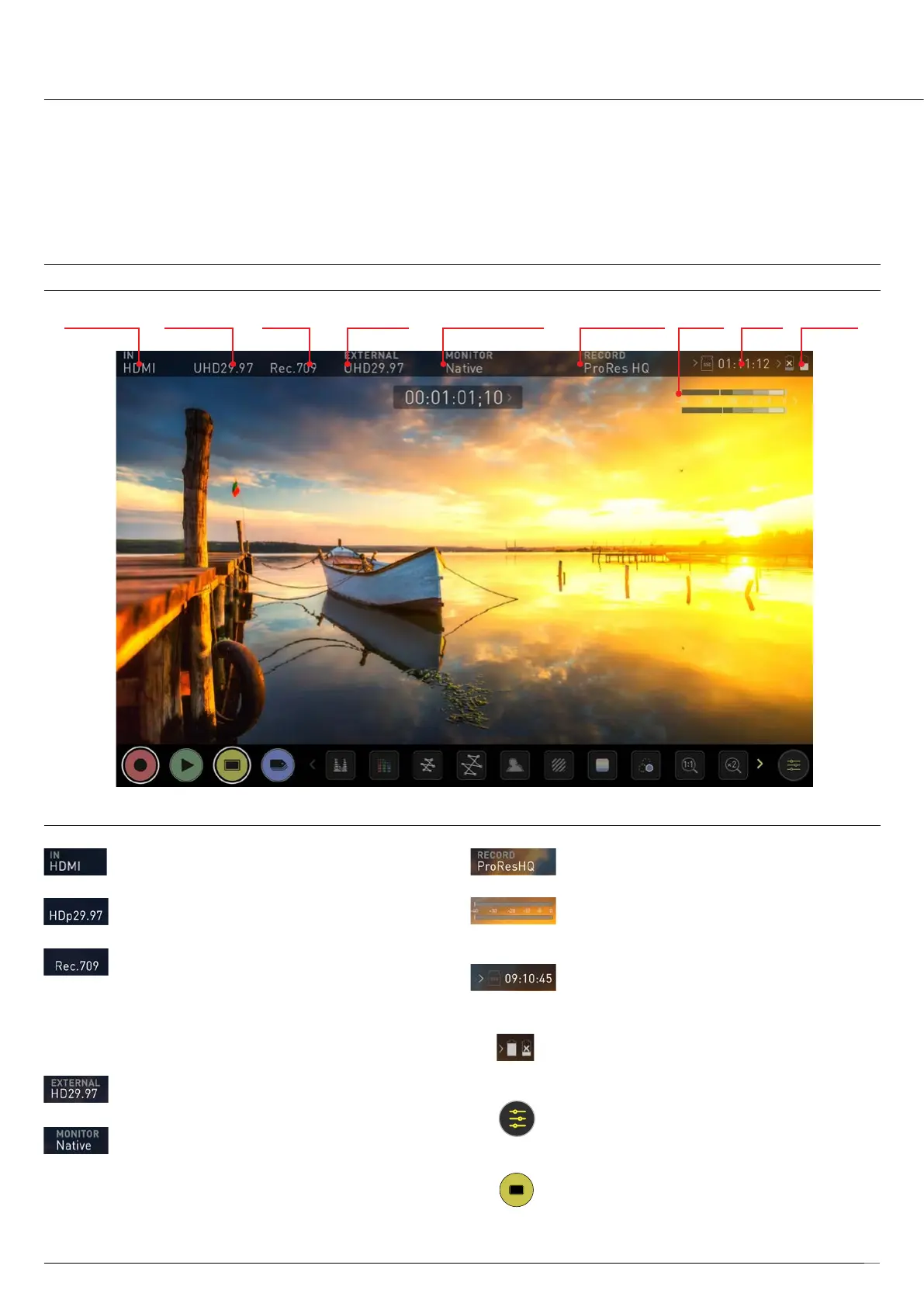Atomos Shogun 7 – User Manual Edition 1: November 2019 15
VIDEO INPUT: (Rec & Mon mode)
Resolution and frame rate from input device
INPUT RESOLUTION: (Play & Edit mode)
Resolution and frame rate of current playback clip
MONITORING GAMMA:
Shows current gamma input applied to the signal from the
source device. Touch this control to ensure it matches the
output coming from your camera or other input device.
During playback mode this setting will be determined by the
recorded content.
VIDEO OUTPUT:
The active video format being output from HDMI.
MONITORING GAMMA:
This shows the gamma which should be set to be the same
as the source device. Touch this control to ensure it matches
the input coming from your source device. During playback
mode this setting will be determined by the recorded content.
CODEC (RECORDING FORMAT):
Shows the recording format. Touch to change settings.
METERS:
Audio Meters. Touching the audio meter will open the
Meters Menu.
MEDIA / RECORD TIME:
This shows the remaining recording time based on the
chosen codec and remaining capacity of the drive.
BATTERY:
Touch to access Power Menu. Battery Indicator shows
powerlevelandashesredwhenpowerisrunninglow.
SETTINGS (yellow):
Touch to access Monitoring Feature settings.
Touch MON again to return to previous screen.
YouwillndtheEDITbuttonworksinasimilarfashion,
and that it is not possible to have Monitor and Edit active
simultaneously.
VIDEO INPUT INPUT RES. GAMMA
LOOP OUT MONITOR MODE REC. QUALITY
MEDIAAUDIO BATTERY
The Main Screen - Information Bar
At the top of the Shogun 7 screen is the area referred to as the Information
Bar. Info here relates to the settings of your input device/camera, Shogun
7, media, audio and more. Touching any of these areas will take you to the
relevant menu. More info on page 19.
The content of the Information Bar is dependent on what mode you are in,
for example Recording and Monitoring will display the Video Input type, but
if you are in Play mode, Video Input will show the resolution and frame rate
of the video clip currently cued or playing.
ABOVE: UNIT ENABLED WITH INPUT AND OUTPUT, READY TO RECORD SIGNAL OR PLAY LAST RECORDED FILE FROM DISK
Monitor Mode / Info
7. Using the Shogun 7
