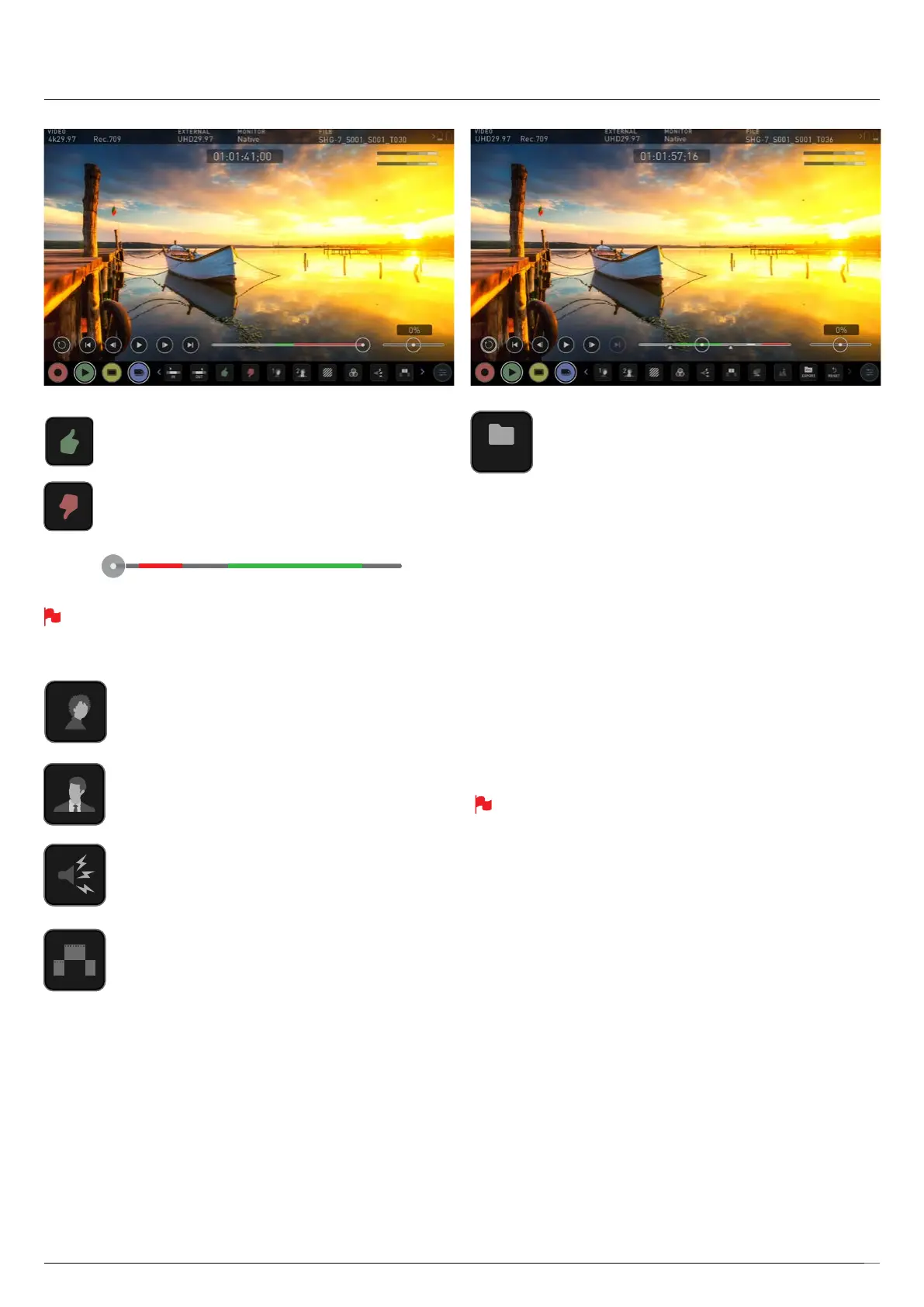Atomos Shogun 7 – User Manual Edition 1: November 2019 42
Favorite/Reject
Press Play and when you see the section of the footage you
would like to mark as good or bad, press Favorite or Reject
and then press again to stop marking that section. Multiple
tags can be applied to your clips to provide Timecode
accurate meta tags that can be exported to Apple FCPX XML.
A green or red line will appear in the timeline scrubbing bar so you
can identify the region that has been selected.
Using Extended Tags
Aside from Favorite and Reject tagging options, AtomOS10
includes extended tags that will greatly assist your edit and
workowprocesses.Carefulconsiderationanduseoftags
duringmonitoringandreviewcanbehighlybenecialwhen
you are ready to begin post production.
ThetagswillbeavailableuponimportoftheXMLleand
canbeusedtolteranddisplaydifferentpartsofyour
recordings, depending on how you have used the tags to
mark and edit the footage. More information about using
tags and XML import can be found on pages 45.
Tags are also useful during playback and allow you to create
Playlists featuring only selected recordings from your disk.
More information about Playlists can be found on page 37.
A full list extended tagging options appears on page 38.
.xml Export
Onceyourleshavebeenreviewedyouarereadytoexport
the.xmllethatcontainsallinformationfromtags,In/Out
points, Favorites and Extended Tags. It is essential to export
the.xmlleinformationfromeachclipwillbereadyforusein
Final Cut Pro and other compatible NLEs.
Your nal stage is to Export the tags to a FCPX XML le:
• Press the EXPORT button
• You will be shown a please wait screen (the length of time will vary
dependingonyourrecordingtimeandamountofagsapplied)
• Then it will return you to the previous screen.
A.xmllehasbeencreatedonyouSSDandcanbeinstantlyaccessed
by FCPX when the disc is connected to a computer using a compatible
dock. See page 45 for more info.
1
2
B
Pressing the reset button will removed all tags and XML data from a
clip. This can be useful when dealing with multiple takes or if a clip is
tagged incorrectly. Reset will not remove or affect in-point and
out-point settings. To removed markers you will need to reset the in
and out-points
EXPORT
XML
10. Edit
