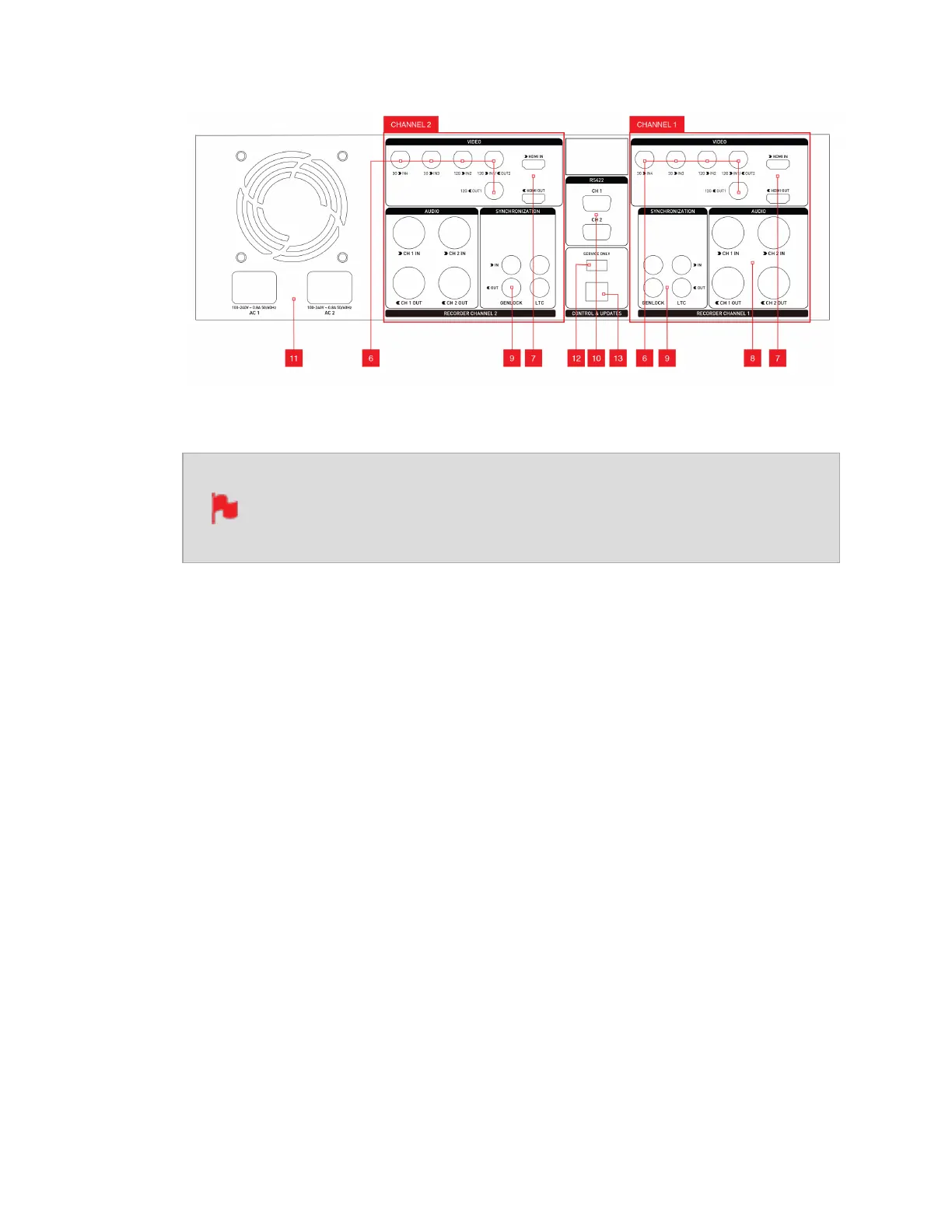The rear panel of SHOGUN STUDIO 2 has been laid out symmetrically
to align the connections with the recorder channel monitor when
viewed from the front.
6. SDI In/Out
BNC connectors for SDI inputs in HD/3G/6G/12G as indicated. Loop supporting up to
12G 4kp60 and should be used to connect channel 1 to channel 2. SDI input 1 can
also be used as a secondary output in playback mode.
7. HDMI In/Out
HDMI input connection used to record to the SHOGUN STUDIO 2 supports up to
4Kp60. HDMI output connection provides a live loop out or play out when in Playback
mode. Loop out between Channel 1 and Channel 2 is limited to 4kp30.
8. Analogue Audio
Each recorder channel has 2x XLR inputs and 2x XLR outputs. The inputs can be con-
figured at Line, Mic and Pro level in the Audio menu. The inputs can also provide 48V
Phantom power to compatible microphones. The XLR outputs are for monitoring and
the audio channel routed to them can be selected via the headphones selection in the
Audio menu.