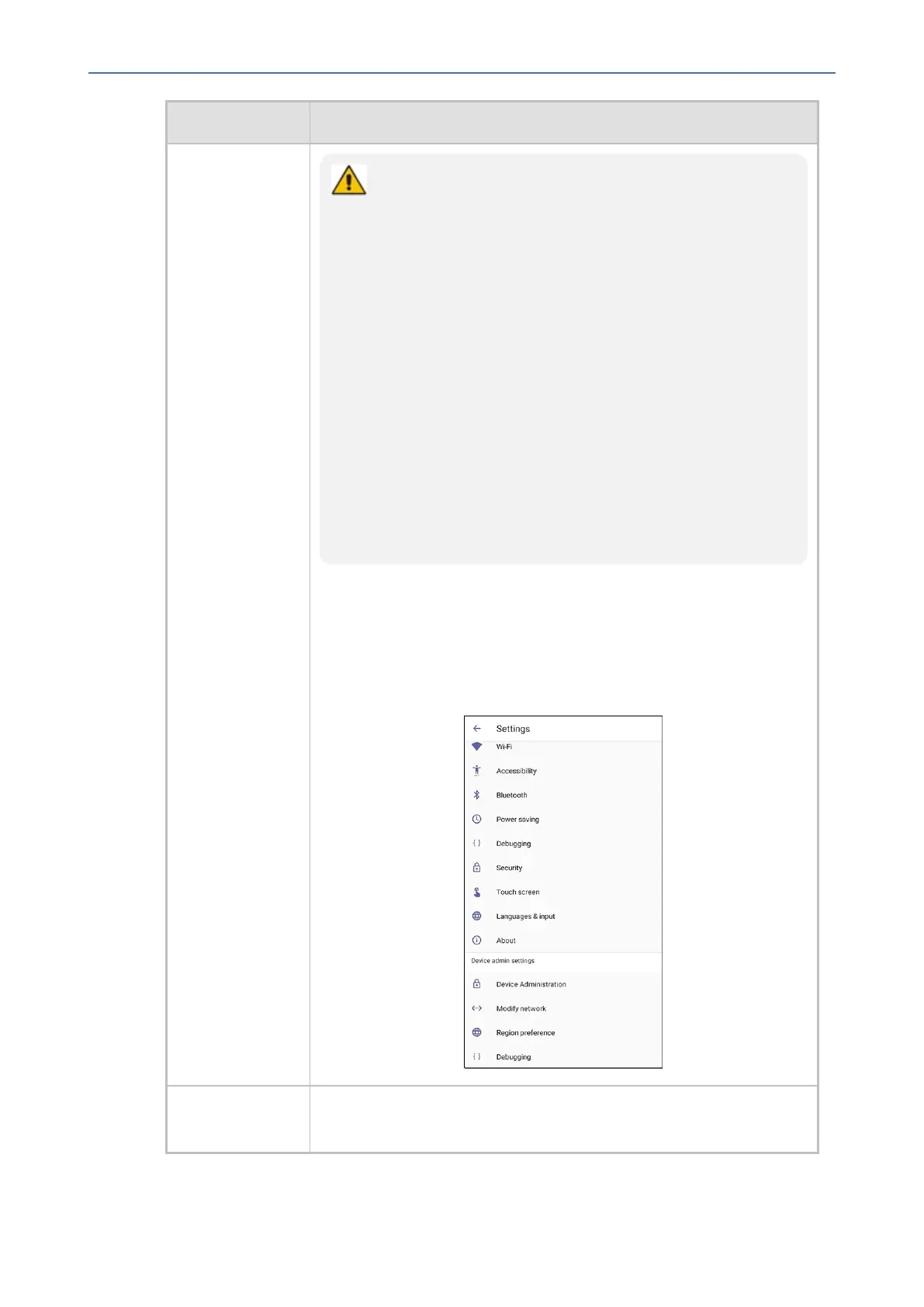CHAPTER3 Starting up
C470HD | Users & Administrator's Manual
Setting Description
● The phone support a strong password check in order to
log in as Administrator. The feature strengthens
security. Note that the default password:
✔ must be changed before accessing the device via
SSH
✔ can be changed per device from the phone screen
(the user first enters the default password and is
then prompted to modify it to a more complete
password) or via bulk configuration of multiple
devices using Microsoft's TAC or AudioCodes'
Device Manager.
● Criteria required for a strong password are provided.
The password must:
✔ be greater than or equal to 8 characters in length.
✔ contain one or more uppercase characters.
✔ contain one or more lowercase characters.
✔ contain one or more numeric values.
✔ contain one or more special characters.
Thevirtualkeyboardisalsodisplayedwhenthenetworkadministrator
needstoenteranIPaddresstodebug,orwhentheyneedtoenter
theirPINlockforthesecuritytab.
Afterloggingin,scrolldownintheSettingsscreentothesection
'Deviceadminsettings'.
Modifynetwork EnablestheAdminusertodeterminenetworkinformationandto
modifynetworksettings.
- 24 -