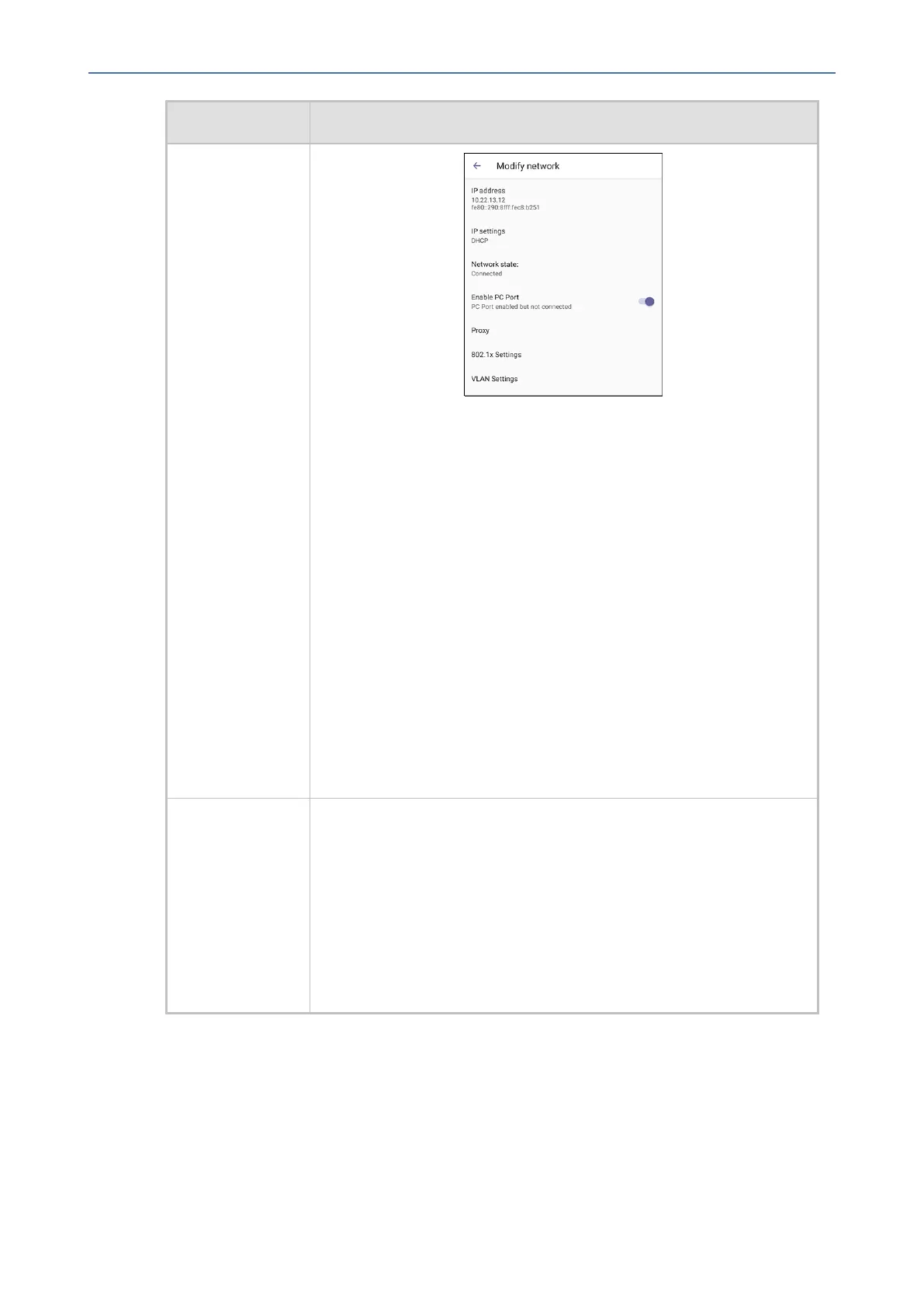CHAPTER3 Starting up
C470HD | Users & Administrator's Manual
Setting Description
IPAddress[ReadOnly]
IPSettings[DHCPorStaticIP]
Networkstate[ReadOnly]
EnablePCport
EnablePCportmirror
Proxy
802.1xSettings
VLANSettings.AllowsyoutoconfiguretheVLANmodeManual,CDP
onlyorLLDP only.
NotethatLLDPswitchinformationisretrieved(forlocationpurposes)
whenparameternetwork/lan/lldp/enabled=1(evenwhenVLANis
retrievedfromCDPorVLANisdisabledorVLANisManual).Inversions
priorto1.19,ifnetworkVLANmode‘network/lan/vlan/mode’wasset
toLLDP,thephoneretrievedtheVLANandLLDPswitchinformation
(forlocationpurposes)fromLLDP.
Proxy ThephonecanbeconfiguredwithanHTTPProxyserverbyanAdmin
userintwoways:
■ Manually.TheAdminusercanusethismethodtoconfigureHTTP
proxyserverparametersthroughtheTeamsapplication:
a. LoginasAdministratorandselectModify network.
b. SelecttheProxy optionandthenconfiguretheproxyhost
nameandport:
- 25 -