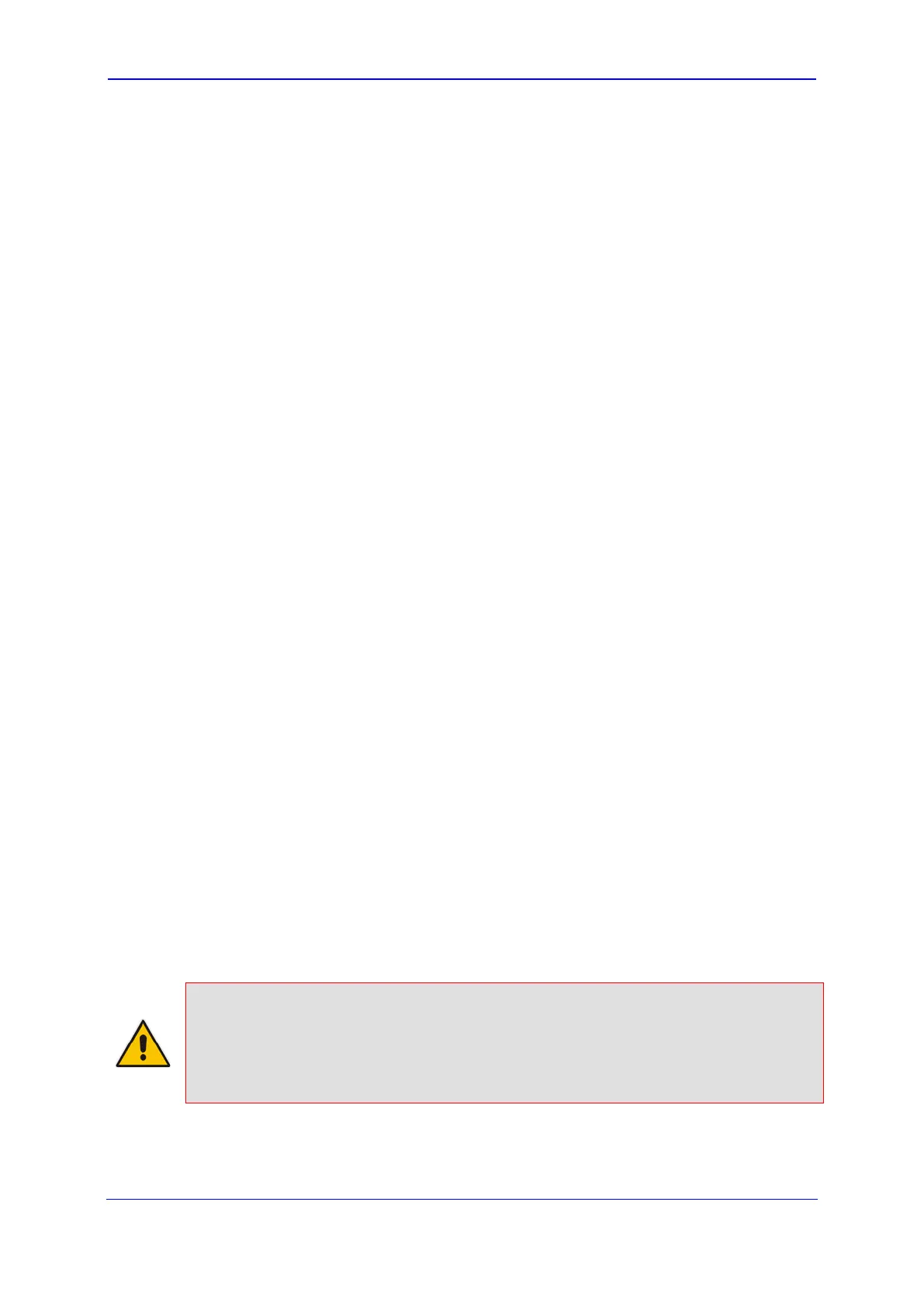MSBR Series 11 Mediant 800 MSBR
Hardware Installation Manual 1. Introduction
1 Introduction
This document provides a hardware description of the Mediant 800 MSBR (hereafter
referred to as device) and step-by-step procedures for mounting and cabling the device.
The device provides the following interfaces:
Optional telephony interfaces:
• Single or dual E1/T1 port (over single copper wire pair)
• Up to 8 BRI ports (supporting up to 16 voice channels)
• Up to 12 FXS ports
• FXS Lifeline on FXS Port 1, maintaining PSTN connectivity upon power failure.
For the combined FXS/FXO configuration, one Lifeline is available; for the 12-FXS
configuration, up to three Lifelines are available.
• Up to 12 FXO ports
Optional LAN interfaces:
• Up to 12 Ethernet LAN ports:
♦ Up to 4 RJ-45 10/100/1000Base-T (Gigabit) ports
♦ Up to 8 RJ-45 10/100Base-TX (Fast Ethernet) ports
Power over Ethernet (PoE) is supported on all LAN ports, complying with IEEE
802.3af-2003 and EEE 802.3at-2003. Various power budgets are supported for
PoE on the LAN ports.
• Wireless LAN 802.11n (Wi-Fi) access point at 2.4 GHz and 5 GHz Tx / Rx,
enabling data rates of up to 300 Mbps. The Wi-Fi interface also supports
802.11b/802.11g backward compatibility, allowing interoperability of multiple
devices with different types of Wi-Fi.
Two USB ports for an optional, 3G cellular WAN modem and/or USB storage services
Integrated Gigabit Ethernet (GE) Unshielded Twisted Pair (UTP) interface port, with an
option of one or two additional WAN interfaces of the following types (factory
assembled option):
• GE UTP
• Up to 4 E1/T1 WAN
• 1.25 Gbps Optical Fiber SFP form factor
• ADSL2+ / VDSL2
• SHDSL, supporting up to four wire-pairs
• 1 x Ethernet copper WAN port (10/100/1000Base-T)
• 3G Cellular WAN access (primary or backup) using a USB modem
RJ-45 serial interface port
Open Solutions Network (OSN) server platform for hosting third-party applications
such as an IP PBX.
Notes:
• Hardware configurations may change without notice. Currently available hardware
configurations are listed in AudioCodes Price Book. For available hardware
configurations, contact your AudioCodes sales representative.
• For configuring the different interfaces, refer to the User's Manual.
