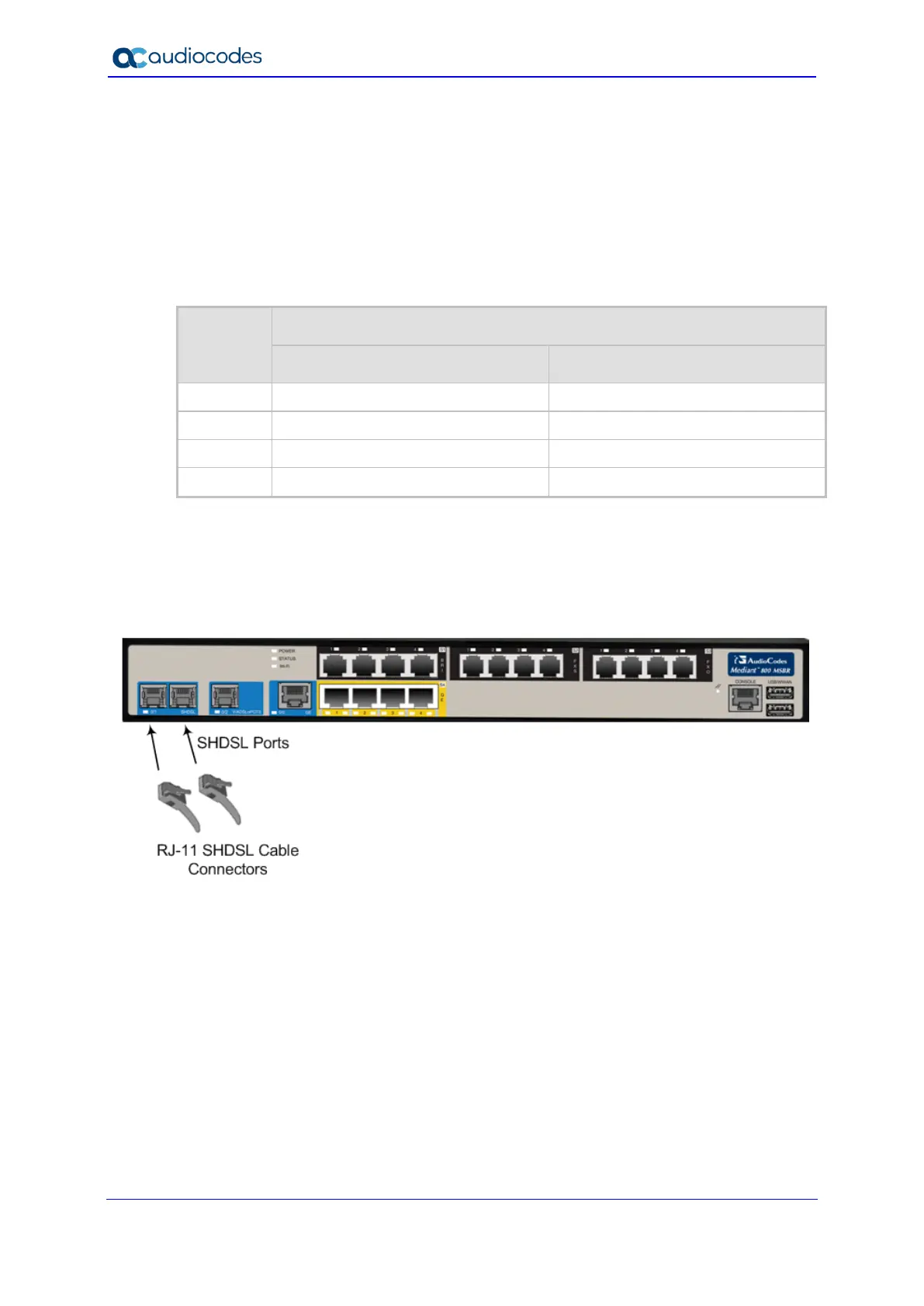Hardware Installation Manual 38 Document #: LTRT-10229
Mediant 800 MSBR
Supports both Central Office (CO) and CPE (wetting current on CO - excluded)
TC-PAM 16/32 line code
Cable specification:
Cable: 26-AWG min. wire
Connector: RJ-11
Connector Pinouts:
Table 6-2: RJ-11 Connector Pinouts for SHDSL
Pin
Function
Left RJ-11 Connector Right RJ-11 Connector
2
Pair 1 - Ring Pair 3 - Ring
3
Pair 0 - Ring Pair 2 - Ring
4
Pair 0 - Tip Pair 2 - Tip
5
Pair 1 - Tip Pair 3 - Tip
To connect the WAN SHDSL port:
1. Connect an RJ-11 SHDSL cable(s) to the device’s SHDSL WAN port(s), labeled
SHDSL.
Figure 6-5: Cabling the SHDSL WAN Port
2. Connect the other end of the cable(s) to an RJ-11 wall jack.
