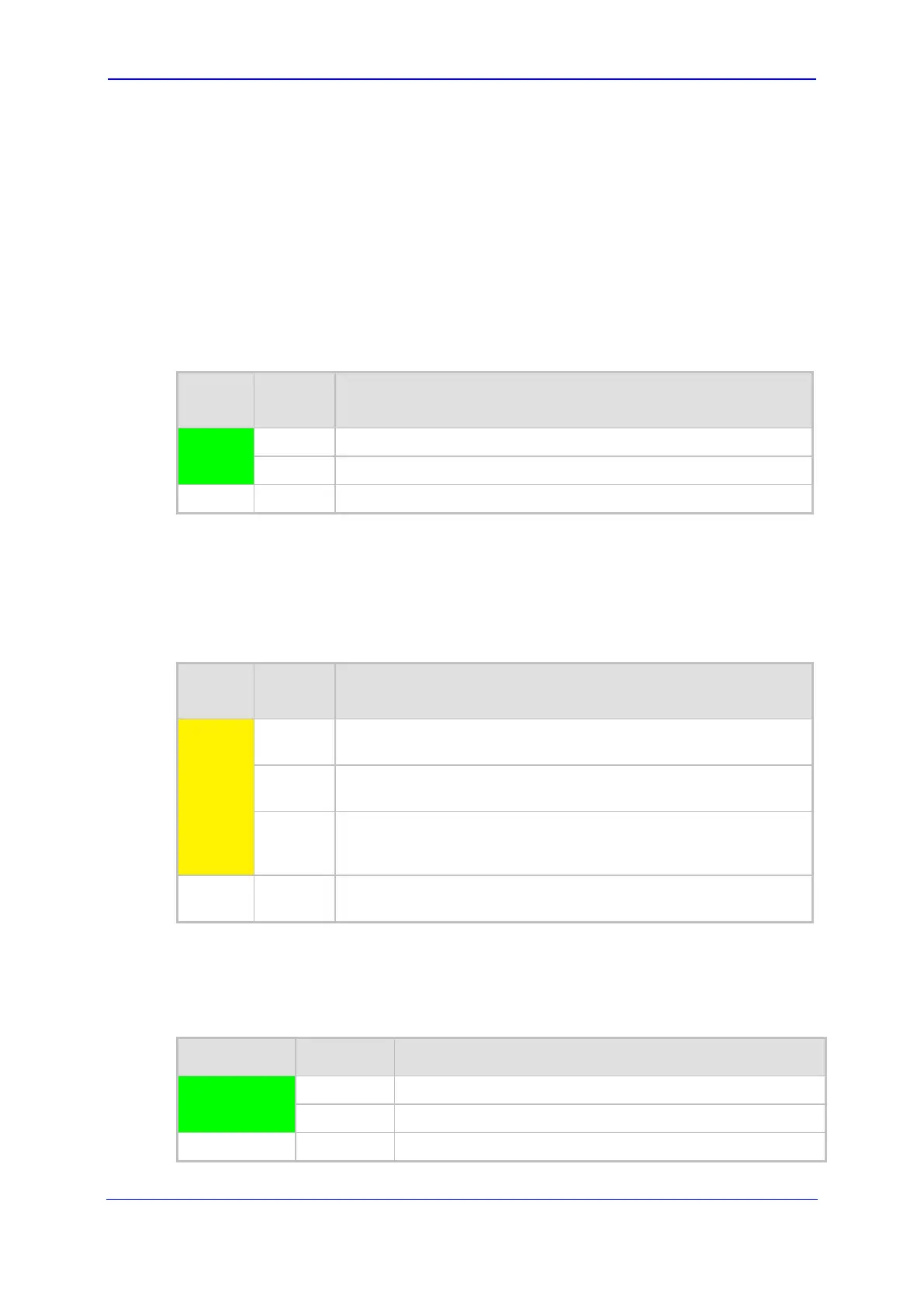MSBR Series 19 Mediant 800 MSBR
Hardware Installation Manual 3. Physical Description
3.2.2 LEDs
The front panel provides various LEDs depending on the device's hardware configuration
(e.g., the available telephony interfaces). These LEDs are described in the subsequent
subsections.
3.2.2.1 LAN Interface LED
Each LAN port provides a LED (located on its left) for indicating LAN operating status, as
described in the table below.
Table 3-3: LAN LED Description
LED
Color
LED
State
Description
Green
On Ethernet link established.
Flashing Data is being received or transmitted.
-
Off No Ethernet link.
3.2.2.2 Power-over-Ethernet LAN LED
Each LAN port provides a LED (located on its right) for indicating PoE status, as described
in the table below.
Table 3-4: PoE LAN LED Description
LED
Color
LED
State
Description
Yellow
On LAN port is transferring power (i.e., PoE is activated) to the
connected equipment (e.g. IP phone).
Fast
Flashing
Overload or short circuit is detected on the port output lines - PoE
is not activated.
Slow
Flashing
A valid PoE load is connected to the port, but the device has
insufficient power to supply the required power load - PoE is not
activated.
-
Off No power load is present on the port output lines - PoE is not
activated.
3.2.2.3 Wi-Fi LED
The Wi-Fi LED indicates the Wi-Fi link status, as described in the table below.
Table 3-5: Wi-Fi LED Description
LED Color LED State Description
Green
On Wi-Fi is activated.
Flashing Traffic on the wireless LAN.
-
Off Wi-Fi is not configured.
