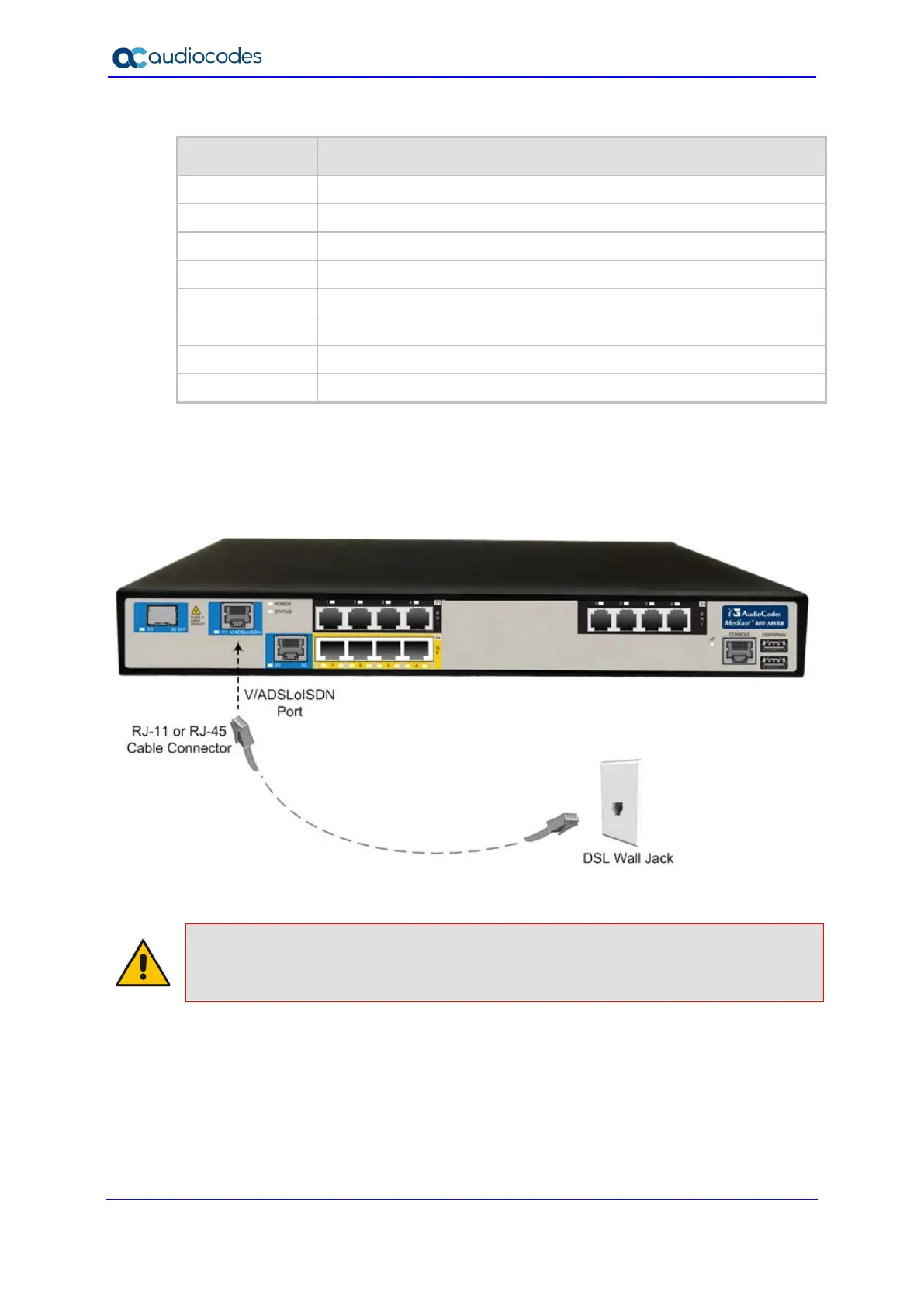Hardware Installation Manual 40 Document #: LTRT-10229
Mediant 800 MSBR
Table 6-4: RJ-45 Connector Pinouts for xDSL
Pin Function
1
Not used
2
Not used
3
Not used
4
CH0-P/Tip
5
CH0-N/Ring
6
Not used
7
Not used
8
Not used
To connect the WAN xDSL WAN port:
1. Connect an RJ-11 or RJ-45 cable connector to the device’s xDSL WAN port (labeled
V/ADSLoISDN).
Figure 6-6: Cabling xDSL WAN Port
2. Connect the other end of the cable to the DSL wall jack.
Note: The xDSL filter/splitter should be provided by your service provider.
