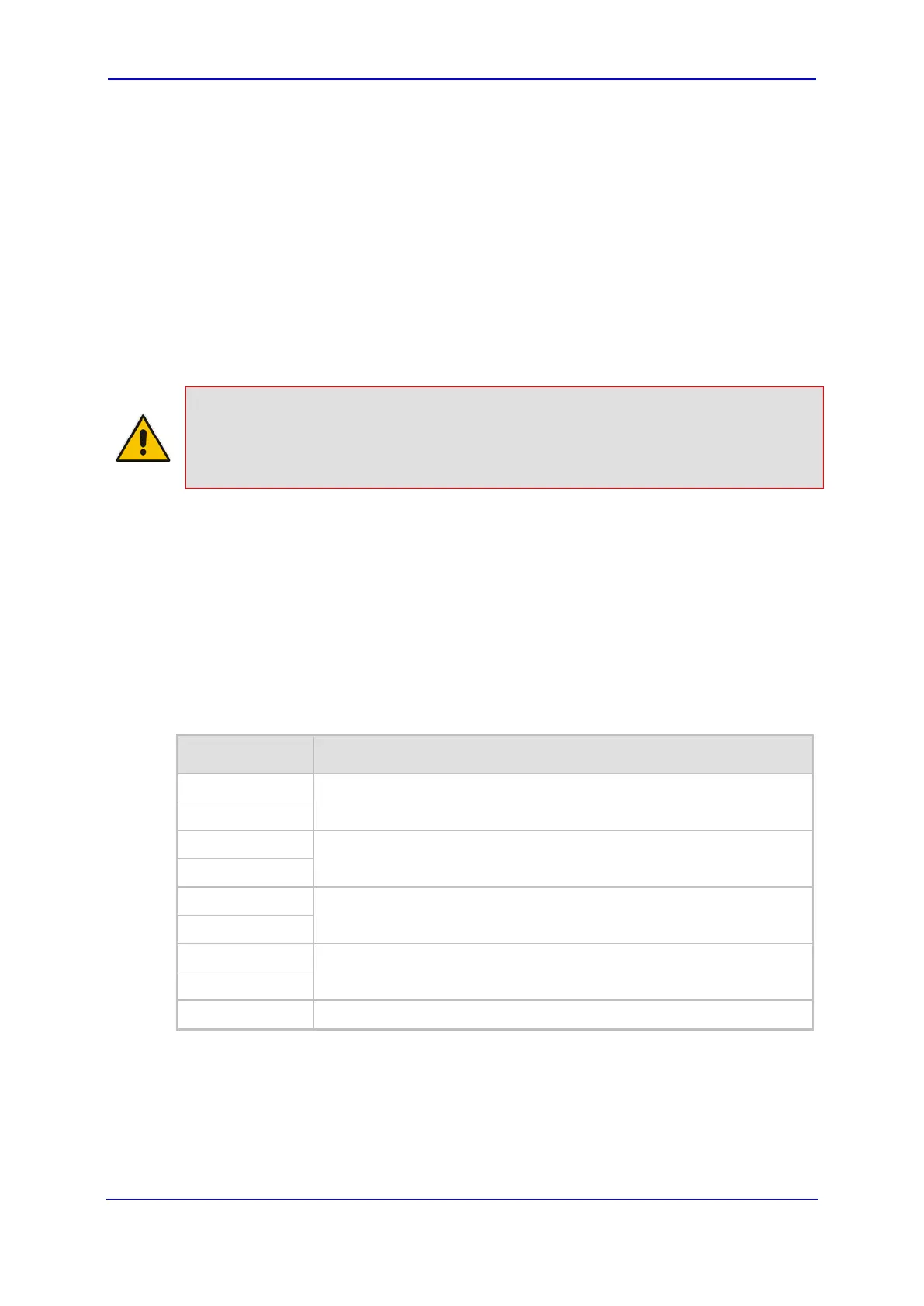MSBR Series 35 Mediant 800 MSBR
Hardware Installation Manual 6. Cabling the Device
6.2 Connecting to WAN
This section provides a description on how to cable the WAN port. The cabling procedure
depends on the ordered WAN interface:
Copper Gigabit Ethernet (GbE) – see Section 6.2.1 on page 35
Fiber-optic GbE – see Section 6.2.2 on page 36
SHDSL – see Section 6.2.3 on page 37
ADSL/2+ and VDSL2 – see Section 6.2.4 on page 39
E1/T1 WAN – see Section 6.2.5 on page 41
3G Cellular WAN modem – see Section 6.2.6 on page 42
Note: The device supports multiple WAN redundancies, where multiple WAN interfaces
can serve as backups for the primary or a backup WAN interface. For example, if the
main WAN interface is GbE and it fails, the device switches over to the SHDSL WAN
interface. If this WAN interface also fails, the device switches over to the 3G WAN
interface, and so on. For configuring WAN redundancy, refer to the CLI Reference Guide.
6.2.1 Copper Gigabit Ethernet Cabling
The procedure below describes how to connect the copper Gigabit Ethernet RJ-45 port to
the WAN.
Cable specification:
Cable: Cat 5 Ethernet cable
Connector: RJ-45
Connector Pinouts:
Table 6-1: RJ-45 Connector Pinouts for Copper GbE WAN
Pin Signal Name
1
Ethernet signal pair
2
3
Ethernet signal pair
6
4
Ethernet signal pair
5
7
Ethernet signal pair
8
Shield
Chassis ground
