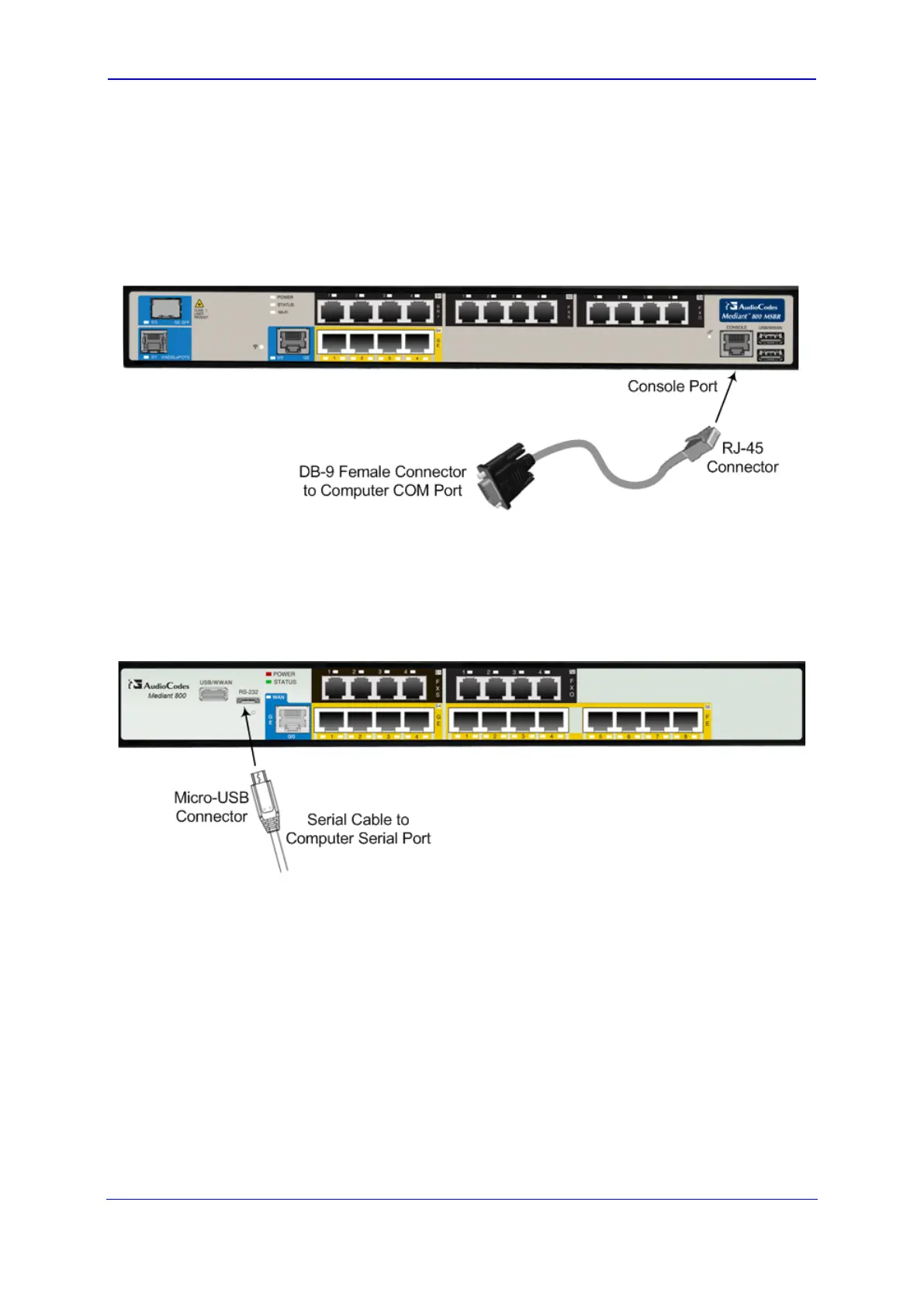MSBR Series 53 Mediant 800 MSBR
Hardware Installation Manual 6. Cabling the Device
To connect the device's serial interface to a PC:
Mediant 800B:
a. Connect the RJ-45 cable connector to the device's serial port, labeled CONSOLE.
b. Connect the other end of the cable to the COM1 or COM2 RS-232 communication
port on your PC.
Figure 6-25: Cabling Serial Interface (RJ-45) on Mediant 800B MSBR
Mediant 800A (using AudioCodes serial cable adapter - not supplied):
a. Connect one end of the crossover RS-232 cable ("P3") to the device's serial port,
labeled RS-232.
b. Connect the red 9-pin DB connector ("P1") on the other end of the cable, to the
COM1 or COM2 RS-232 communication port on your PC.
Figure 6-26: Cabling Serial Interface (12-pin female LX40-12P Hirose) on Mediant 800 MSBR
