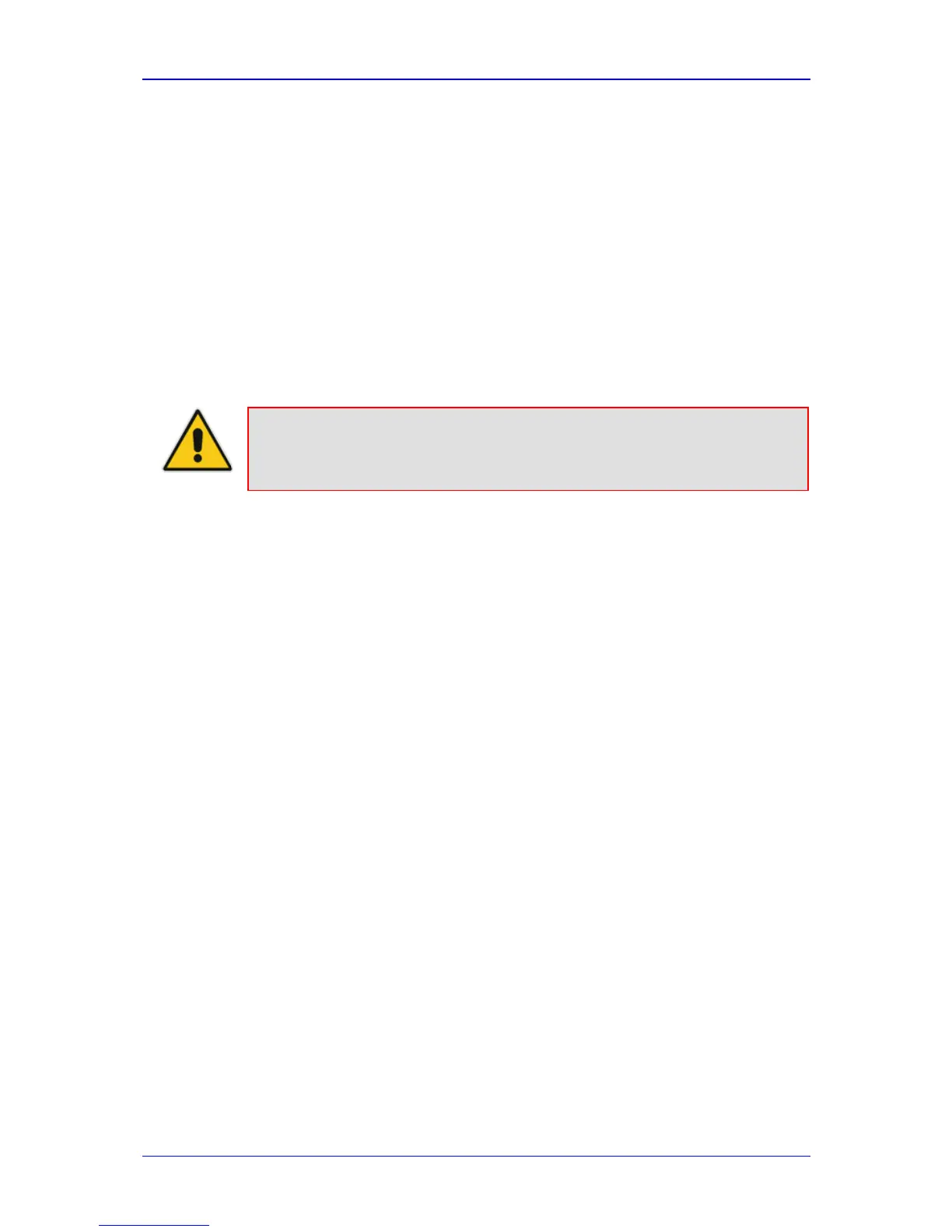Configuration Note 4. Configuring Microsoft Lync Server 2010
Version 1.0 Issue 1.0 15 October 2011
4 Configuring Microsoft Lync Server 2010
This section describes how to configure the Microsoft Lync Server 2010 to operate
with the E-SBC device.
¾ To do this:
1. Configure the E-SBC device as an ‘IP/PSTN Gateway’
(see Section
4.1 on page 16)
2. Associate the ‘IP/PSTN Gateway’ with the Mediation Server
(see Section
4.2 on page 21)
3. Configure a ‘Route’ to utilize the SIP trunk connected to the E-SBC device
(see Section
4.3 on page 27)
Note: Dial Plans, Voice Policies, and PSTN usages are also necessary for
enterprise voice deployment; however, they are beyond the scope of this
document.
