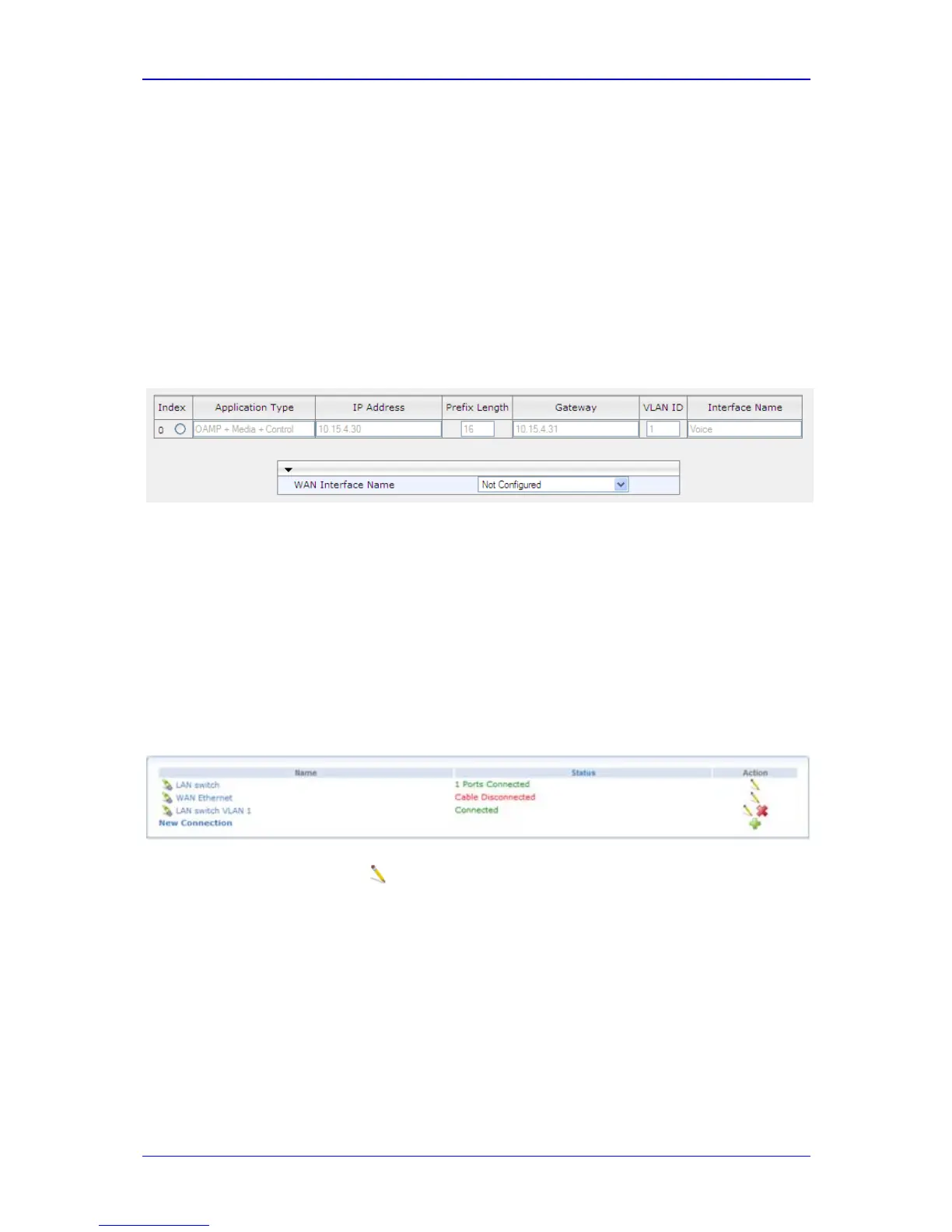Configuration Note 5. Configuring the E-SBC Device
Version 1.0 Issue 1.0 39 October 2011
5.1.1.1 Configuring the LAN IP Addresses
This section describes how to assign the LAN IP addresses.
¾ To assign a LAN VoIP and Management IP address using the Web interface:
1. Open the ‘IP Settings’ page (Configuration tab > VoIP menu > Network sub-
menu > IP Settings).
2. Select the 'Index' radio button corresponding to the Application Type OAMP +
Media + Control (i.e., VoIP and management interface), and then click Edit.
3. Configure the new IP address and prefix length so that it corresponds to your
network IP addressing scheme (e.g., 10.15.4.30).
4. Configure additional IP interfaces, if required.
Figure 5-3: Multiple Interface Table Page
5. Click Apply, and then Done to apply and validate settings. If validation fails, the
MSBG device does not reboot.
6. Save your settings to flash memory and reset the MSBG device.
¾ To define the MSBG device's LAN data-routing IP address:
1. Access the MSBG device's Web interface with the IP address that you assigned to
the VoIP and Management interface.
2. Access the 'Connections' page (Configuration tab > Data menu > Data System
> Connections).
Figure 5-4: Connections Page
3. Click the Edit icon corresponding to the "LAN Switch VLAN 1" connection, and
then click the Settings tab.
4. In the 'IP Address' and 'Subnet Mask' fields, enter the required IP address (e.g.,
10.15.4.31) and subnet respectively, and then click OK.
