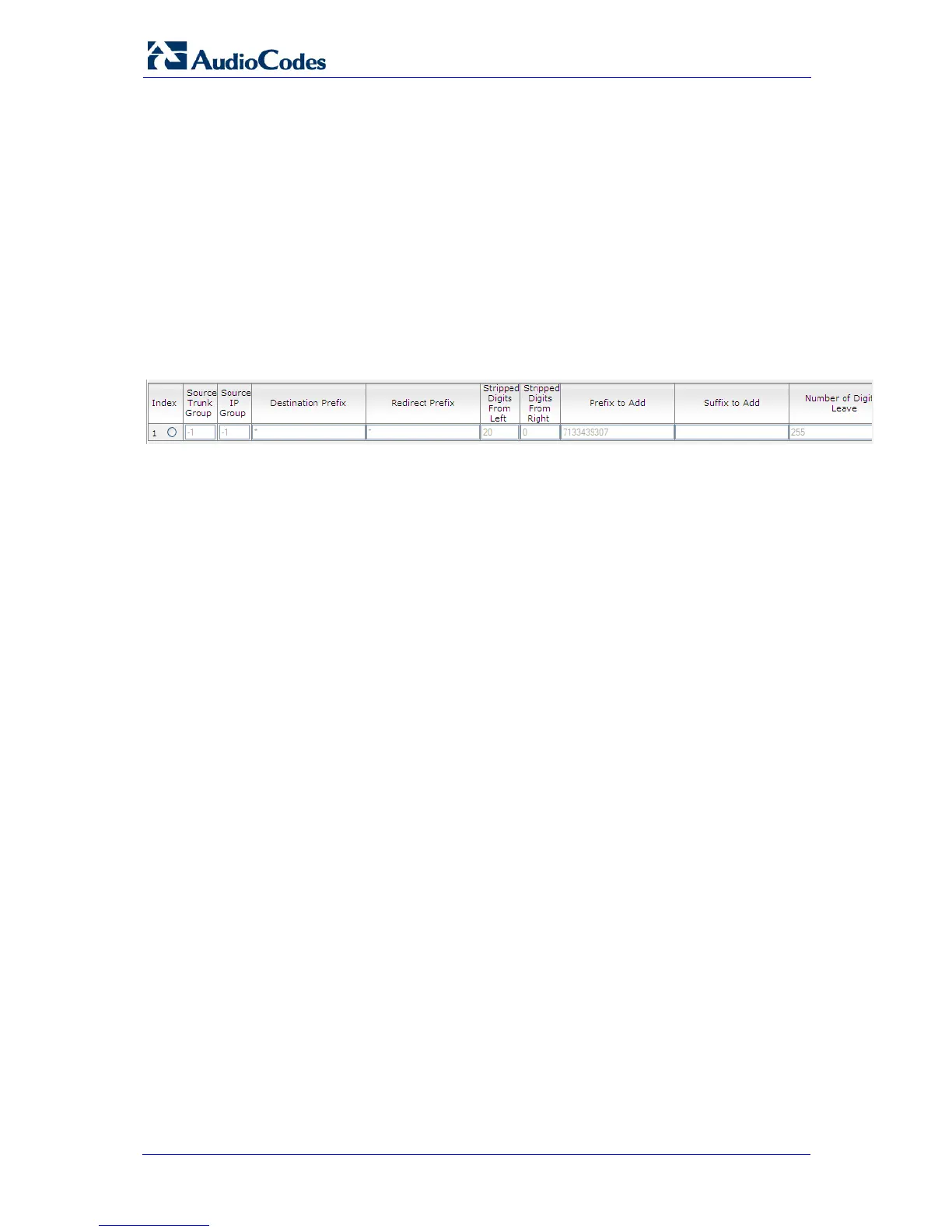PAETEC and Microsoft Lync Integration 64 Document #: LTRT-33420
Mediant 800/1000/3000 E-SBC
5.10.1 Configure Redirect Number Manipulation
In the event of a call forwarding scenario, a Diversion header must be added to the
INVITE towards the PAETEC SIP Trunk (as configured in Section
5.10 above). In this
case, the E-SBC copies the Destination number to the Redirect number and adds this
number to the Diversion header. To have a well-known number in the Diversion
header (for PAETEC SIP Trunk), a manipulation rule should be defined to replace the
Redirect number with a well-known number.
¾ To configure the Redirect Number Tel -> IP table:
1. Open the ‘Redirect Number Tel -> IP’ page (Configuration tab > VoIP menu >
GW and IP to IP > Manipulations submenu > Redirect Number Tel > IP).
Figure 5-29: Redirect Number Tel -> IP Page
• Index #1 defines redirect number manipulation for the call forwarding
scenario.
The Redirect number is changed to a well-known number, i.e., 7133439307.
