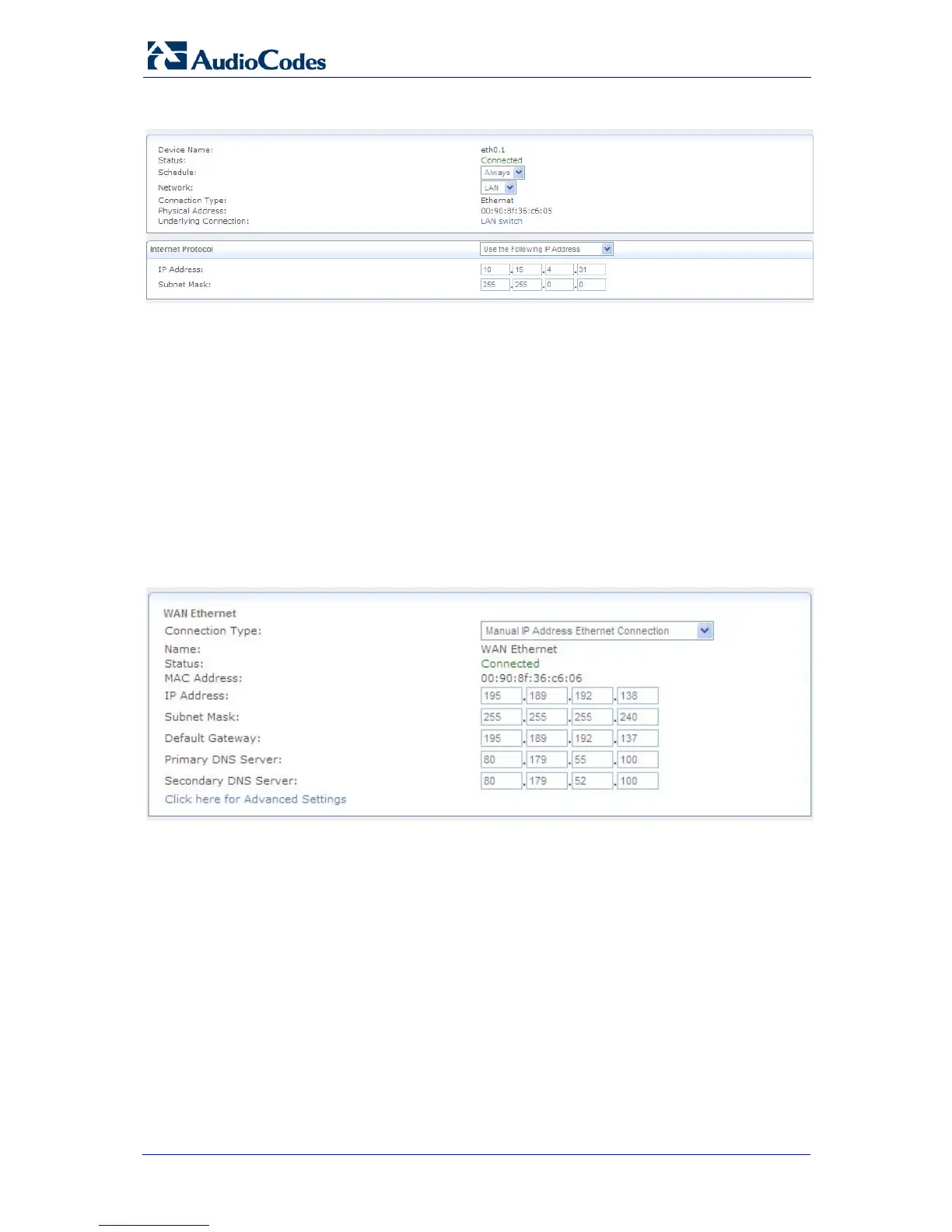PAETEC and Microsoft Lync Integration 40 Document #: LTRT-33420
Mediant 800/1000/3000 E-SBC
Figure 5-5: Defining LAN Data-Routing IP Address
5.1.1.2 Assigning WAN IP Addresses
This section describes how to assign the WAN IP addresses.
¾ To assign a WAN IP address:
1. Cable the MSBG device to the WAN network (i.e., ADSL or Cable modem), using
the WAN port.
2. Access the MSBG device's Web interface with the Voice and Management IP
address.
3. Access the 'Settings' page (Configuration tab > Data menu > WAN Access >
Settings tab).
Figure 5-6: Configuring the WAN IP Address
4. From the 'Connection Type' drop-down list, select the required connection type
for the WAN, and then configure the IP address (e.g., 195.189.192.138).
¾ To assign a WAN interface for VoIP traffic:
1. Select the WAN interface.
2. Open the 'Multiple Interface Table' page (Configuration tab > VoIP menu >
Network sub-menu > IP Settings).
