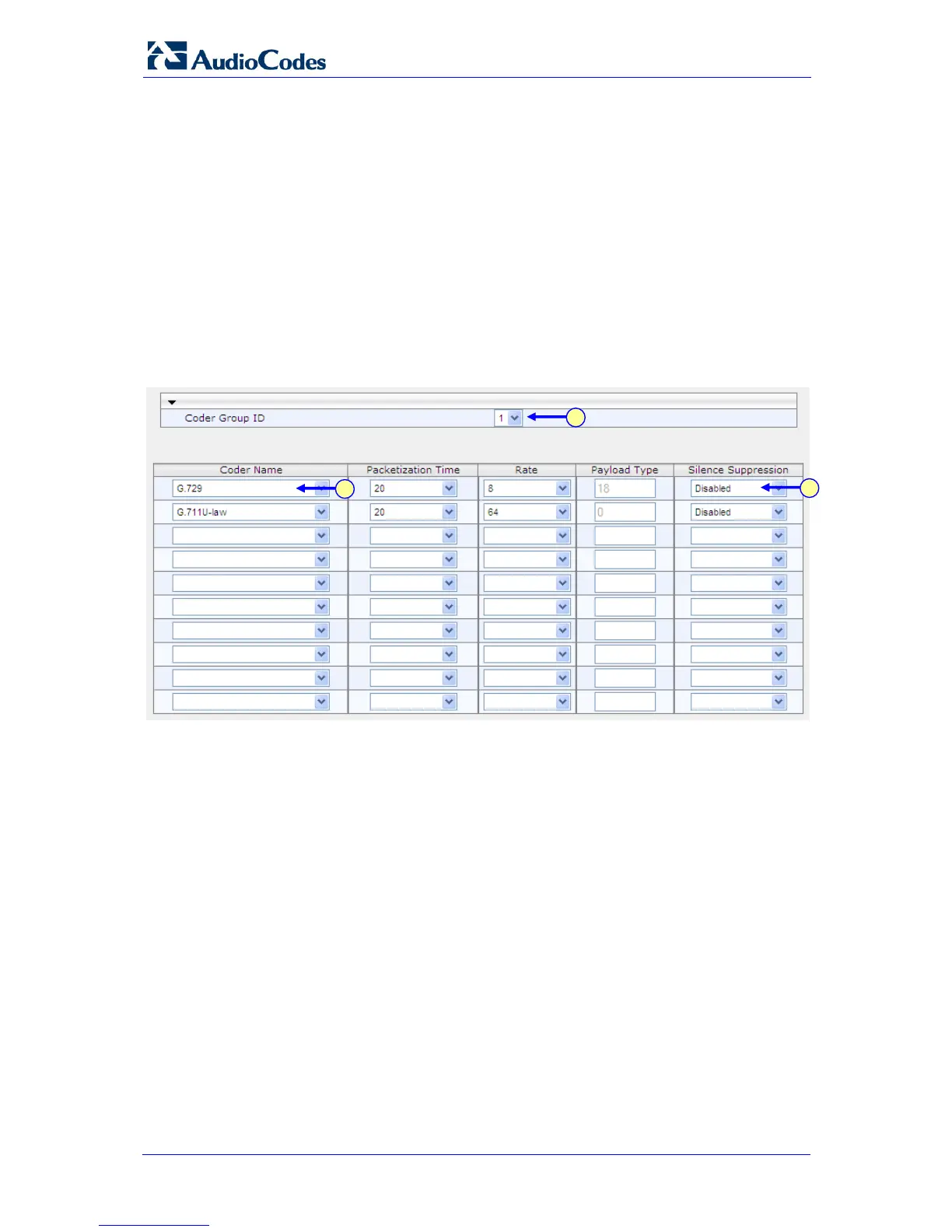PAETEC and Microsoft Lync Integration 50 Document #: LTRT-33420
Mediant 800/1000/3000 E-SBC
4. From ‘Silence Suppression’ drop-down list, select ‘Enable’ or ‘Disabled’ as shown
in Figure
5-10.
5. This is now the board default coder table. It is referenced by the datafill of
parameter Coder Group setting 'Default Coder Group' of IP Profile index 2 and
3. This allows a user to list the allowed vocoders in a supported group to be
referenced and utilized. This points to table 'Coder Group' for IP Profile index 2
and 3, where the usage of the Default Coder Group is explicitly referenced. As
shown above, Coders Table is declared to support G.729 and G.711U-law.
¾ To configure the Coder Table for PAETEC SIP Trunk usage:
1. Open the 'Coders Table' page (Configuration tab > VoIP menu > Coders And
Profiles > Coders Group Settings).
Figure 5-17: Coder Group Table 1 – PAETEC SIP Trunk
2. From the ‘Coder Group Setting’ table, select via drop-down list, index 1. This
index, 1 is referenced by the datafill of parameter 'Coders Group index' of IP
Profile index 1. This allows a user to list the allowed vocoders in a supported
group to be referenced and utilized. This points to table 'Coder Group' for IP
Profile index 1, where Coder Group 1 is explicitly referenced. As shown above,
Coder Group 1 is declared to support G.729 and G.711U-law.
3. Select the G.729 and G.711U-law coder, in the specific order as shown in the
figure above. This will be the preference as advertised in the SDP for proper
‘Offer/Answer’ interworking.
4. From the ‘Silence Suppression’ drop-down list, select Enabled or Disabled.
4
3
2
