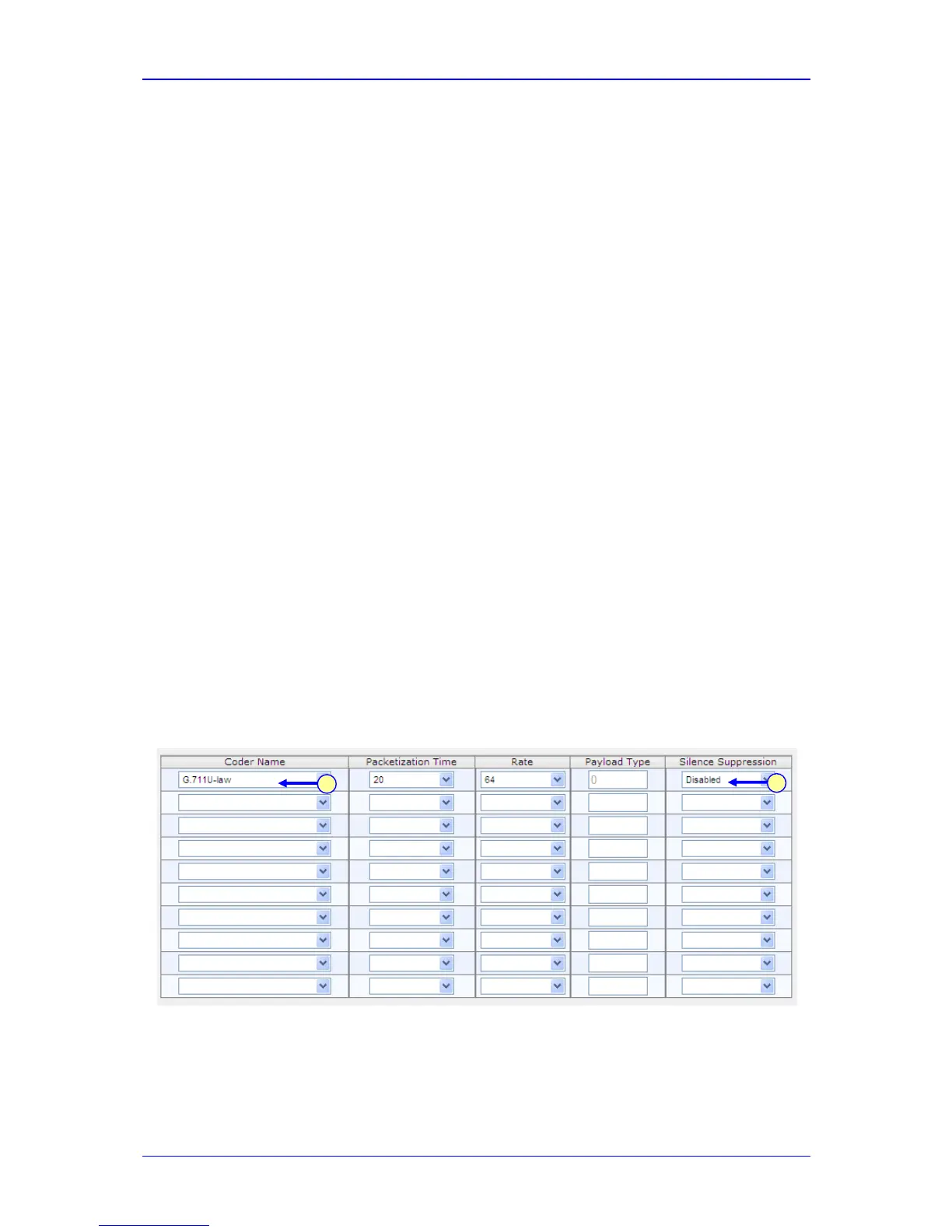Configuration Note 5. Configuring the E-SBC Device
Version 1.0 Issue 1.0 49 October 2011
5.6 Step 6: Configure the Voice Coders
Since the LYNC Mediation Server supports both the G.711A-law and G.711U-law
voice coders, while the PAETEC SIP Trunk requires the G.711U-law coder, you can
configure a single coder table reference for both services by utilizing the G711U-law
coder or you can create a more dynamic servicing interworking based on commonality
of supported vocoders via the default Coders and Coders Group tables.
The Coder table and Coders Group table are associated and referenced within each
IP Profile index. Both IP Profile indices 2 & 3 referenced in this document, reference
‘Default Coder Table’ which is associated with the routing tables. IP Profile index 1
referenced in this document, references “Coder Group 1”
The Coder Group table is associated within an IP Profile. Both IP Profile indices 2 & 3
referenced in this document, reference ‘Default Coder Table’, which is associated with
the IP Groups 1 and 3 respectively. IP Profile index 1 referenced in this document,
references ‘Coder Group 1’.
IP Profile index 2 and 3 reference Coder Group setting ‘Default Coder Group’
which is associated with the IP Groups 1 and 3.
IP Profile index 1 references Coder Group setting ‘Coder Group 1’, which is
associated with IP Group 2.
The referenced usage of the IP Profiles is based on the routing tables for IP to Trunk
Group Routing and Tel to IP Routing. Within the routing settings it will pick up the
attributes for the vocoder usage based on the respective setting for the IP Profile used
based on its respective Coder Group setting for the respective leg of the call session.
¾ To configure the Coder Table for LYNC Mediation Server and PAETEC SIP
Trunk:
1. Open the 'Coders Table' page (Configuration tab > VoIP menu > Coders And
Profiles > Coders).
Figure
5-16: Coder Group Table - Mediation Server
2. From the ‘Coders Table’ prepare to select via drop-down list, coder and
attributes.
3. Select the G.711U-law coder, as shown in Figure
5-10.
4
3
