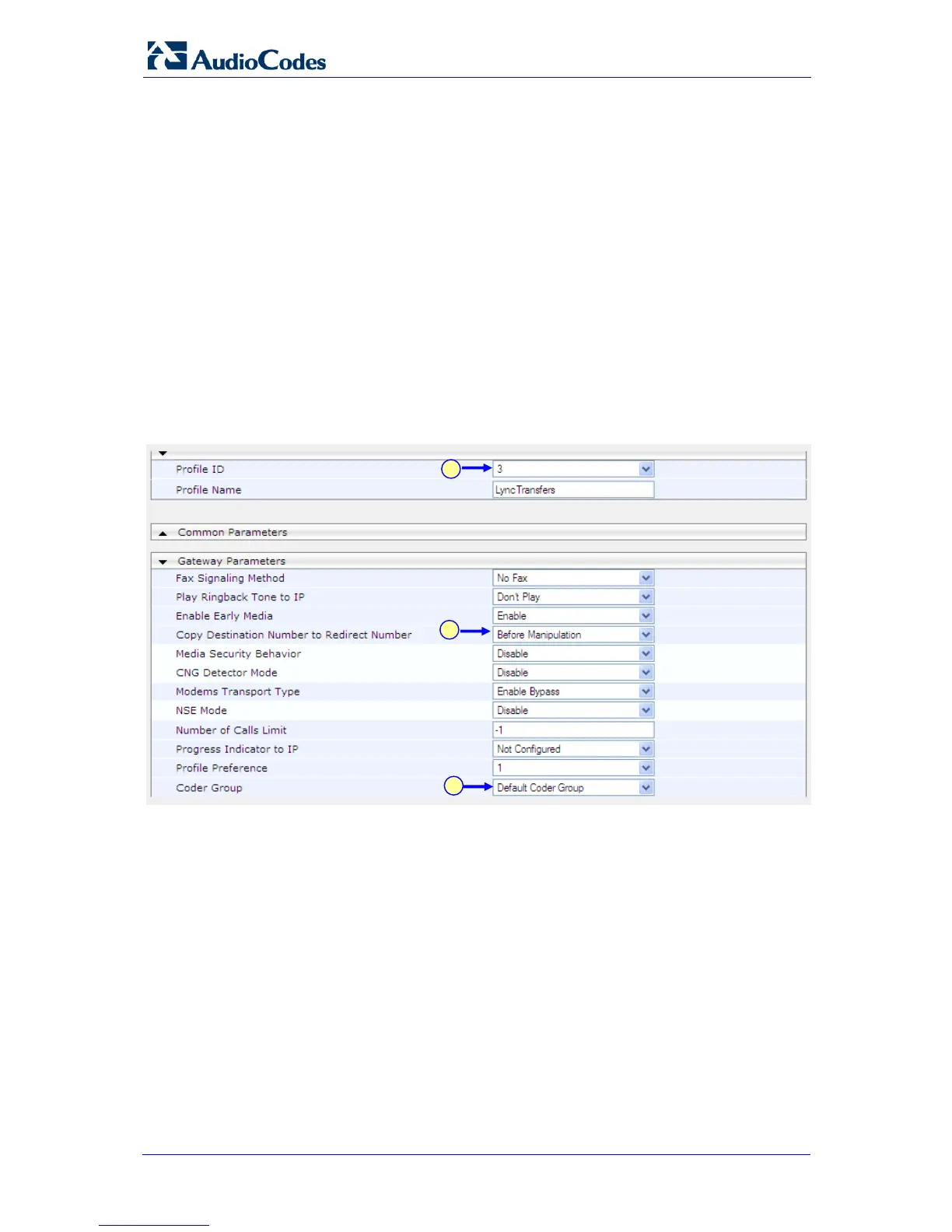PAETEC and Microsoft Lync Integration 62 Document #: LTRT-33420
Mediant 800/1000/3000 E-SBC
5.10 Step 11: Configure IP Profile for Call Forwarding
Call forwarding must be implemented as part of integrating the Microsoft Lync 2010
server and the PAETEC SIP Trunk. Since the Microsoft Lync client forwards the call
back to the SIP Trunk, it does not provide any information in the forwarded INVITE
(such as Diversion Header) informing that this call has been forwarded. Consequently,
it’s necessary to configure a special IP Profile that adds the diversion header toward
the SIP trunk in the event of a call forwarding scenario.
This profile is later associated to the routing table in the event of a call forwarding
scenario (see Section
5.8.1 on page 54).
¾ To configure an IP Profile for call forwarding:
1. Open the 'IP Profile Settings' page (Configuration tab > VoIP menu > Coders
and Profiles > IP Profile Settings).
Figure 5-27: IP Profile Settings for Call Forwarding “Numbers”
2. From the ‘Profile ID’ drop-down list, select ‘3’.
3. From the ‘Copy Destination Number to Redirect Number’ drop-down list, select
‘Before Manipulation’; this parameter adds the Diversion Header to the INVITE in
event of a call forwarding scenario.
4. From the ‘Coder Group’ drop-down list, select ‘Default Coder Group’.
4
2
3
