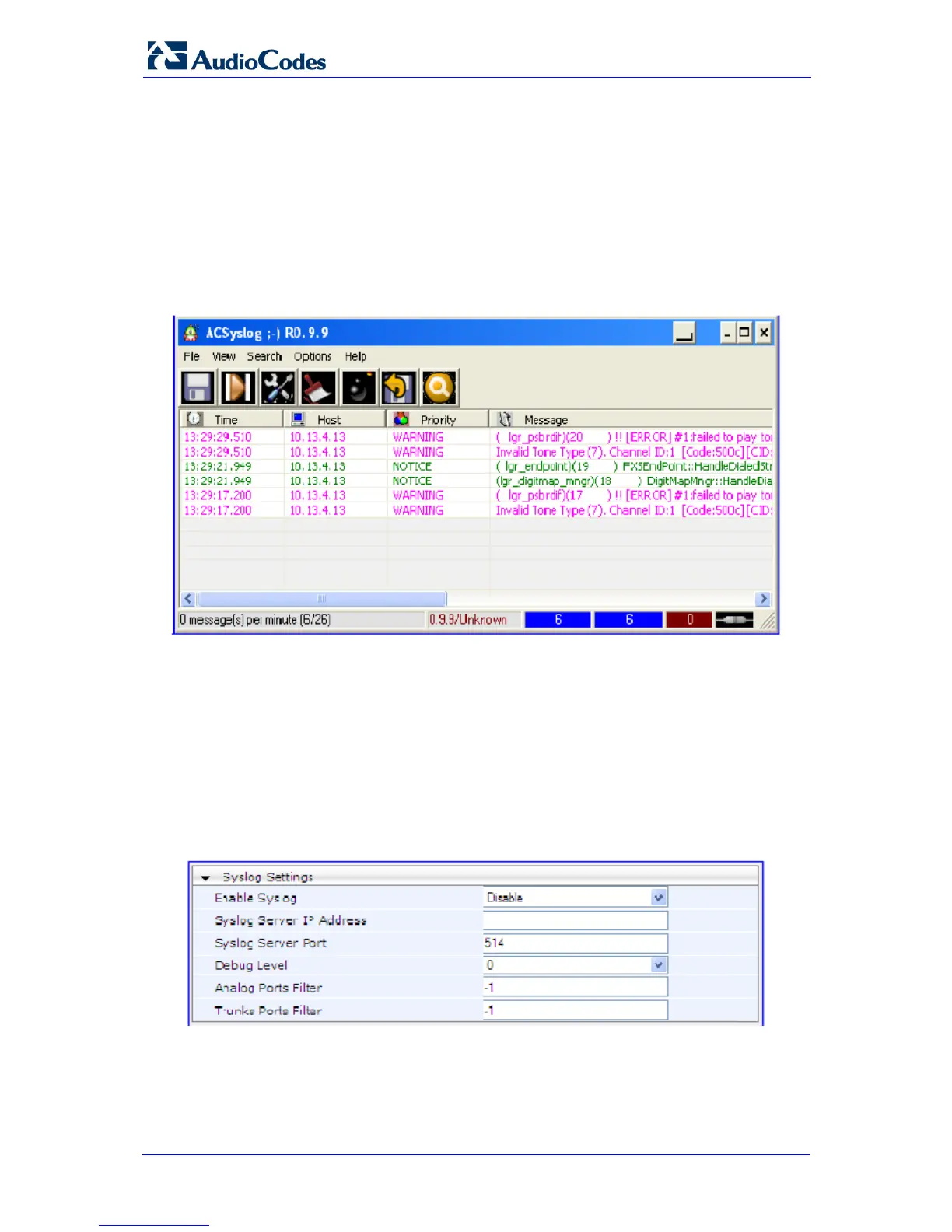PAETEC and Microsoft Lync Integration 74 Document #: LTRT-33420
Mediant 800/1000/3000 E-SBC
7.1.2 Syslog
Syslog is a standard for forwarding log messages in an IP network. A Syslog client,
embedded in the device sends error reports/events generated by the device to a
remote Syslog server using IP/UDP protocol. This information is a collection of error,
warning and system messages that record every internal operation of the device. You
can use the supplied AudioCodes proprietary Syslog server "ACSyslog" (shown in
Figure
7-1) or any other third-party Syslog server for receiving Syslog messages.
Figure 7-1: AudioCodes' Proprietary Syslog Server
¾ To activate the Syslog client on the device using the Web interface:
1. Open the 'Syslog Settings' page (Configuration tab > System menu > Syslog
Settings).
2. In the 'Syslog Server IP Address' field, enter the IP address of the Syslog server
(ini file parameter SyslogServerIP).
3. From the 'Enable Syslog' drop-down list, select 'Enable' to enable the device to
send Syslog messages to a Syslog server (defined in Step 2).
Figure 7-2: Enabling Syslog
