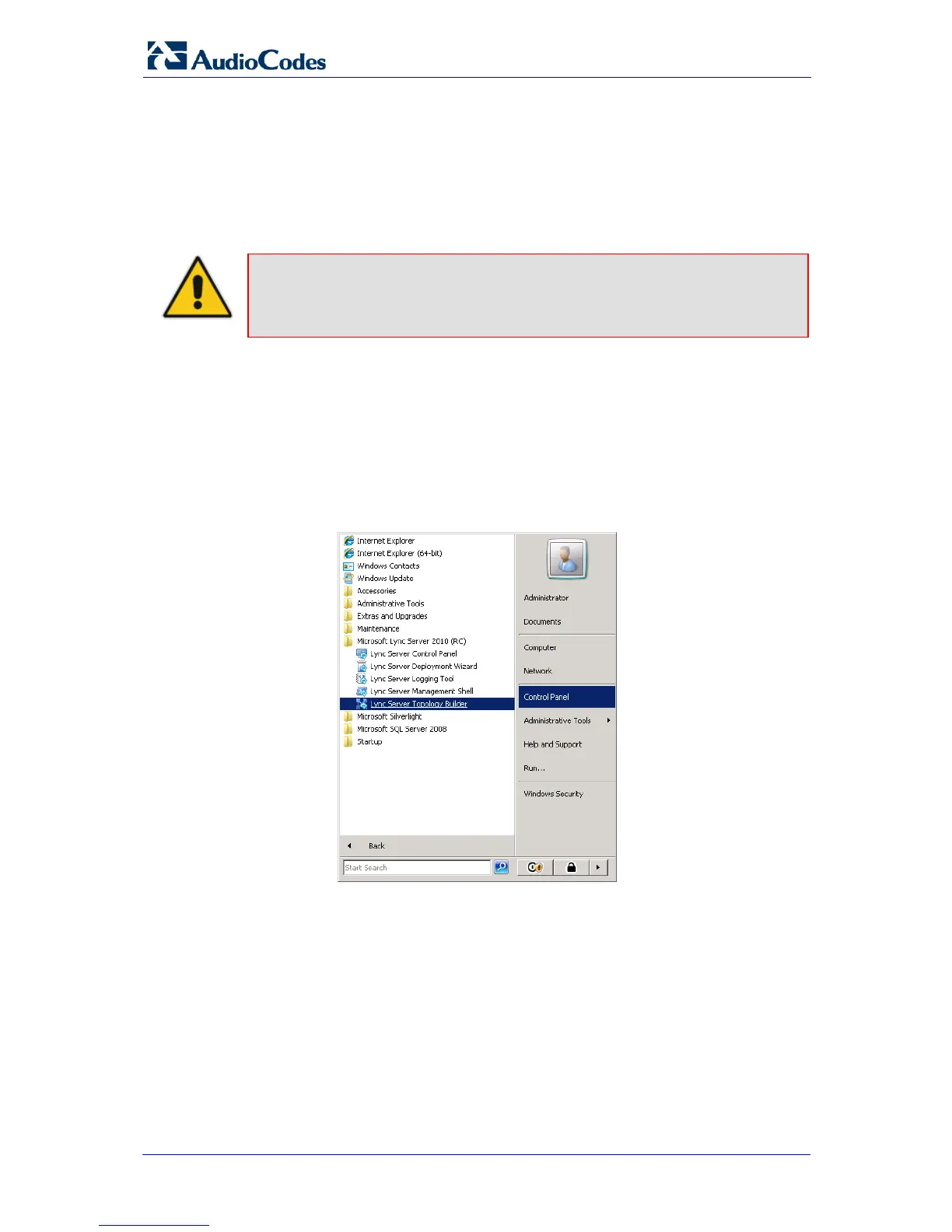PAETEC and Microsoft Lync Integration 16 Document #: LTRT-33420
Mediant 800/1000/3000 E-SBC
4.1 Configuring AudioCodes’ E-SBC Device as
‘IP/PSTN Gateway’
This section describes how to configure the AudioCodes E-SBC device as an
IP/PSTN Gateway.
Note: The Microsoft Lync Topology Builder interface dialogs refer to the E-SBC
device as an ‘IP/PSTN gateway’ or ‘PSTN gateway’.
¾ To configure the E-SBC device as an IP/PSTN Gateway and associate it with
the Mediation Server:
1. On the server where the Topology Builder is located, start the Microsoft Lync
Server 2010 Topology Builder: Click Start, select All Programs, then select
Lync Server Topology Builder.
Figure
4-1: Starting the Lync Server Topology Builder
