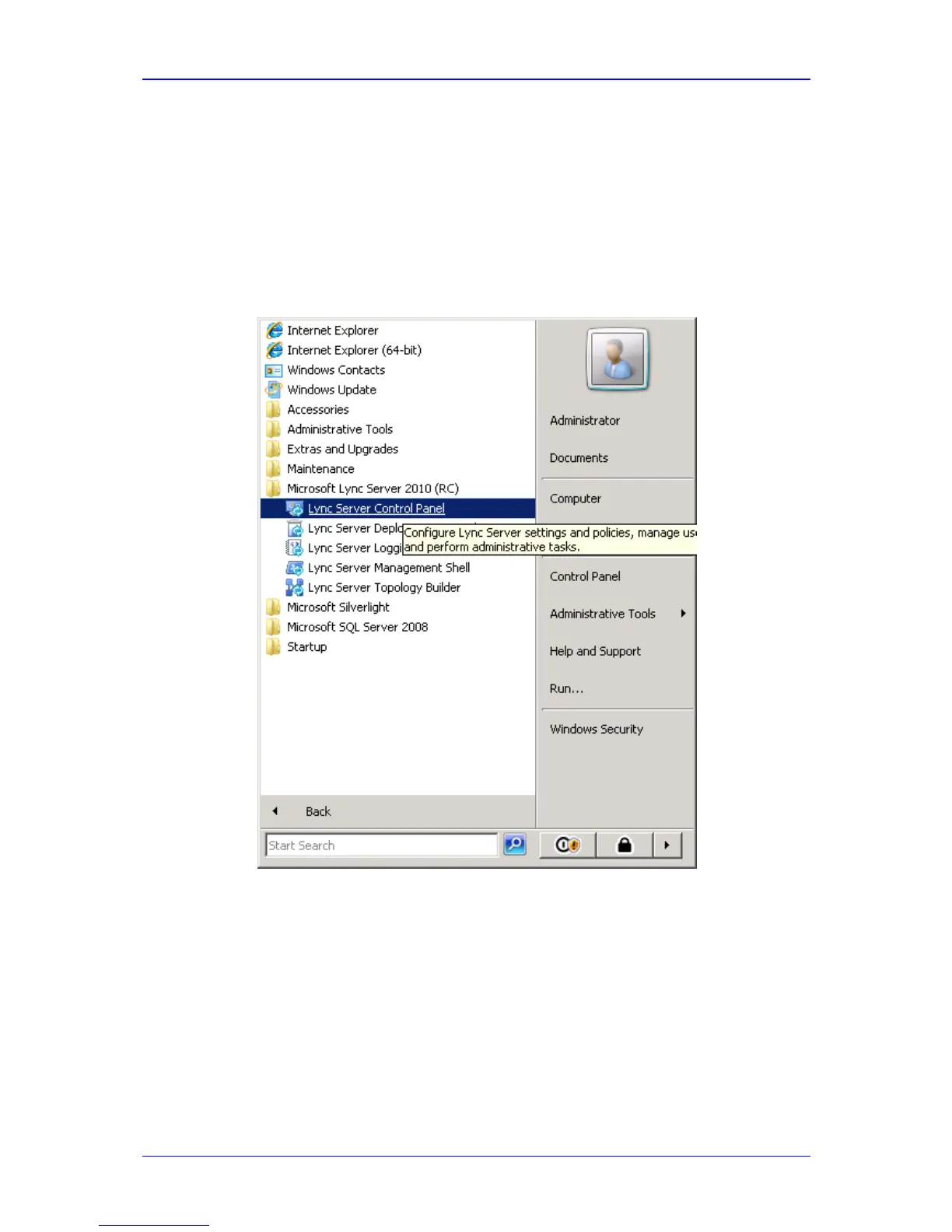Configuration Note 4. Configuring Microsoft Lync Server 2010
Version 1.0 Issue 1.0 27 October 2011
4.3 Configuring the ‘Route’ on the Lync Server 2010
This section describes how to configure a ‘Route’ on the Lync server and associates it
with the IP/PSTN gateway.
¾ To configure the ‘route’ on the Lync server:
1. Open the Communication Server Control Panel (CSCP), click Start, select All
Programs, and select Lync Server Control Panel.
Figure
4-16: Lync Server Control Panel
2. You are prompted for credentials; enter your domain username and password.
