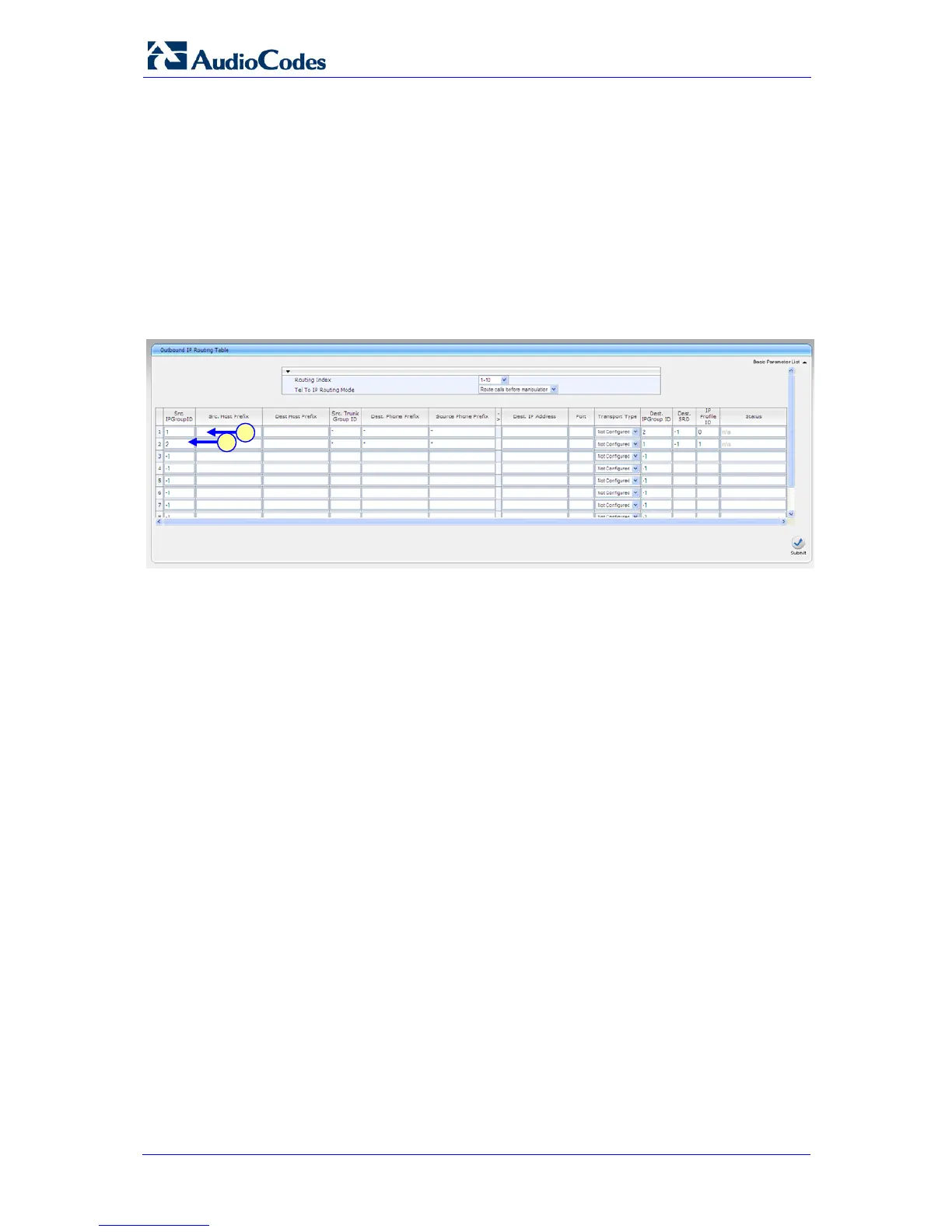PAETEC and Microsoft Lync Integration 56 Document #: LTRT-33420
Mediant 800/1000/3000 E-SBC
5.8.2 Configure Outbound IP Routing
This step defines how to configure the E-SBC device for outbound routing (i.e., sent)
IP-to-IP calls. Figure
5-22 illustrates two different call scenarios, corresponding to
Index #1 and Index #2 (described below).
¾ To configure outbound IP routing:
1. Open the 'Outbound IP Routing Table' page (Configuration tab > VoIP menu >
GW and IP to IP > Routing submenu > Tel to IP Routing).
Figure 5-22: Outbound IP Routing Table Page
2. Index #1 defines routing of IP calls to the Lync 2010 Mediation server. All calls
received from Source IP Group ID 1 (i.e., from the PAETEC SIP trunk) are routed
to Destination IP Group ID 2 (i.e., to Lync 2010 Mediation Server):
• 'Source IP Group ID': Select "1" to indicate received (inbound) calls identified
as belonging to the IP Group configured for the PAETEC SIP Trunk.
• 'Dest Phone Prefix': Enter the asterisk (*) symbol to indicate all destinations.
• 'Source Phone Prefix': Enter the asterisk (*) symbol to indicate all callers.
• 'Dest IP Group ID': Select "2" to indicate the destination IP Group to where
the calls must be sent, i.e., to Lync 2010 Mediation Server.
• Set IP Profile ID to 0
3. Index #2 defines the routing of IP calls to the PAETEC SIP Trunk. All calls
received from IP Group ID 2 (i.e., Lync 2010 Mediation Server) are routed to
Destination IP Group ID 1 (i.e., PAETEC SIP Trunk):
• 'Source IP Group ID': Select "2" to indicate received (inbound) calls identified
as belonging to the IP Group configured for the Lync 2010 Mediation Server
'Dest Phone Prefix': Enter the asterisk (*) symbol to indicate all destinations.
• 'Source Phone Prefix': Enter the asterisk (*) symbol to indicate all callers.
• 'Dest IP Group ID': Select "1" to indicate the destination IP Group to where
the calls must be sent, i.e., to the PAETEC SIP Trunk.
• Set IP Profile to 1
2
3
