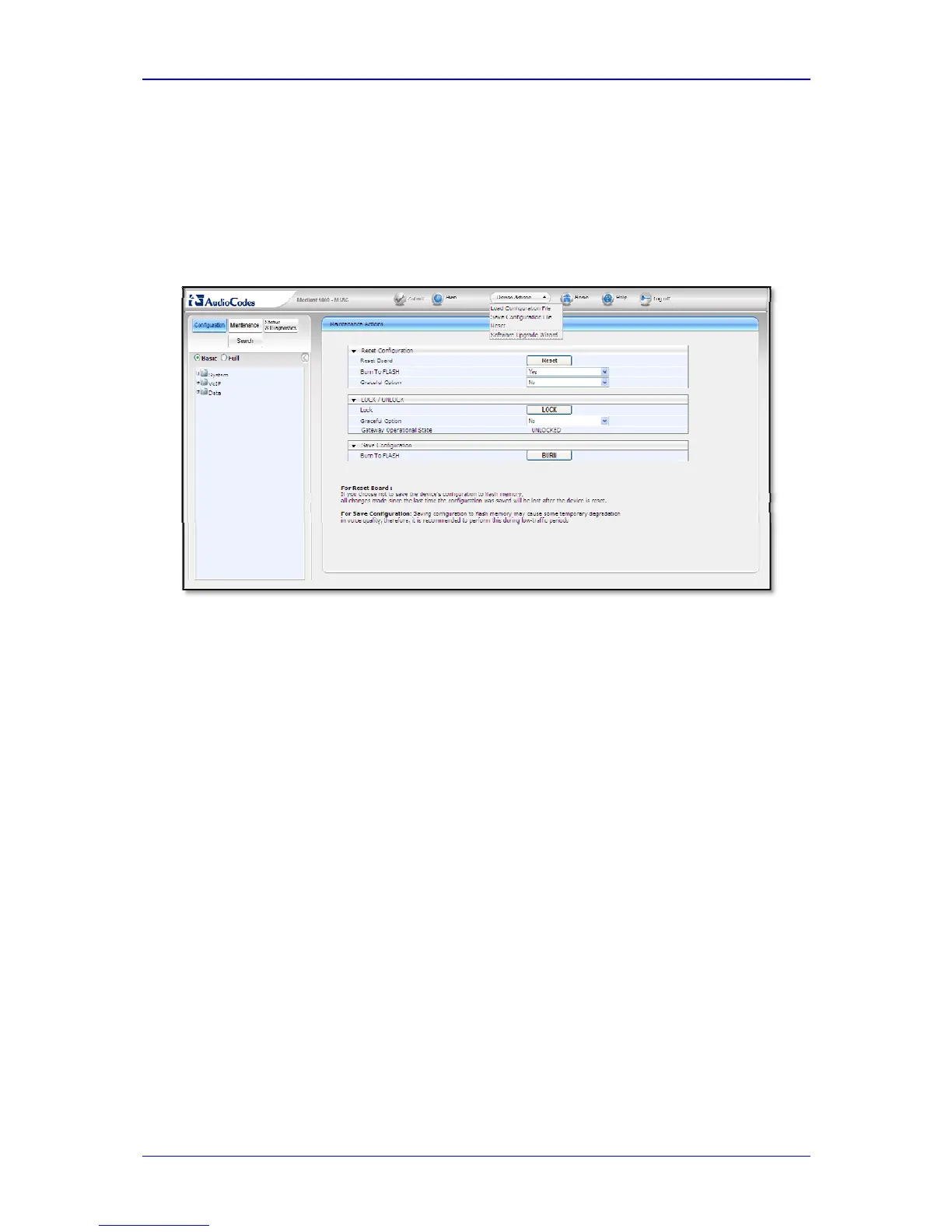Configuration Note 6. Saving the MSBG Configuration
Version 1.0 Issue 1.0 71 October 2011
6 Saving the MSBG Configuration
It’s advisable to periodically save the configuration when completing the following
steps of this configuration guide. Return to the Home page and select the
Maintenance tab in the left pane. Under Maintenance Actions click the BURN
button. You can also use the Device Action drop-down menu and the Burn button to
access the same page.
Figure 6-1: Saving the MSBG Configuration
