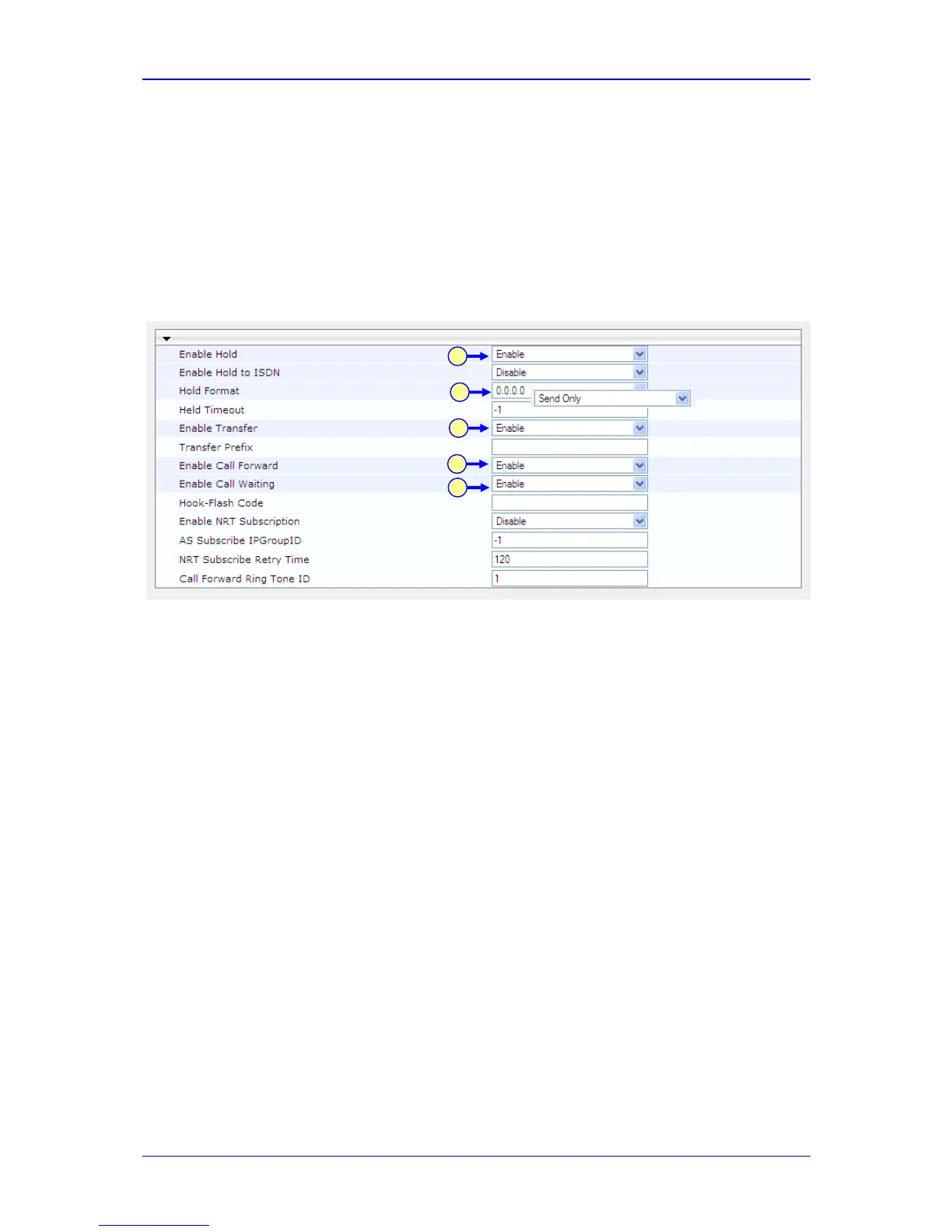Configuration Note 5. Configuring the E-SBC Device
Version 1.0 Issue 1.0 67 October 2011
5.12 Step 13: Configuring SIP Supplementary Services
This section describes how to configure the SIP Supplementary Services parameters.
¾ To configure SIP Supplementary Services parameters:
1. Open the 'SIP Supplementary Services' page (Configuration tab > VoIP menu >
GW and IP 2 IP sub-menu > DTMF and Supplementary sub-menu >
Supplementary Services).
Figure 5-31: SIP Supplementary Services Page
2. In the ‘Enable Hold’ drop-down list, select Enable.
3. From the ‘Hold Format’ drop-down list, select 0.0.0.0 to enable Hold in the no-
media-in-either-direction method, or select Send Only to enable Hold to support
one-way audio for Music on Hold type service support. PAETEC supports the
interworking to support Music on Hold. From the drop down-list, select Send
Only.
4. From the ‘Enable Transfer’ drop-down list, select Enable.
5. From the ‘Enable Call Forward’ drop-down list, select Enable.
6. In the ‘Enable Call Waiting’ drop-down list, select Enable.
5.13 Step 14: Defining Reasons for Alternative Routing
A 503 SIP response from the Mediation Server to an INVITE must cause the E-SBC
device to perform a failover. In other words, if the Lync Mediation Server primary proxy
server is not responding, an attempt is made to establish communication with the
secondary proxy server. For this event to occur, you need to perform the following
actions:
Configure the Reasons for Alternative Routing for Tel-to-IP calls to ‘503 SIP
response’.
Configure the Lync Mediation Proxy Set for redundancy purposes.
2
3
4
5
6
