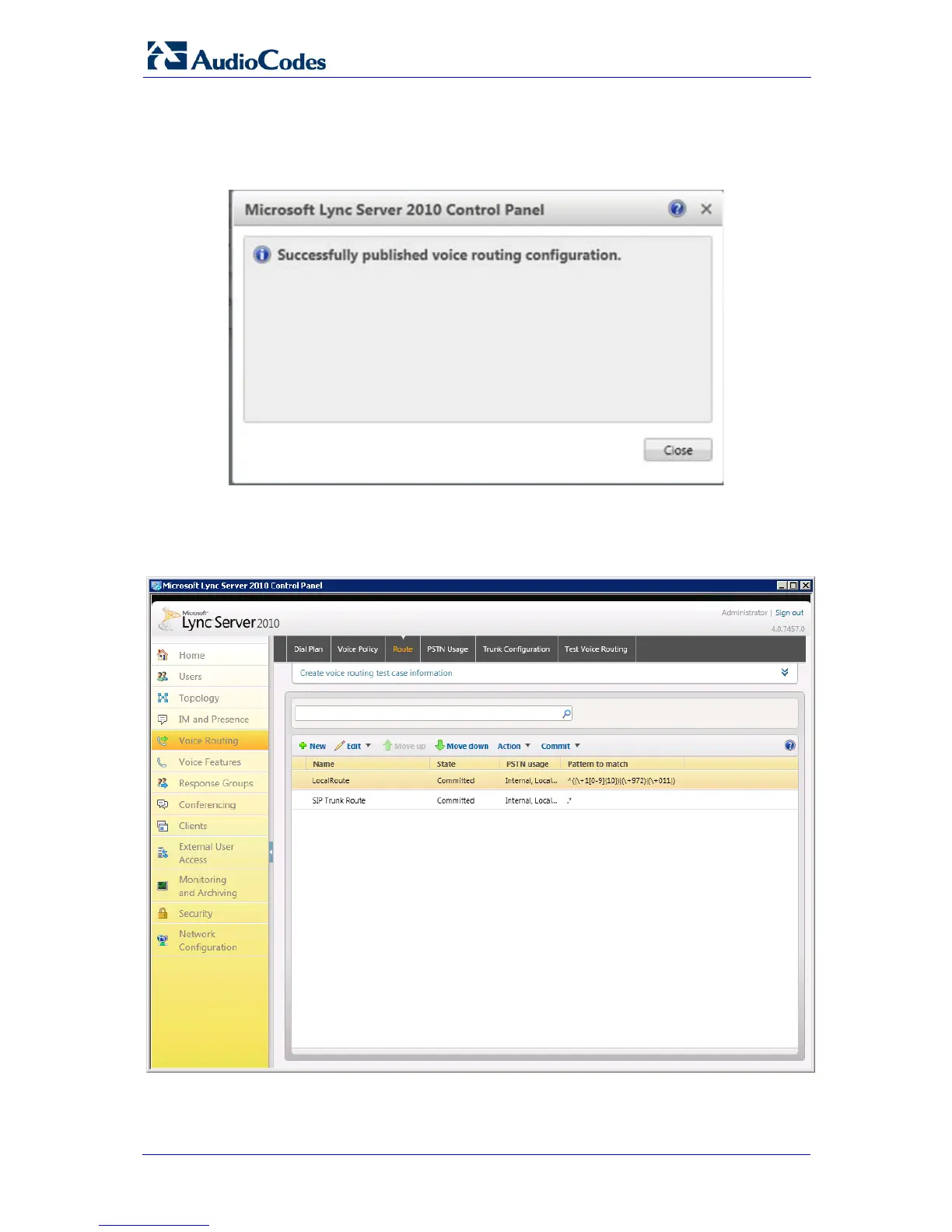PAETEC and Microsoft Lync Integration 36 Document #: LTRT-33420
Mediant 800/1000/3000 E-SBC
14. A message is displayed confirming a successful voice routing configuration; in the
Microsoft Lync Server 2010 Control Panel prompt, click Close.
Figure
4-28: Voice Routing Configuration Confirmation
The new committed Route is now displayed in the Voice Routing screen.
Figure
4-29: Voice Routing Screen Displaying Committed Routes
