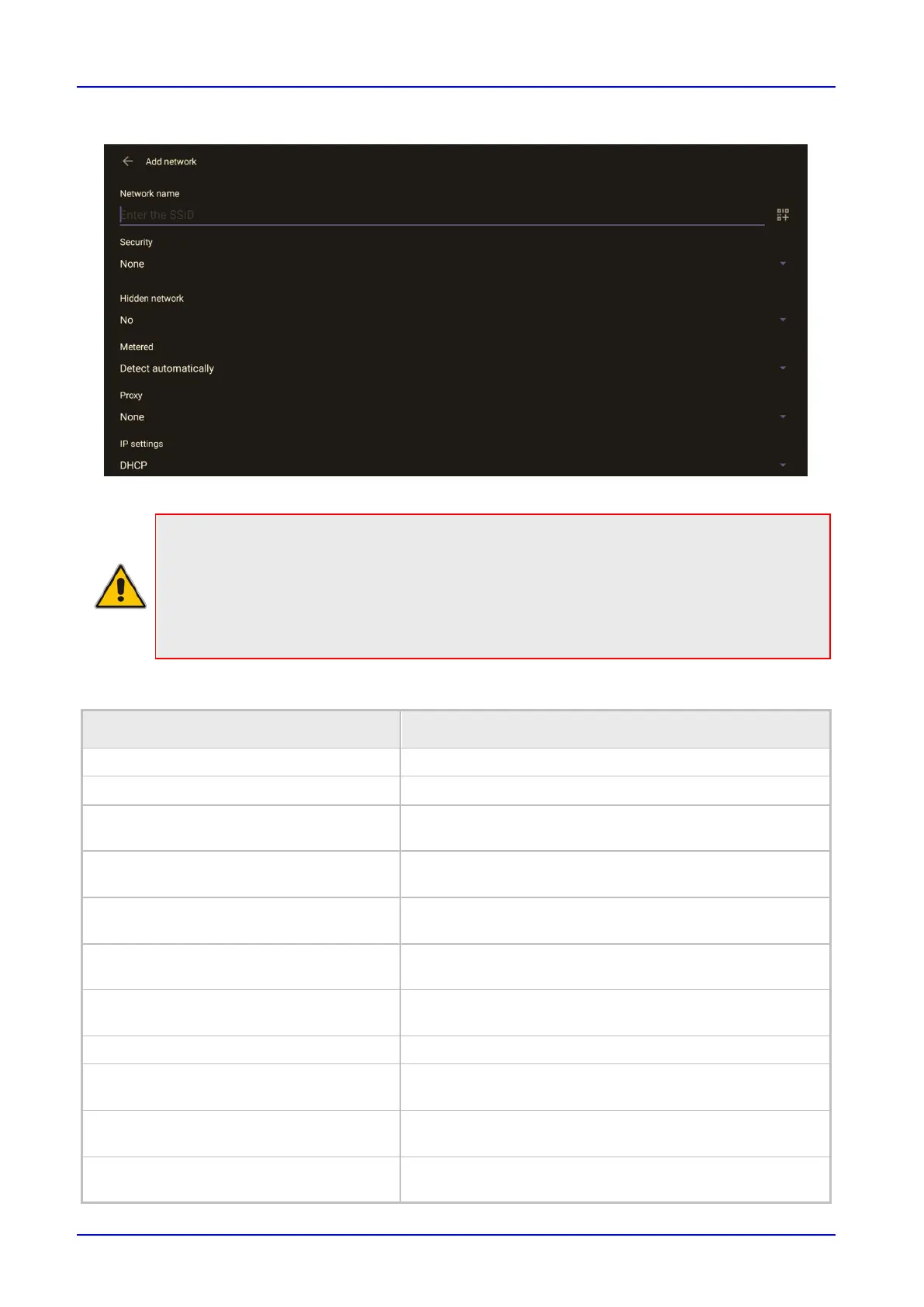User's & Administrator's Manual Contents
Version 2.4 47 RXV81 MTR on Android Video Collaboration Bar
3. Optionally meter the selected network. Leave the setting at its default value of Detect
automatically if you don't want to meter the network. Select a Metered option to meter it.
Note:
• 'Proxy' and 'DHCP' will automatically be configured by the network.
• Enabling the setting Turn on Wi-Fi automatically allows the device to automatically
connect in the future to the highest signal-quality network remembered by the device.
• As an alternative to manually configuring Wi-Fi settings via the device’s user interface, you
can configure the Wi-Fi settings described in Table 4-1, using the Configuration File.
Table 4-1: Configuration File Wi-Fi Parameters
network/wireless/adavanced_ options/dns1
Defines the IP of the wireless DNS1.
network/wireless/adavanced_ options/dns2
Defines the IP of the wireless DNS2.
network/wireless/adavanced_
options/gateway
Defines the IP address of the wireless gateway
network/wireless/adavanced_
options/hidden_network
Defines the name of the wireless hidden network.
network/wireless/adavanced_
options/ip_addr
Defines the IP address of the static Wi-Fi network if you’re
operating with a static Wi-Fi network.
network/wireless/adavanced_
options/ip_settings
network/wireless/adavanced_
options/network_prefix_length
Defines the network prefix length to be used.
network/wireless/adavanced_ options/proxy
Defines the proxy wireless server source.
network/wireless/adavanced_
options/proxy/auto_config/pac_url
Defines the URL of the PAC file.
network/wireless/adavanced_
options/proxy/manual/exclusion_list
Defines the list of IP addresses that will be blocked.
network/wireless/adavanced_
options/proxy/manual/proxy_ hostname
Defines the name of the proxy host.