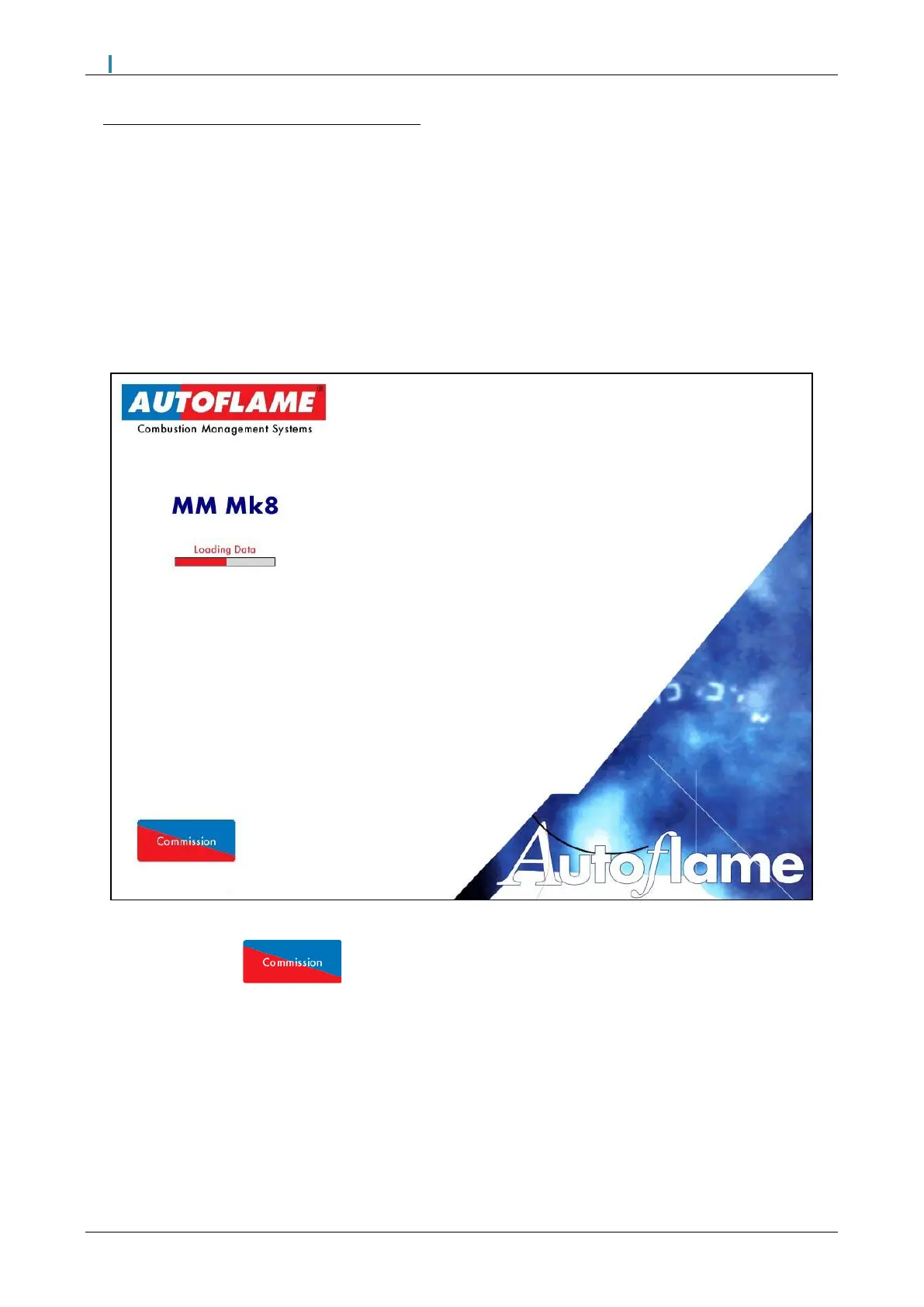2
OPTIONS AND PARAMETERS
The Options, Parameters and Expansion Options must only be changed by factory trained and certified
technicians who have a thorough appreciation of the Autoflame combustion systems and the combustion
process in general. Any person changing these settings without the correct factory training and
understanding of the boiler plant may place themselves and others in a potentially dangerous situation.
2.1 Options
The options, parameters and expansion options and their settings are all viewable while the Flame Safeguard
controller is in run mode. In commissioning mode, all of the options, parameters and expansion options can be
adjusted according to the application.
Figure 2.1.i Splash Screen
Power up the unit. Press when the system starts up.
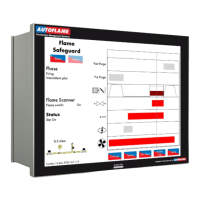