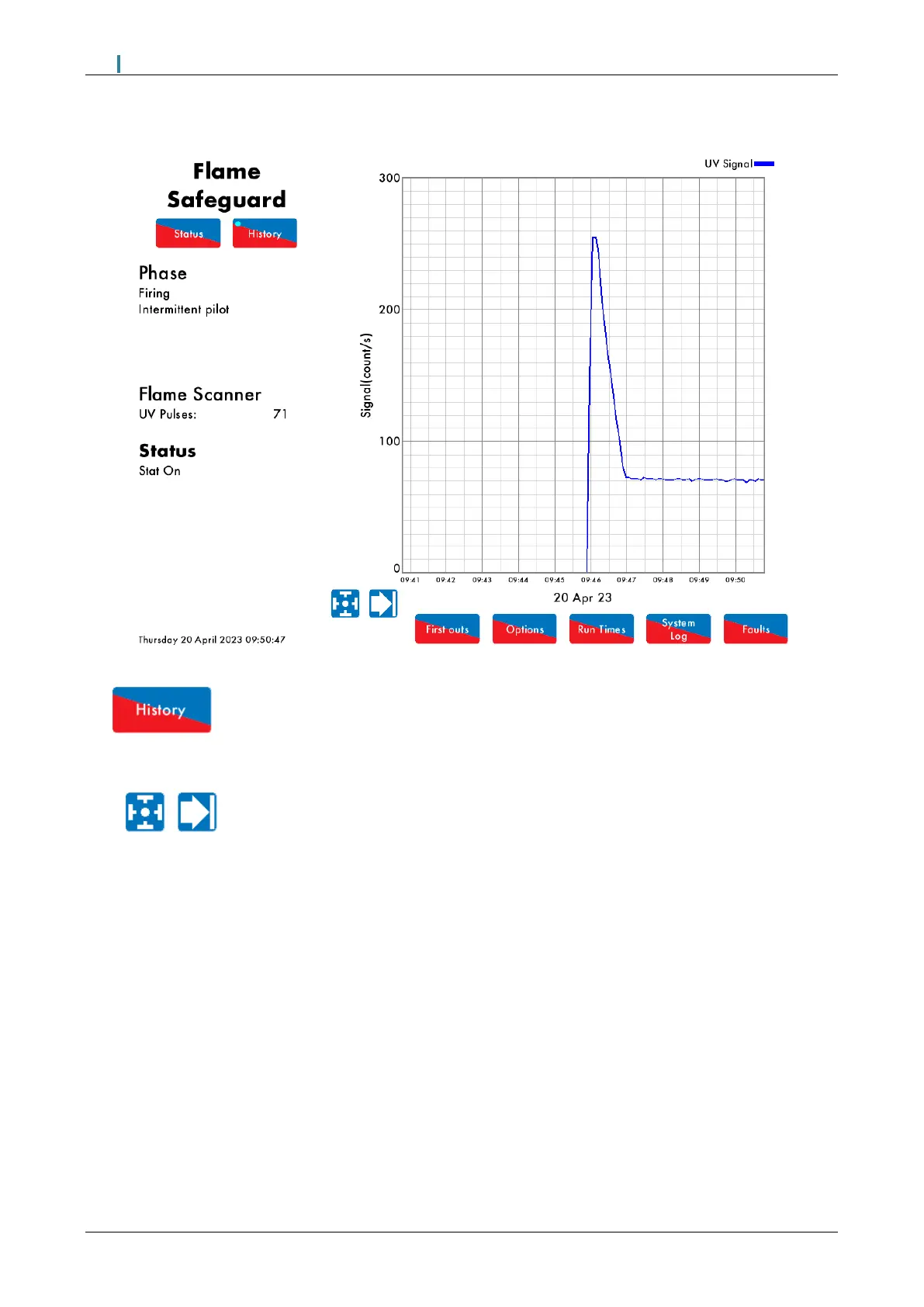8.1.1
Flame Safeguard - History
Figure 8.1.1.i Flame Safeguard – History
Press in the Flame Safeguard screen (Figure 8.1.i) to view Flame Safeguard History screen in Figure
8.1.1.i (History screen won’t be accessible if using a Flame Switch). The flame scanner signal history is displayed.
This data is logged for 24 hours on the unit.
Use the buttons to change the timescale of the data displayed, and press and drag on the axis to zoom
in/ out of the graph.
Note: Power cycling the Flame Safeguard controller or changing fuel will reset this data log.
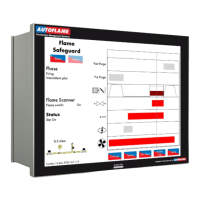