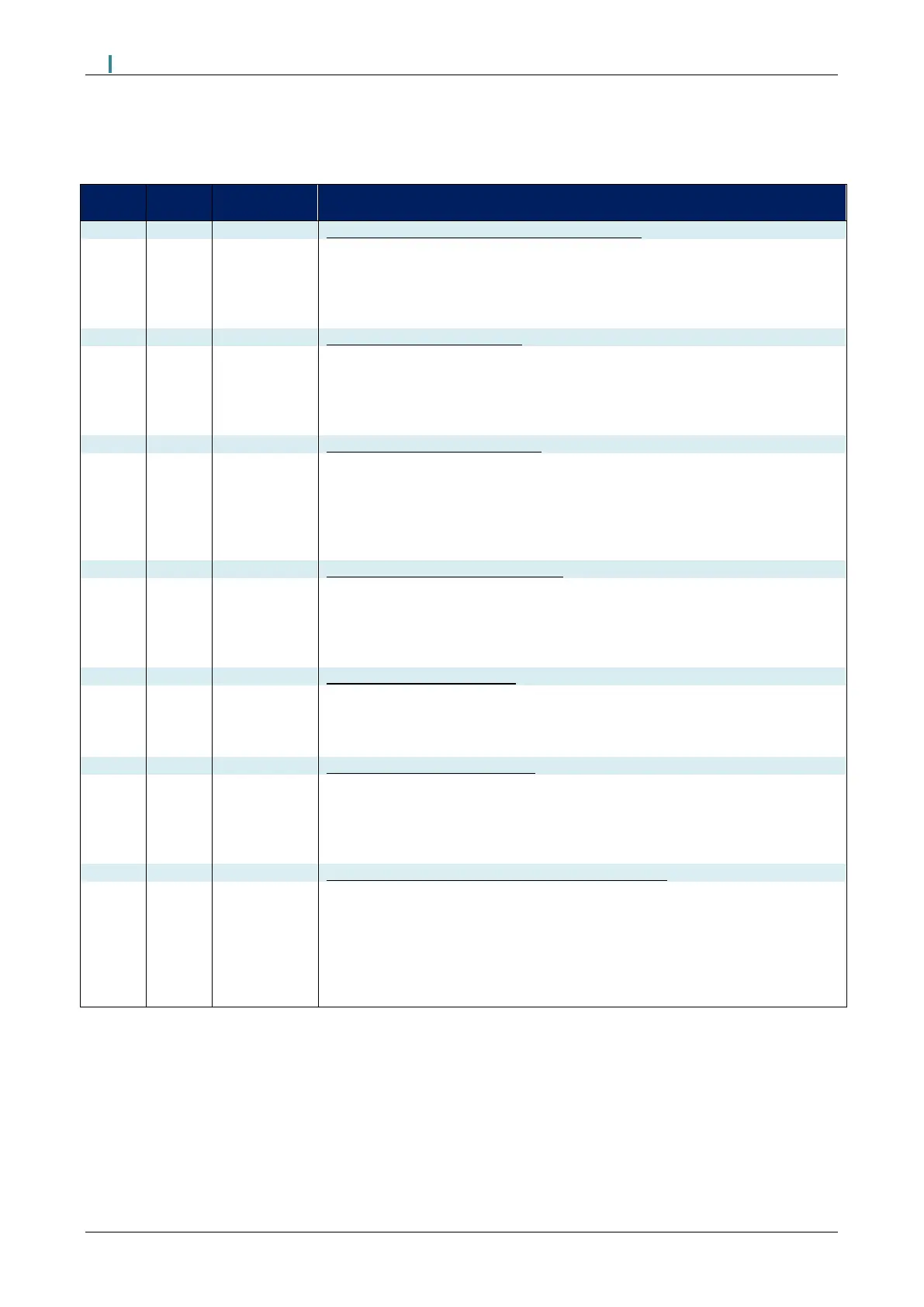Flame Safeguard (MM80001/FSG) Manual
6.2 Direct Modbus Expansion Options
The table below shows the Expansion Options used for configuring Direct Modbus.
Modbus: Sequencing/DTI or Modbus Function
If Direct Modbus is enabled, then option 16 must be set to 0, as Intelligent
Boiler Sequencing cannot be used with direct Modbus.
MM/DTI Sequencing
Modbus
The Baud Rate on the MM should be set the same as the Baud Rate used
on the external Modbus communication program.
9600 Baud
19200 Baud
Modbus: Modbus Parity Setting
The parity on the MM should be set the same as the baud rate used on
the external Modbus communication program.
No parity
Odd parity
Even parity
Modbus: Modbus Stop Bits Setting
The stop bits on the MM should be set the same as the baud rate used on
the external Modbus communication program.
1 Stop Bit
2 Stop Bits
This ID is used to recognise the device on the external Modbus
communication program.
ID number
Modbus: Modbus Data Format
The binary format on the MM should be set the same as the baud rate
used on the external Modbus communication program.
Binary format
ASCII format
MM: MM Status Modbus Address 30102 Function
Setting 0 means Modbus shows 1 for Firing or 0 for not Firing. Setting 1
means Modbus shows a value describing the current MM state. For more
details for setting 1, see section 6.4.1.
Modbus address 30102 shows Firing Status
Modbus address 30102 shows MM State
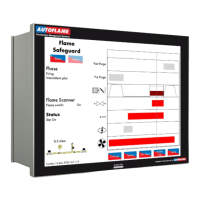