2.3 Language
Figure 2.3.i Language Selection
Press in the System Configuration screen in Figure 2.3.i to access Language Selection screen; you
will be prompted to enter the Online Changes password. Please contact your local approved Autoflame tech
centre for this password.
Note: The SD card must contain the language file to be able to select the language. If a language required is not
available, please contact the Autoflame office.
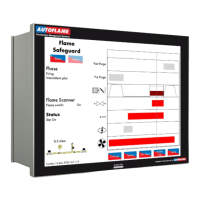
