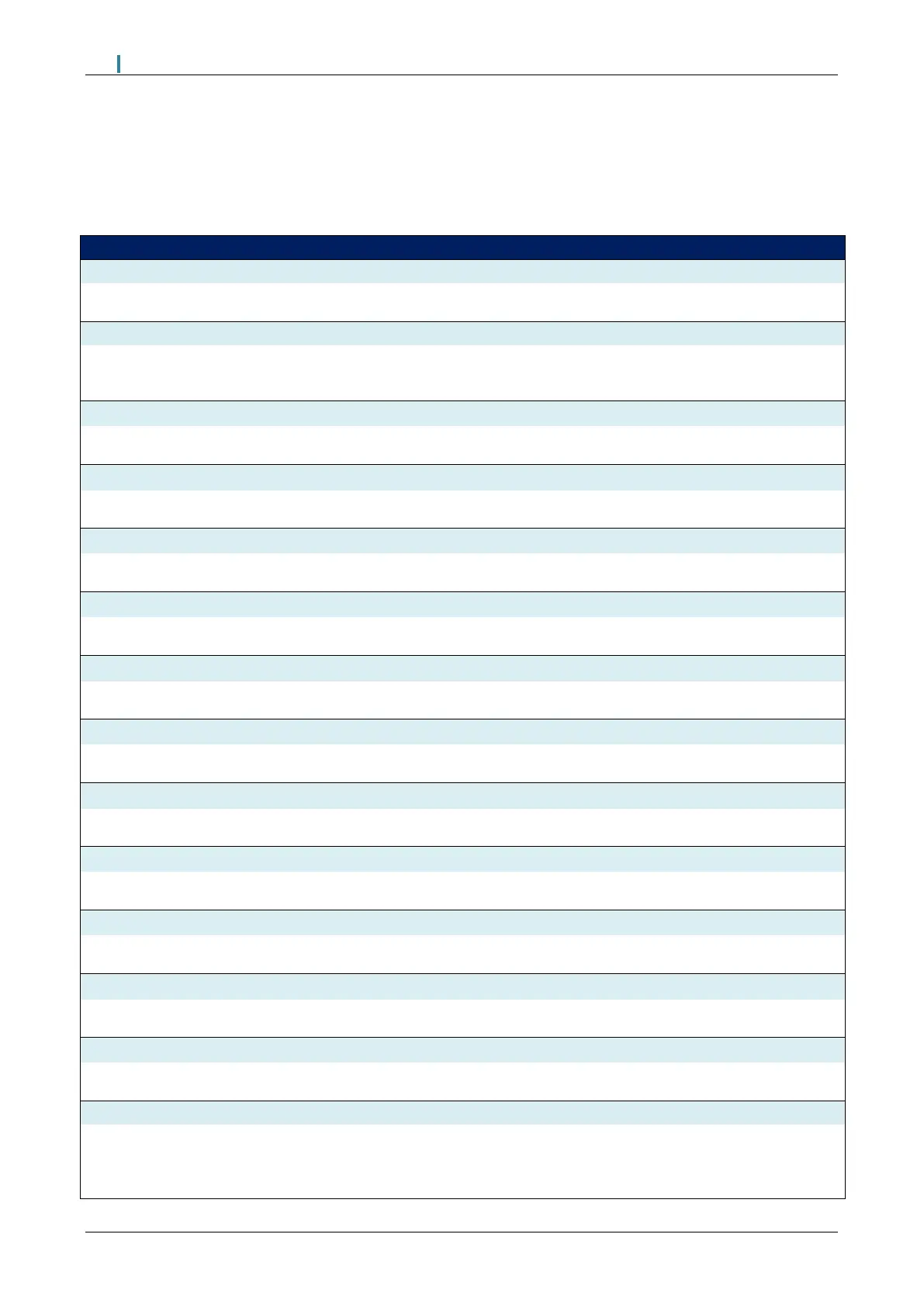Flame Safeguard (MM80001/FSG) Manual
11.4 Settings Conflicts
Some of the options, parameters and expansion options may require another option, parameter or expansion
option to be set. Please see the below table for these settings conflicts. A setting conflict will result in the MM
being forced into Commission mode.
(1) (P53, P54, P55, P56) External load sensor incorrectly configured
• The external load sensor must be set with the minimum and maximum values and voltages.
• Check option 1 and parameters 53 – 56.
(1) (81, 83) OTC setpoints too high for optioned load sensor
• If minimum and maximum setpoints OTC setpoints must be set within the possible range of the
optioned load detector.
• Check option 1, 81 and 83.
(4) (154) Flame Safeguard Mode requires Start position Interlock
• If Flame Safeguard mode is enabled. Start position interlock must be enabled.
• Check Option/Parameter 154
(4) (155) Flame Safeguard Mode requires Purge position Interlock
• If Flame Safeguard mode is enabled. Start position interlock must be enabled.
• Check Option/Parameter 155
(4) (43) Multi-burner cannot be used with Flame Safeguard mode
• If Flame Safeguard is enabled, Multi-burner cannot be used.
• Check options 4 & 43
(4) (148) Air Pressure Sensor cannot be used with Flame Safeguard mode
• If Flame Safeguard is enabled, an Air pressure sensor cannot be used. Only an Air switch is used.
• Check option 4 & 148
(4) (E1) Water Level cannot be used with Flame Safeguard mode
• If Flame Safeguard is enabled, Water Level features cannot be used.
• Check option 4 & Expansion option 1
(4) (E40) TDS cannot be used with Flame Safeguard mode
• If Flame Safeguard is enabled, TDS features cannot be used.
• Check option 4 & Expansion option 40
(4) (E60) Bottom Blowdown cannot be used with Flame Safeguard mode
• If Flame Safeguard is enabled, Bottom Blowdown features cannot be used.
• Check option 4 & Expansion option 60
(4) (E80) Draught Servo cannot be used with Flame Safeguard mode
• If Flame Safeguard is enabled, Draught Servo features cannot be used.
• Check option 4 & Expansion option 80
(4) (E120) Heat Flow cannot be used with Flame Safeguard mode
• If Flame Safeguard is enabled, Heat flow features cannot be used.
• Check options 4 & Expansion option 120
(4) (E130) Spare Temperature Sensor cannot be used with Flame Safeguard mode
• If Flame Safeguard is enabled, Spare Temperature sensor cannot be used.
• Check options 4 & Expansion option 130
(4) (E140) Fully Metered cannot be used with Flame Safeguard mode
• If Flame Safeguard is enabled, Fully Metered features cannot be used.
• Check options 4 & Expansion option 140
(9) (45) Internal stat must be disabled if load sensor not present
• If external modulation is enabled without a load sensor, the internal stat must always be closed.
• Check options 9 and 45.