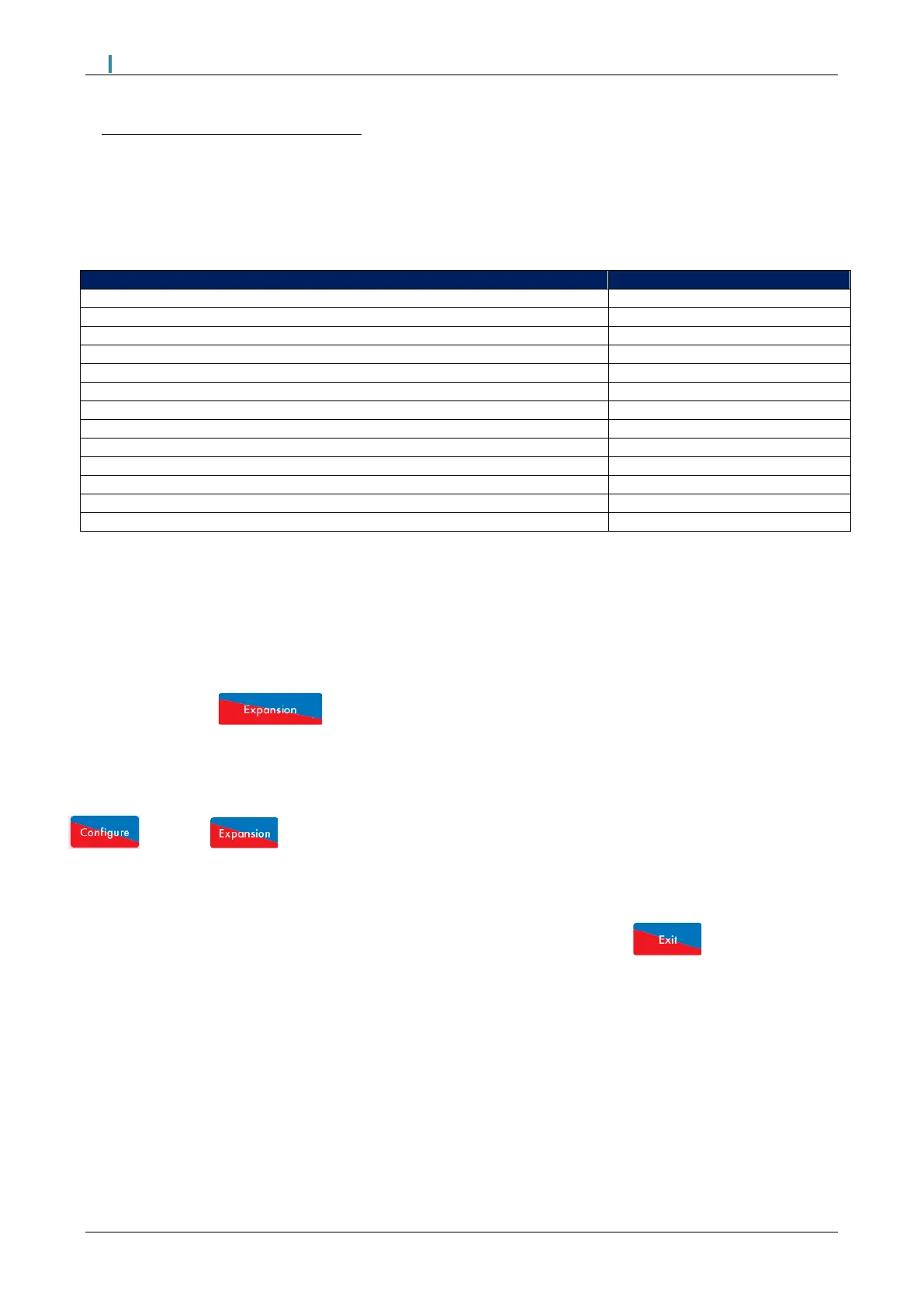Expansion Features can be unlocked by uploading an unlock code to the MM80001/FSG via Autoflame Download
Manager software. The unlock code is unique for each Expansion Feature and for each MM serial number, the
unlock code is issued for the MM based on the serial number of that MM and will not work on any other MM.
Multiple Expansion Features can be unlocked at the same time by uploading multiple codes to the MM at the
same time. Please see Autoflame PC Software Guide for more details on unlocking Expansion Features.
In commissioning mode, Expansion Features can be enabled, disabled or configured according to the system’s
requirements. Press in the Commission Mode screen to access all the MM Expansion Options.
Non safety-critical Expansion Options can be setup or changed through Online Changes which requires entering
the Online Changes passcode.
The Expansion Options can be viewed in read-only while in Flame safeguard mode. From the home screen, press
and then to view the Expansion Options.
By pressing WLC, TBD, BBD, DC, Modbus FO, Flow, FM, Temp at the bottom of the screen, the options can
be grouped together by the Expansion Feature.
When changes have been made to suit the application’s needs, press to go back to the
Commission Mode screen.
Direct Modbus & First Outs are the only Expansion features, that can be used for the Autoflame Flame Safeguard
unit. For details on other unlock codes, please check the specific expansion feature’s section for the relevant
expansion options in the Mk8 MM manual.
To set all the options, parameters and expansion options to the default values and erase the commission data
set option/ parameter 160 to 5. The MM will automatically restart.
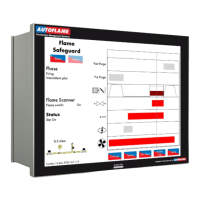