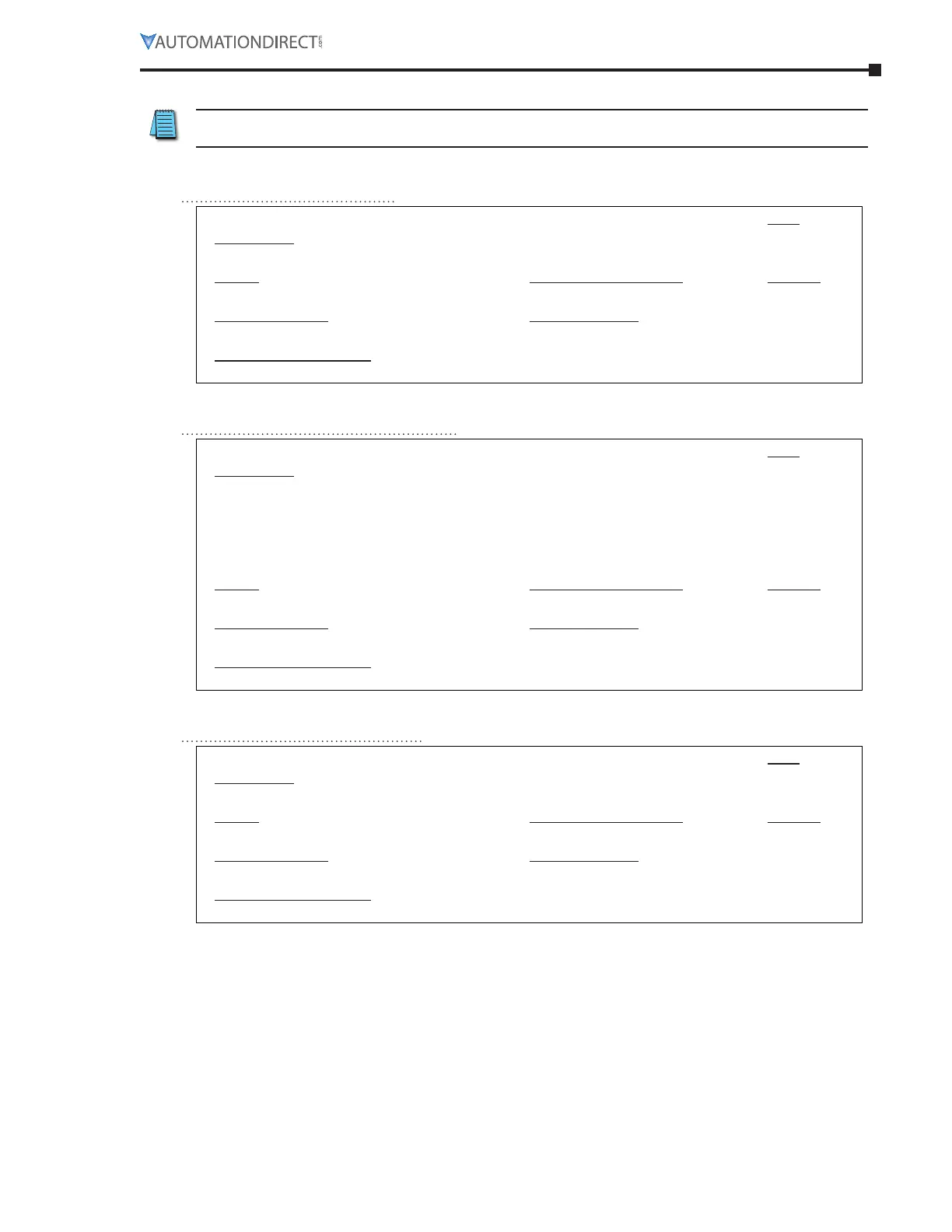Chapter 3: Configuration and Parameters
Page 3–77Stellar
®
SR55 Series Soft Starter User Manual – 1st Ed, Rev F – 09/18/2019
parameTer deTails – “log” menu of parameTers (ConTinued)
Each SR55 is tested at the factory, and each unit may have a brief log history from this
testing.
log “ToTals log” parameTer
P22.0 – Number of Starts Type:
Description:
Read Only
The total number of successful starts.
Range: Modbus Decimal Value: Default:
0 to 4,294,836,225 linear scale ( 1 = 1 ) 0
Modbus Address: Modbus Format:
35840/3841 ( 8C00/8C01 hex ) 32-bit unsigned
Touchscreen Menu Path:
Home → Log → Totals Log → Number of Starts
log “doWnload log file” parameTer
P23.0 – Download Log File Type:
Description:
Read/Write
Download the full log file onto the USB flash drive.
• The SR55 logs several parameters during normal and fault conditions.
• Data is stored in CSV format.
• Log file cannot be downloaded using the remote touchscreen. Please use the on-board
touchscreen only.
Range: Modbus Decimal Value: Default:
n/a n/a n/a
Modbus Address: Modbus Format:
n/a n/a
Touchscreen Menu Path:
Home → Log → Download Log File
log “Clear Trip log” parameTer
P24.0 – Clear Trip Log Type:
Description:
Read/Write
Deletes all of the history in the Trip Log.
Range: Modbus Decimal Value: Default:
Yes / No n/a n/a
Modbus Address: Modbus Format:
n/a n/a
Touchscreen Menu Path:
Home → Log → Clear Trip Log
