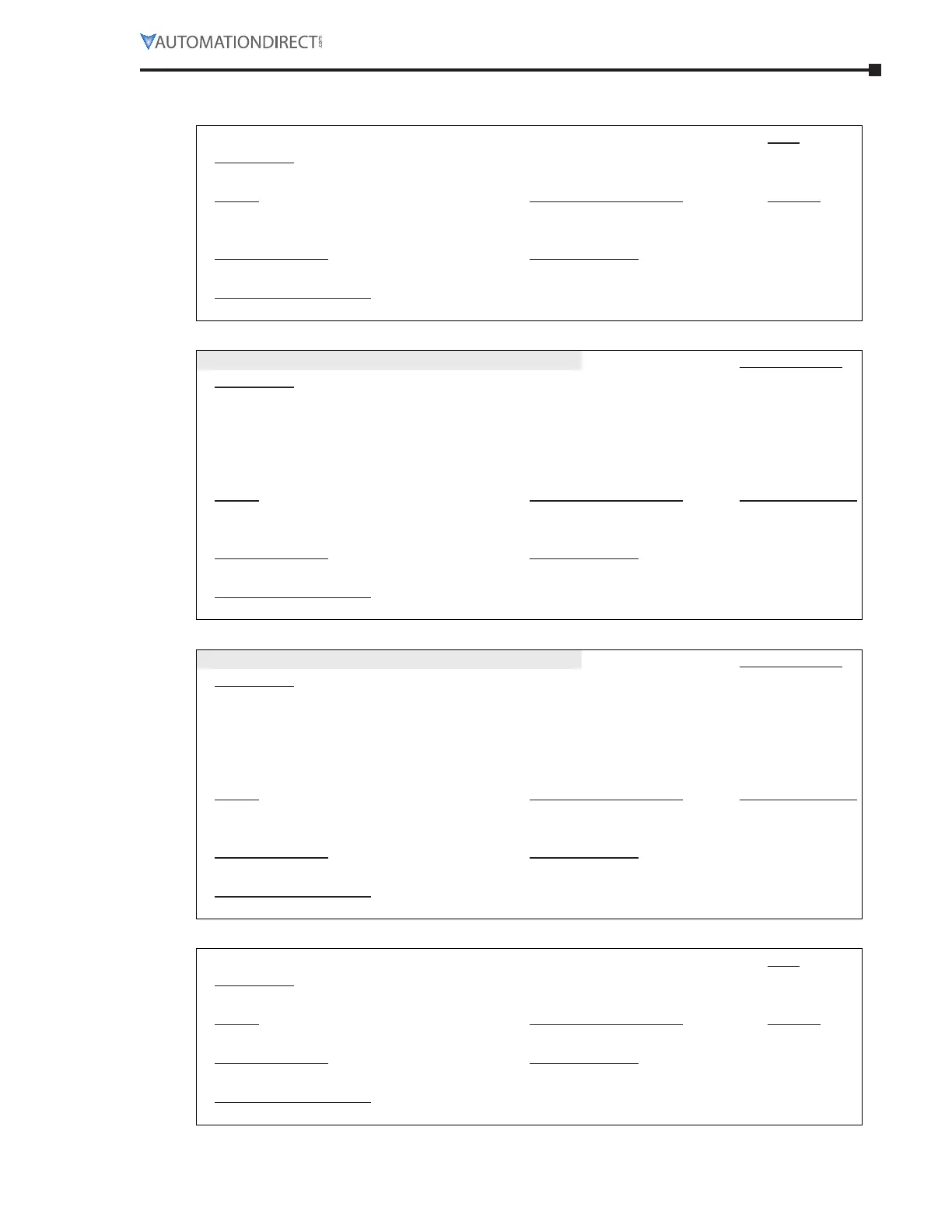Chapter 3: Configuration and Parameters
Page 3–83Stellar
®
SR55 Series Soft Starter User Manual – 1st Ed, Rev F – 09/18/2019
parameTer deTails – “deviCe” menu of parameTers (ConTinued)
P27.4 – Temperature Format Type:
Description:
Read/Write
Selects °C or °F for displayed temperatures.
Range: Modbus Decimal Value: Default:
• °C
• °F
• 0
• 1
• °C
Modbus Address: Modbus Format:
13312 ( 3400 hex ) 16-bit unsigned
Touchscreen Menu Path:
Home → Device → Temperature Format
P27.5 – Parameters to USB Hold. Reg. Type:
Description:
Read/Write
Allows the user to save parameters.
• Downloads the parameters from the SR55 to the USB drive.
• Data is stored in CSV format.
• Parameters cannot be saved to a USB using the remote touchscreen. Please use the on-board
touchscreen only.
Range: Modbus Decimal Value: Default (decimal):
• No
• Yes
• 0
• 1
• No (0)
Modbus Address: Modbus Format:
62272 ( F340 ) –
Touchscreen Menu Path:
Home → Device → Parameters to USB
P27.6 – Parameters from USB Hold. Reg. Type:
Description:
Read/Write
Allows the user to load parameters stored on a USB flash drive.
• Uploads the parameters from the USB drive to the SR55.
• Data is stored in CSV format.
• Parameters cannot be uploaded from a USB using the remote touchscreen. Please use the on-
board touchscreen only.
Range: Modbus Decimal Value: Default (decimal):
• No
• Yes
• 0
• 1
• No (0)
Modbus Address: Modbus Format:
62336 ( F380 ) –
Touchscreen Menu Path:
Home → Device → Parameters from USB
P27.7 – Service Code Type:
Description:
n/a
Diagnostic parameter; for manufacturer’s use only.
Range: Modbus Decimal Value: Default:
n/a n/a n/a
Modbus Address: Modbus Format:
13120 ( 3340 hex ) n/a
Touchscreen Menu Path:
Home → Device → Service Code
