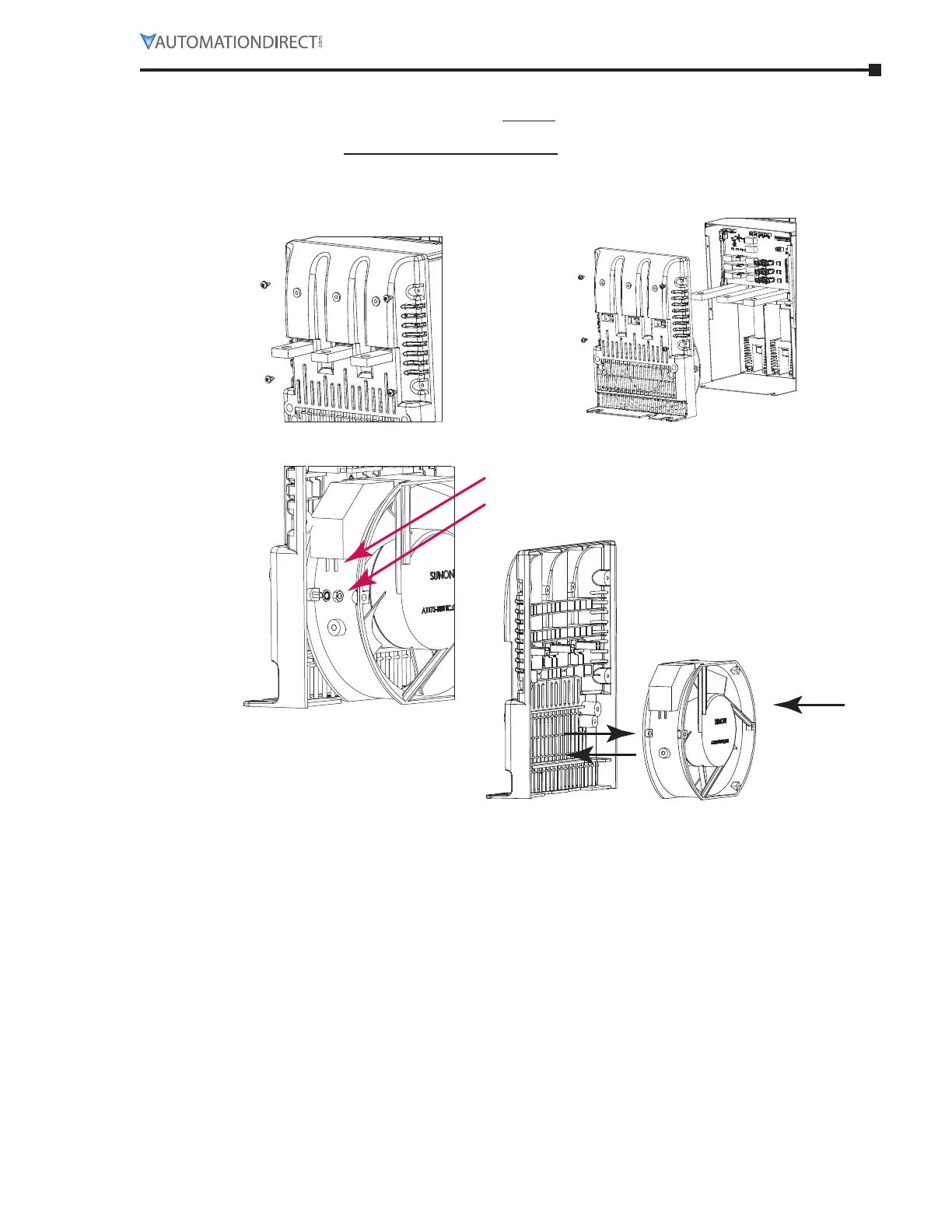Chapter 6: Accessories
Page 6–15Stellar
®
SR55 Series Soft Starter User Manual – 1st Ed, Rev F – 09/18/2019
Cooling fan replaCemenT meThod #3 insTruCTions
This fan replacement method is applicable only for SR55-414 and SR55-477 models.
1) Remove 4 screws from
lower end molding.
2) Slide lower end molding
o of busbars.
Instructions for Fan Replacement Method #3
Only for SR55-FAN-8; SR55-414 & SR55-477 Soft Starters
3) Pull wires o of connectors.
4) Fans held with M4 screws in 2 positions.
5) Remove old fan.
7) Reassemble in reverse order. (Orientation of wires is not critical.)
6) Install new fan.
Air ow
direction
