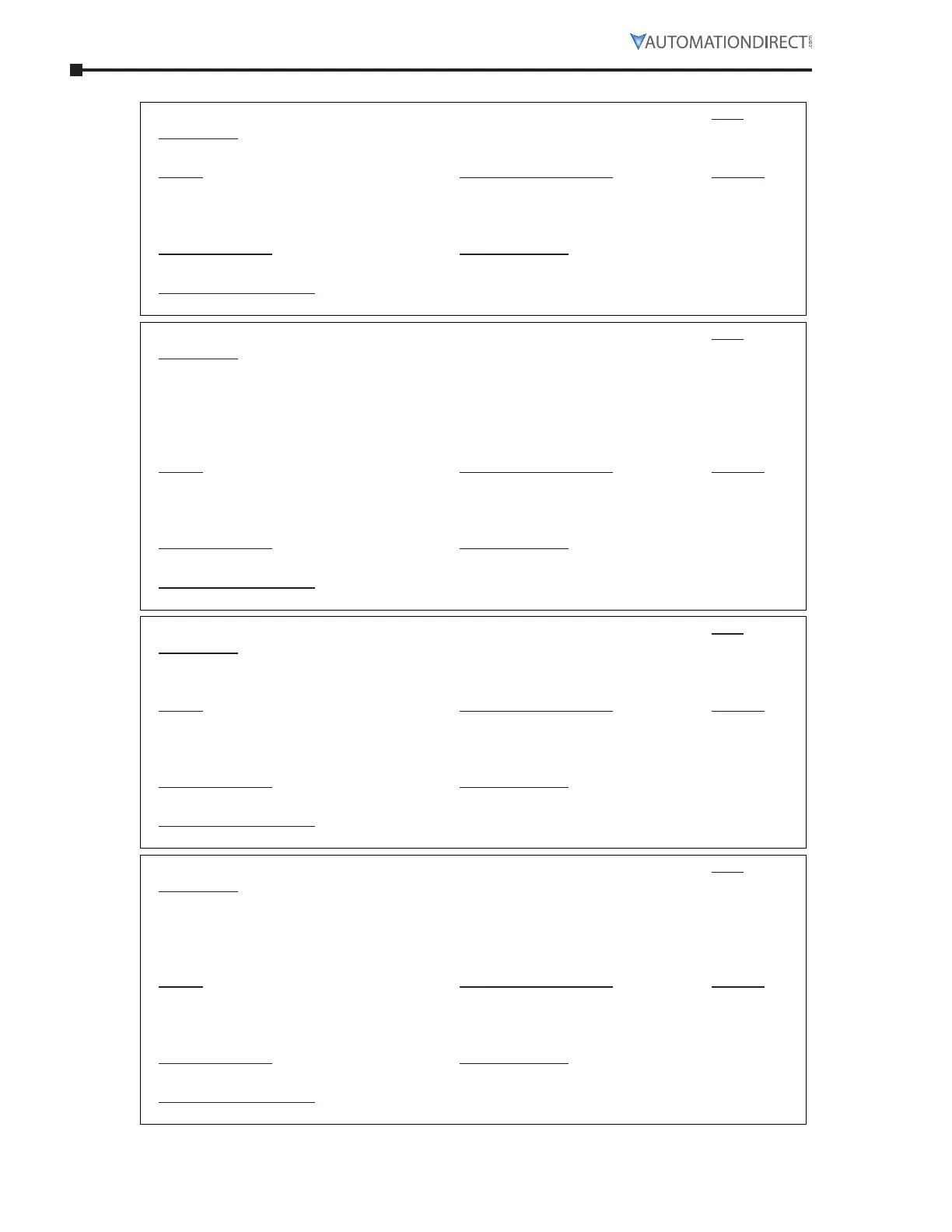Page 3–56 Stellar
®
SR55 Series Soft Starter User Manual – 1st Ed, Rev F – 09/18/2019
Chapter 3: Configuration and Parameters
parameTer deTails – “moniTor” menu of parameTers (ConTinued)
P15.12 – Delay Angle Type:
Description:
Read Only
Internal firing delay angle. Displayed for diagnostic purposes.
Range: Modbus Decimal Value: Default:
0° – 55° linear scale
(1 = 1° of mains cycle)
Time(ms)=(Value/LineFreq)*(25/9)
0°
Modbus Address: Modbus Format:
22400 ( 5780 hex ) 16-bit unsigned
Touchscreen Menu Path:
Home → Monitor → Delay Angle
P15.13 – BackStop Type:
Description:
Read Only
The maximum possible Delay Angle for the current iERS saving phase.
(Backstop starts at 55°, and can be reduced by iERS.)
• Displayed for diagnostic purposes.
• May decrease during heavy load periods or instability.
• The BackStop is the maximum iERS saving level allowed.
Range: Modbus Decimal Value: Default:
0° – 55° linear scale
(1 = 1° of mains cycle)
Time(ms)=(Value/LineFreq)*(25/9)
0°
Modbus Address: Modbus Format:
23040 ( 5A00 hex ) 16-bit unsigned
Touchscreen Menu Path:
Home → Monitor → BackStop
P15.14 – Delay Max Type:
Description:
Read Only
The maximum possible delay for iERS saving. Displayed for diagnostic purposes.
(Delay Max is internally fixed at 55°.)
Range: Modbus Decimal Value: Default:
0° – 55° linear scale
(1 = 1° of mains cycle)
Time(ms)=(Value/LineFreq)*(25/9)
0°
Modbus Address: Modbus Format:
22464 ( 57C0 hex ) 16-bit unsigned
Touchscreen Menu Path:
Home → Monitor → Delay Max
P15.15 – Pres PF Degrees Type:
Description:
Read Only
The Present Power Factor used by the iERS saving function. This is the actual Power Factor for
the iERS saving function. The “Delay” is constantly adjusted to minimize the control loop error
between “Pres PF Degrees” and “Ref PF Degrees.” The parameter displays the displacement part
of the True Power Factor, and is used for diagnostic purposes.
Range: Modbus Decimal Value: Default:
0° – 90° linear scale
(1 = 1° of mains cycle)
Time(ms)=(Value/LineFreq)*(25/9)
0°
Modbus Address: Modbus Format:
21824 ( 5540 hex ) 16-bit unsigned
Touchscreen Menu Path:
Home → Monitor → Pres PF Degrees
